SkyDrive Desktop Apps Update, Exclusive Windows 8 Feature
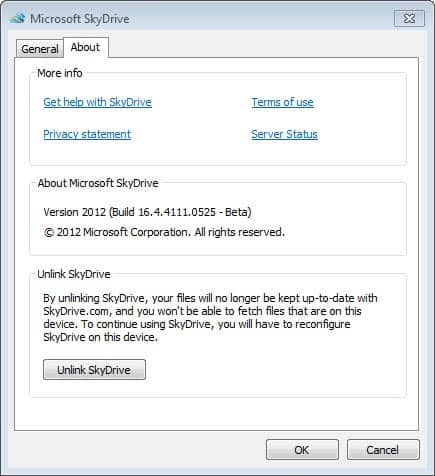
Microsoft is currently rolling out a SkyDrive desktop apps update that supposedly will land on all systems running the application in the next week or so. These apps let you synchronize your local storage with the SkyDrive cloud space, and work pretty much like other desktop synchronizers. Probably the biggest difference in terms of functionality is SkyDrive's Fetch File feature which makes available all data stored on a PC on the SkyDrive website, provided the PC is online at that time.
The update to SkyDrive 16.4.4111.0525 introduces several smaller changes, like improved updating speeds of contents, a file limit increase from 150000 to 10 million, and the removal of the SkyDrive app icon on OS X Lion systems. Mike Torres, Microsoft's SkyDrive Apps Group Program Manager notes that there have also been many smaller bug fixes that improve the overall reliability of the service.
More interesting than those improvements is a new exclusive Windows 8 that Mike mentions in the blog post.
SkyDrive for Windows desktop will power a cool new feature in the upcoming Windows 8 Release Preview, available the first week of June. Right from the Photos app in Windows 8, you can fetch photos stored on your other PCs that have SkyDrive installed – no matter where you are or how many terabytes of photos you have stored on the PC you are accessing. We’ll have more to say about this shortly, so stay tuned.
He basically states that Windows 8 users will be able to fetch photos from other PCs that have SkyDrive installed. The details are vague: Does the target system have to be online to fetch the photos from it? If that is the case, it would be similar to the fetch files feature that is already integrated into SkyDrive. The only benefit then would be an automatic integration of the photos into the photo app of Windows 8, hardly a feature to gloat about.
Another possible interpretation is that Windows 8 users do not need to have Skydrive installed to make use of the feature. This would obviously limit the availability to users who log into the system with their Windows Live / Microsoft Account ID.
It could also be that SkyDrive will automatically sync all photos on PCs with the cloud, but that seems highly unlikely, unless it is an optional feature that users need to activate in the application.
I guess we will find out in the coming days when Microsoft will reveal additional information about the new SkyDrive feature. The Windows 8 Release Preview will be available in the first week of June, and it will be interesting to see how the feature is implemented.
If you do not want to wait for the automatic update to update your version of SkyDrive to the latest one, you can simply go to the SkyDrive website and download the latest version for your operating system from there. Simply install the application on the system which will update it to the latest version.
Advertisement





















The automatic update took only some minutes after starting SkyDrive …