Put Aside, Quickly hide a group of applications in Windows
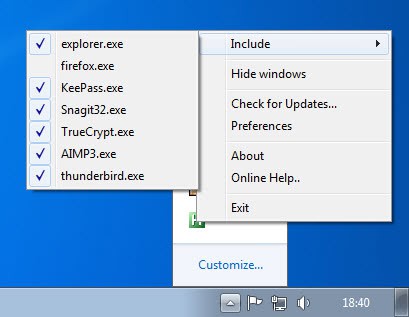
If you want to access a shortcut on the desktop quickly, you probably use the Windows-m shortcut for that, or the show desktop button on newer versions of Windows. You can then do whatever you have to do on the desktop, before you use Windows-Shift-m to bring back the application windows.
But what if you want to keep some applications visible while hiding others? You can of course try the manual approach, hide the windows that you do not need at the moment, and bring them back up once you are finished. That's however very tedious, especially if you have many windows opens on the desktop.
The portable Donation Coder application Put Aside could provide you with an easy solution. It basically allows you to hide a group of applications with a shortcut or a few mouse clicks, and bring them back up again in the very same way.
When you first start the program it immediately becomes usable. When you use the default shortcut Shift-ScrollLock to invoke the hiding, you will notice that all program windows will be hidden on the system. Hidden means that their windows do not show up anymore on the desktop, the taskbar, or the system tray. They are however still listed in the Windows Task Manager or comparable process managers.
Hiding the windows instead of minimizing them declutters the taskbar at the same time which some users may find useful. As some of you may have noticed, this works extremely well as a boss-key application.
You can uncheck applications from being hidden on the system via the program's Include system tray menu. Just click on the programs that you want to keep on the screen and they will remain there when you tap on the shortcut.
The program makes available a second shortcut, ScrollLock, to cycle through all program windows that are hidden by the application. Most programs pop up on the screen when it is their turn, and hide again once you hit the shortcut a second time.
The program preferences let you change the shortcut keys for hiding and cycling through the hidden program windows.
The developer of the program has uploaded the application's source code to Github where it is available for download.
Advertisement




















Nice simple tool, unfortunately it cannot restore the windows in their previous order, then Taskbar Shuffle comes in help.