This is the best smooth scrolling extension for Firefox
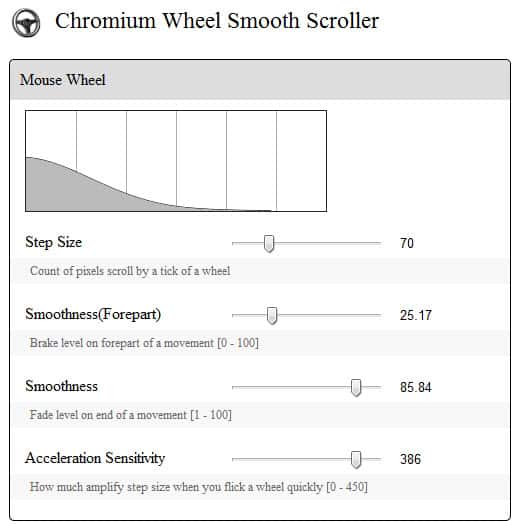
I rarely use superlatives here on Ghacks, but this smooth scrolling extension for Firefox has fully convinced me that there is nothing better on the market right now.
Yet Another Smooth Scrolling WEÂ may look like your run-of-the-mill mouse smoothing extensions, but once you have installed it and started to scroll on a page where that is possible, you may feel as if you have hit the jackpot with this extension.
The extension is that good that it has been ported to the Google Chrome web browser by another author. Chromium Wheel Smooth Scroller is a highly recommended extension for Chrome users.
For most users, the default settings the extension ships with should be sufficient to notice a big difference to the Firefox browser's default scrolling behavior. If you have noticed lags, jumps or abrupt stops when scrolling, it may fix those issues outright.
If it does not, you can tinker with the settings it provides for mouse wheel and keyboard scrolling to adjust the scrolling to your taste. The extension ships with three scrolling profiles for the mouse and keyboard that you can customize in the settings. To get there open the add-ons manager by loading about:addons in Firefox.
Here you can then customize the scrolling values for all three presets.
The values that you can change here are:
- Step size - the number of pixels that are scrolled with a single tick
- Smoothness (Forepart) - brake level in forepart of movement
- Smoothness - fade level at end of movement
- Acceleration Sensitivity - how much faster the page scrolls when you flick faster
I'd suggest to test the three default patterns the extension ships with first, before you start to make modifications to the settings. Yet Another Smooth Scrolling add-on adds an icon to Firefox's status bar which you can click on to switch to another preference. Here you can also disable the extension for the time being, and access the preferences as well.
You may need to spend some time adjusting the values to your liking, but it is definitely worth it as it makes the scrolling experience that much smoother in the end.
If you notice a site that is not behaving properly with the new scrolling settings, you can add it to the blacklist, so that Firefox's default scrolling values are used instead. The preferences allow you furthermore to activate smooth scrolling for the arrow keys (on by default), and the pageup/down, and home/end keys (both off by default).
All in all an excellent Firefox add-on for users who want to improve the scrolling in the browser.
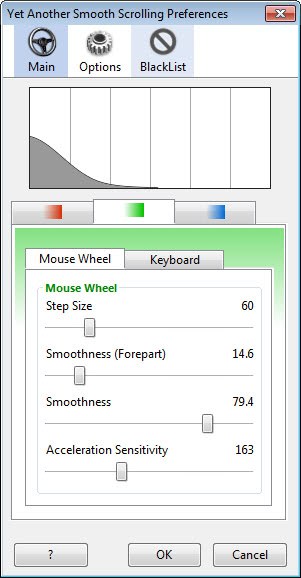

























Well, either i’m intensely stupid, or this extension has deteriorated since 2012, but i found it[‘s interface is] unusable, terribly unintuitive. I could get it to scroll smoothly but not slow enough to be practical. The interface needs reworking, or a tutorial should be added.
YASS has been one of the main reasons I’ve been using Firefox for many years now, it’s absolutely indispensable.
Not to complain at all, but you linked to the German add-on from Mozilla! Was not hard for me to change the /de/ to /en-us/ :)
Jonathan, sorry for that. It is now linking to the English page.
Hey didn’t you highlight a userscript to address that? :)
I did :)
Surprised to see that this really does what it says ‘straight out of the box’. Thanks for the recommendation.
well impressed by this one (although I also turned off the bounce) thanks for the recommendation :)
I’ve used this extension for years and was very happy with it. But with a good smooth scrolling implementation in Fx14, I’ve removed the extension and I’m not looking back.
The author of Smooth Wheel is giving his addons code to participate in Firefoxes smooth scrolling:
http://blog.mozilla.org/tglek/2012/03/16/snappy-march-15th/
https://bugzilla.mozilla.org/show_bug.cgi?id=206438
https://bugzilla.mozilla.org/show_bug.cgi?id=712478
https://addons.mozilla.org/pl/firefox/addon/smoothwheel/?src=search
Sorry if too many links, but I hope u ‘ll enjoy reading
Thank you for adding this information. I wanted to say that this guy should do that.
I was fine with the smooth scrolling in FF 12, but as I tried this addon I saw that it was an improvement. And it’s possible to customize that. I hope the will keep that part.
Thank Martin!! This appears to be just what I needed. After turning “bounce” effects off I’m pleased with the defaults. Thanks again!
Gonzo –
Exactly how did you turn off the “bounce” effects? Help appreciated…
The bouncing showed up here too, and it was unacceptable; I had to remove the add-on.
But I couldn’t see any wording in the settings that seems related to bounce.
Follow-up: apologies, ignore my previous post. Now I located the “Bouncy Edge” control in the “Options” of the add-on.
You find that under Options > Bouncy Edge.
Martin, Do I have to change/or set in the Firefox options/ advanced / browsing / use smooth scrolling / on off or on?
It does not matter.