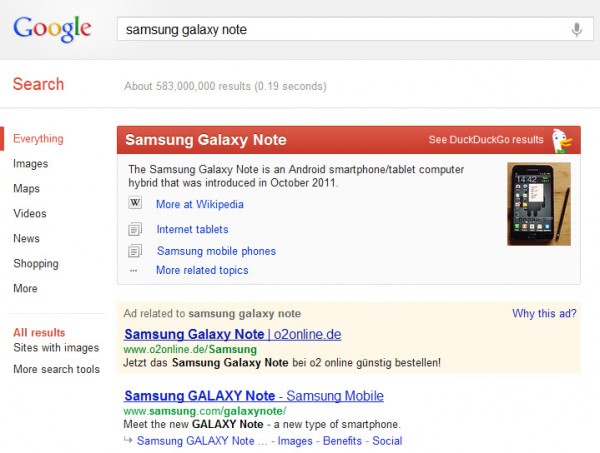Add DuckDuckGo's Zero-Click Information To Google Search
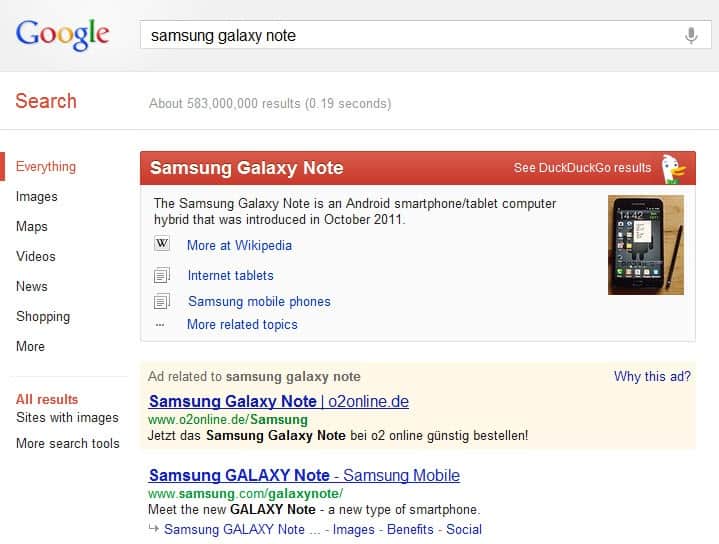
One of the great features of the search engine DuckDuckGo are its zero-click information boxes that are automatically displayed at the top of the search results for select queries. The information may display various meanings if there are more than one and if it is not clear what the user is looking for, and they may also provide direct information which can act as a starting point of research.
Google is currently rolling out a similar feature called Knowledge Graph, that is limited to people, places and things at the time of writing. If you are a Google user at heart, or sometimes use Google in addition to DuckDuckGo or another search engine, then you may be interested in a new Chrome extension that is adding DuckDuckGo's Zero-Click Information at the top of relevant Google search queries.
DuckDuckGo Zero-click Info is a new extension for Google Chrome that works immediately after it has been installed. When you search for something on Google Search that the DuckDuckGo search engine can provide an instant answer for, you will see those answers displayed in a box on top of the regular results. Good news is, the box is displayed even on top of advertisement that Google usually displays at the top of the results.
These instant answers work for many different queries, including people, places and things, but not restricted to that like Google's Knowledge Graph technology is.
You can for instance have the search engine display a random number in that box, compute the average of several numbers for you, or get information about the HTTP 404 error code. You can check out the goodies page over at DuckDuckGo for a feature overview. Keep in mind though that not all of the searches work on Google Search. You can also check out our previous coverage of the feature here.
If you are a Chrome user and like at least some of the options that DuckDuckGo offers with its instant answers page, then you may like the Chrome extension. It would obviously make more sense to switch to DuckDuckGo as you will have access to all of the features and not only some of them. Support is solid however and you will find that many will work.
Advertisement