Compare PDF Documents With DiffPDF
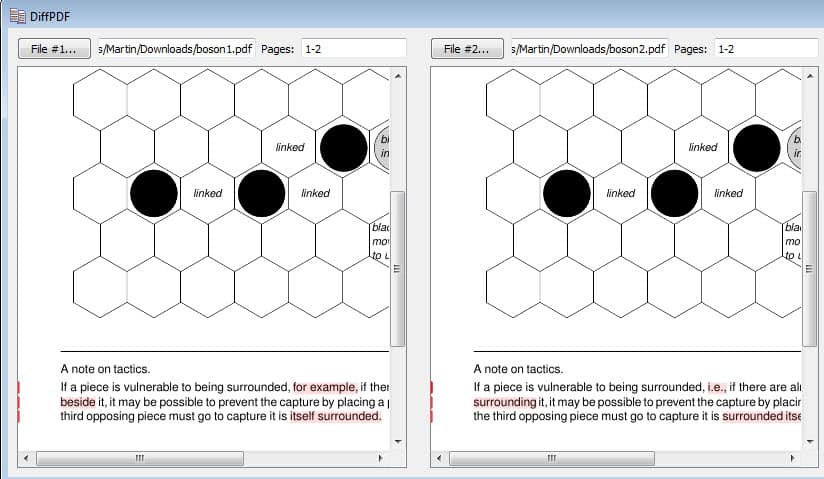
DiffPDF is a free software program for Windows (portable there), Mac OS X and Linux that can be used to compare two pdf documents with each other. You can load a pdf document in the left and right window in the program interface, where they are then displayed after you hit the compare button. If you want, you can limit the number of pages that you want to compare quite easily before you start the operation. This can be useful if you only need to compare specific pages, or want to divide the work up into multiple parts.
This is also helpful for documents with differing page counts, as you can configure the program to compare the first twelve pages of the first document, with pages 1 to 5, and 7 to 13 of the second. This makes it highly flexible, and useful in cases where a different font size or change has made direct page by page comparisons fruitless.
The scrollbar scrolls both documents at the same time, so that you will always have the same page position in sight, regardless of the scrollbar you use.
DiffPDF supports three different comparison types. The default is a word by word comparison that compares all words and their placement in the document, to highlight changes in each of the two documents. Changes are automatically highlighted with red color. You can switch to appearance or character comparisons in the Controls menu on the right side of the two document panes.
Appearance looks at page layout and design, including fonts used, reformatted paragraphs or different graphics, while the character comparison mode compares individual characters with each other.
The application supports zoning, which can be helpful to compare complex pages with each other, and options to exclude margins from the comparison.
The options allow you to change the highlighting color and parameters, as well as the default cache size. You may want to consider increasing the cache size if you are working with large pdf documents.
Closing Words
DiffPDF is an excellent program, not only because of its feature-richness, but also because it is available for Windows, Mac and Linux. The developer releases new versions of it regularly that introduce new features to the program.
Advertisement
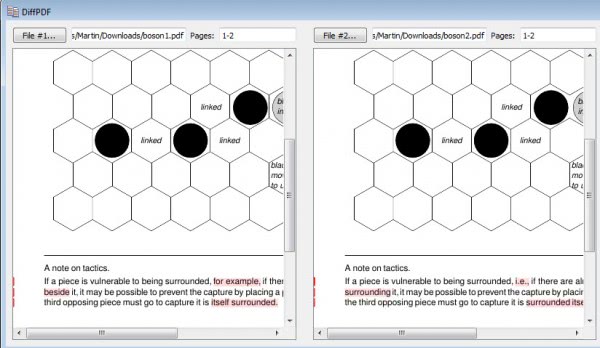
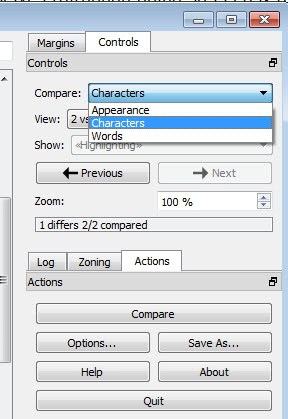




















Wrong article: it’s a Windows program, not Linux. OK, I know WINE but its web page asks for a windows-machine ID before downloading it.
Does DiffPDF not only compare PDFs visually on-screen but also output/provide a report documenting all of the text changes?