Firefox In-Content Preferences
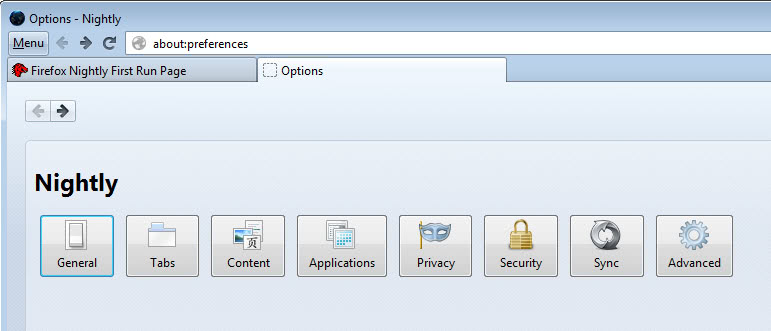
In their effort to do away with all extra windows in the Firefox web browser, Mozilla has landed in-content preferences in the latest Firefox Nightly builds. What this basically does is move the preferences, which previously were displayed in a preferences window, into their own options tab in the browser when they are opened by a user. This is pretty much the same way Chrome handles its preferences, and while it does not sound to bad of a feature to begin with, its current stage leaves something to be desired. More about that later.
In-content preferences are disabled by default, even in the latest Nightly versions, and interested users need to activate the new way of working with options in the browser first before they can do so. To enable the feature do the following:
In Content Preferences
- Enter about:config in the address bar and press the enter key. Verify that you will be careful if the warning message pops up
- Enter the parameter
browser.preferences.inContentand hit the enter key again. - Double-click the parameter to set it to true. This enables the feature, which is immediately available in the browser.
When you now open the preferences, you will notice that they are opened in a tab in the browser instead of in their own window.
All preferences are displayed as icons in the browser window, and a click opens the available settings on a new page. The big issue that I have with this design is the following. Previously, it was possible to quickly go through all preference tabs by simply clicking on them in the preferences window. With the new design, you need to click on a preference group, and then click back to the main menu, before you can select another preference group.I'm not sure why the developers made the decision to not keep the main preference group icons visible all the time in the menu. Maybe it is because it is a new feature, and maybe they have planned to add the button bar to all pages. As it stands now, it is not really user friendly.
Another thing that would be useful in my opinion would be a single page listing all of the preferences at once, so that you do not have to switch between groups at all anymore.
If you want to disable the feature again, repeat the same steps that you have followed to enable it in first place.
Why?
Probably the main reason for the move is consistency. Mozilla is working on integrating all extra windows into the browser's content window, and it would not feel right if the preferences window would remain. This also resolves the issue that the window is blocking the full browser window for as long as it is open (which you can easily prevent by opening the options in a second window, or by making a configuration change)
Another issue that the developers may have tried to overcome is the space issue. While it surely is possible to simply increase the size of the preferences window, full screen in content options provide more space, for instance for additional images or descriptions that would not fit very well into the preferences window.
It is likely that in-content preferences will eventually become the way options are configured in the Firefox web browser. What's your take on this development? (via Techdows)
Advertisement

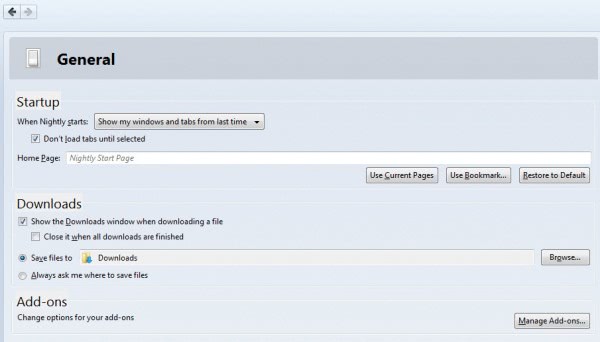



















” What this basically does is move the preferences…”
Would read better, if…
“Basically, what this does is….”, or “What this does, basically, is move…”
Just a suggestion. :-) Food for thought.
Running Offical FF 14 release: This option is not in the about:config .. it seems they have removed it?
Can be that it is only an option in nightly and other beta versions of the browser
This is such a waste of time. It is just yet another attempt to copy Chrome and perhaps make mobileFox slightly easier to use. Really though, it’s not hard to click the menu button on an Android mobile and adjust preferences that way.
Damn I wish they would devote more resources to more productive pursuits. You know, how about some new features? The web is going in the direction of making all features and services website based. Why? Half way through Firefox’s lifetime, Mozilla still seemed to see their role as providing a browser that helped users tame and streamline the web. Now they are providing more of a dumb terminal to the web :(
And the first alpha B2G Firefox smartphone
http://techland.time.com/2012/05/09/this-phone-is-all-firefox-all-the-way/?iid=obinsite
Anyone with a Galaxy S2 can try it:
http://forum.xda-developers.com/showthread.php?t=1518467
This feature is already set to True in Nightly 15.0a1.
Nice, huh? :)
It is not set to True in Nightly 15.0a1, it is only set to true in UX Nightly 15.0a1.
I stand corrected, as I’m using UX (15.0a1. :)