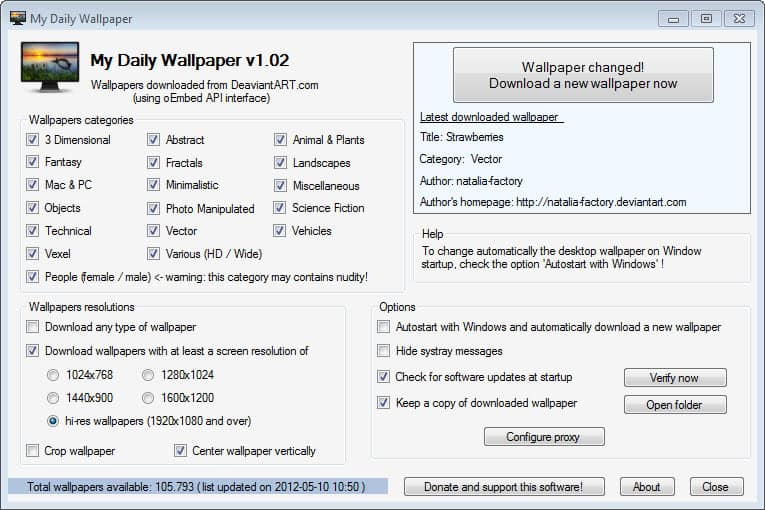My Daily Wallpaper Fixes All Your Desktop Background Needs
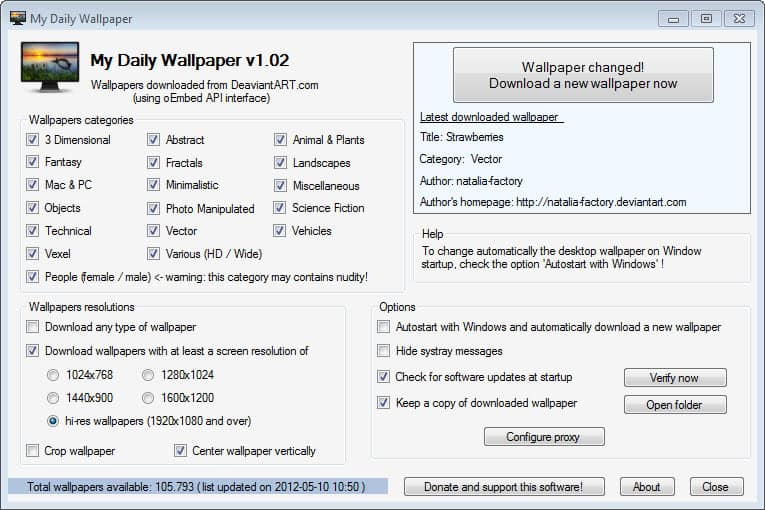
Do you still use the background image that Windows ships with or have you already changed it to a custom one?
Chance is you have, and it has been entirely up to you whether you have used a photo you have taken, another image that you found on your computer, or a wallpaper from one of the many sites that provide you with them on the Internet.
When it comes to getting your daily wallpaper fix, you have lots of options, from software that changes the background image automatically in select intervals, or by carefully selecting new images manually, to fit a certain theme or a mood.
My Daily Wallpaper, which I have discovered on A Tech Girl's Life, is a portable program for Windows, that taps right into the vast wallpaper repository of the Deviant Art community. As it stands currently, it is making available more than 105,000 wallpaper images.
When you start the program for the first time, you are presented with the configuration and download screen. Everything has been packed on the same screen by the author which is excellent as it improves usability by a mile.
On the right side, you find the available categories that wallpapers are sorted in. If you are not a fan of vexel, object or vehicle wallpapers, tick the boxes to disable them from the selection. You may also want to uncheck the people category, as it may contain images with nudity.
After you have made that initial selection, you should check out the wallpapers resolutions section below. Here you can select one of the available resolutions that you want the wallpapers to be downloaded in, and whether you want the images to be cropped or centered if they do not fit the monitor resolution.
Once you are done going through the preferences you can click on the download a wallpaper button to retrieve a new image from Deviant Art. The image will be randomly selected, based on your preferences. If you are not satisfied with the first downloaded images, hit the button a second time to download a new image.
Up until now, everything is handled manually. You can automate the process by checking the autostart box in the program window. This launches the program during system start, so that it can download a new wallpaper from Deviant Art, and replace the existing one with it.
And that's all there is to it. The program keeps a copy of each downloaded wallpaper automatically. If you do not want that, uncheck the option in the preferences. All I can say, great program, easy to use. It ticks all the right boxes. The wallpaper quality varies largely, depending on how lucky you are. You may end up with a silly image, or the greatest wallpaper ever.