4Sync, Another Cloud Hosting Service Enters The Arena
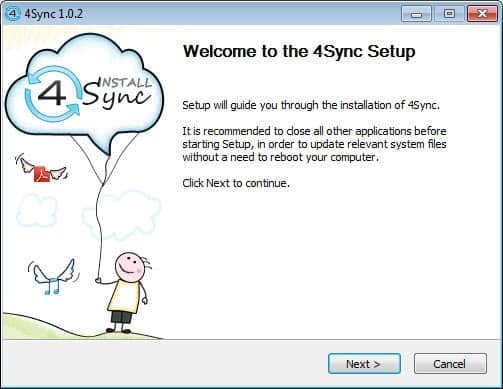
There is barely a company left that has not started a cloud hosting service yet. While that is an exaggeration, the increase in companies launching cloud hosting services has increased in recent months significantly. 4Sync has been around for some time though, which might disqualify it. Then again, it is offering its users 15 Gigabytes of free storage space, hosted on the servers of the 4shared file hosting service.
A 15 Gigabyte cloud hosting account is one of the largest offerings that Internet users can get for free right now. After Microsoft slashing down the free SkyDrive storage from 25 Gigabytes to 7 Gigabytes, it may in fact be the largest that is not part of a promotion.
4sync has created clients for the desktop operating systems Windows, Linux and Mac, as well as the mobile devices Android, iPhone, Blackberry and Symbian. There is little to criticize in this respect, except for the missing Windows Phone application. Windows users who install the software should pay close attention to the installer, as they may end up with adware otherwise on it that they did not want to install in first place (to avoid this, select Custom Installation (Advanced) in the installer, and disable all 4Share toolbar selections on the next page).
4Sync uses the same technology that the majority of other cloud synchronization providers offer as well. It creates a root folder on computers running the software, which acts as the main hub for all file and folder syncing. All files and folders that you copy or move into the folder, will automatically be synced with the cloud, and other connected devices.
One interesting aspect of 4Sync is that 4shared users can use their account to log into the application. From there you can start using the service. One thing that feels a bit strange is that you need to log in on 4Shared to access your files. I would have at least expected a sign in option on the 4Sync site to access your files on the web.
The desktop client lets you configure upload and download limits for the synchronization of files, as well as proxies. One thing that you need to be aware of is that the servers are hosted in the Ukraine United States. As always, if the data that you want to sync is important, use encryption before you send it to third party servers on the Internet.
A premium option is available which gets you 100 Gigabytes of storage for $9.95 per month, or if you pay for the full year in advanced, for $6.50 per month. (via Caschy)
Advertisement



















RE: “One thing that you need to be aware of is that the servers are hosted in the Ukraine”
To clarify – our servers are located in the US
~Thanks
@4sync
Anna, thanks for the clarification, I have edited the information.
Martin, I cant find on there website whats the maximum size of a file you can download on there service, without cutting the file in parts (like winrar) ?
Paulus, while I have not tried it, I think you get the same limitations as on 4shared, which is 2048 Megabytes for free accounts. http://www.4shared.com/premium.jsp?ref=ifooter
I think there is a slight discrepancy in your numbers:
“offering its users 15 Gigabytes of free storage space, hosted on the servers of the 4shared file hosting service.
A 20 Gigabyte cloud hosting account”
The first number, at least from what I see on the website, is the correct number:)
But that aside, even with all that extra space I don’t think I’ll be using it. I still can’t get around the usefulness of a single folder that I have to put all my stuff in which is redownloaded to any computer I set it up again on. If I have VB.net projects on my Windows computer I don’t want them showing up on my linux computers which obviously won’t be able to work with them, and I don’t want my linux-only project files sitting on my Windows computer for no reason. Services like Spideroak, my personal favorite just to be clear, let me sync whatever folders I want across computers but still let me choose what needs to synced and what needs to be backed up. Much more useful in my opinion:)
You are right, corrected.