Schedule Events, Meetings Easily With Doodle
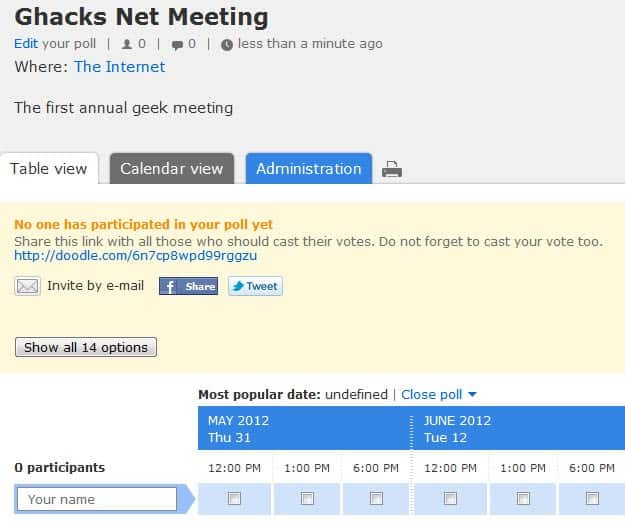
We have this little Dungeons and Dragons group that meets once a month for some pen and paper dragon slaying. While it consists of only five participants, it has been complicated up until now to agree on a date where everyone has the time to join and play.
Email is not really an option, as it would mean getting back and forth multiple times. Calendars are not an option as well, as some do not use online calendars at all, while others used calendars at different providers.
Enter Doodle, a free to use service that lets you schedule events and meetings in just a few steps. What I really like about Doodle, besides being absolutely easy to setup, is that you do not need to create an account to use it.
New events are created in four easy steps by an event administrator or organizer:
- General - Here you set the title, location and description of the event. You can also add your name, and an email address. Doodle sends an admin link to the email that you can use to administrate the poll.
- You are then asked to select dates where you want the event to happen on. You select multiple dates, as many as you like, which are later on presented to all participants.
- It then comes to time proposals. You can propose different starting times, by default three, and with options to add more time slots.
- Last but not least you can configure optional settings on the last page. Options include limiting the number of participants per option, letting participants only choose one option, or setting the poll to hidden that only you see the results.
A link to the poll is generated in the last step, and this link needs to be shared with all group members. You can do that with your email client, or by using the built-in share or tweet buttons on the page.
Every group member visiting the poll needs to enter a name, and make selections to indicate participation. Users furthermore can leave comments, for instance to inform others that they can participate, but will arrive later. It needs to be noted at this point, that anyone with access to the poll link can participate in it.
Users who register can synchronize their Doodle account with Google Calendar, Outlook, iCal and other calendar systems using ics calendar feeds.
Closing Words
Doodle offers a simple solution to agree on a date and time for events. It works best for small to medium-sized groups, but can also be used for other purposes, like scheduling events for a limited number of attendees for instance using the service's advanced options.
I personally would like to see an option to password protect the polls to improve security.
Advertisement


















Funny, just yesterday I discovered the Doodle website. Really useful as you have outlined.