The new Bing Maps, What's Your Take?
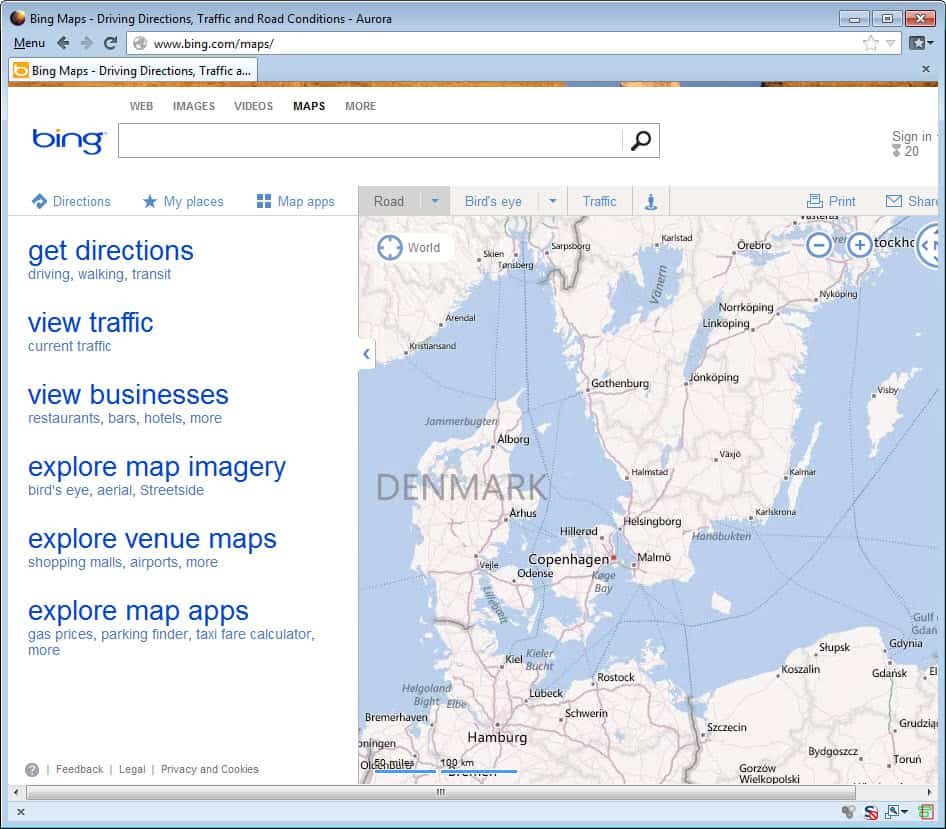
With the recent Bing redesign came a new design for Bing Maps which more or less slipped by unnoticed. The main idea behind the redesign was to improve search by removing features, links and design elements that were in the way of the searcher, or not used enough to justify keeping them on the page.
Bing Maps shares the header with the rest of the Bing site. Below that begins the map application, divided into a left sidebar, and the actual map that you can zoom in or out with the mouse, or by clicking on the plus and minus buttons on the map.
The first thing that you will probably notice are the calls to action on the left. Bing displays six different options there as headlines, and related options below that. This may look crowded at first, but it may be helpful for users who are looking for specific information.
- Get Directions - This option displays driving, walking or transit directions. Not all options are available for every country though, especially transit information seem to be restricted to some.
- View Traffic - Enables color coded traffic information on the map.
- View Businesses - Find specific businesses on the map.
- Explore Map Imagery - Allows you to switch to different view modes, including bird's eye, aerial or streetside.
- Explore Venu Maps - Lets you explore a list of venue maps, all from places and locations in the United States
- Explore Map Apps - Displays a list of map apps that you can install, for instance to display additional information on the map.
Even though it may not look like it, the new layout makes Bing Maps more accessible. One gripe that I have with the new layout is that there is no back button to get back to the start screen (unless you count the Maps link in the header as that).
I personally like the clean look of the new homepage, and prefer it over Google's rather messy interface. Then again, Bing's focus on the U.S. is currently one of the things that is keeping it from reaching a larger audience. When you look at transit information, you will notice that Google Maps displays them for a number of countries, Spain for instance, while Bing seems to only provide those information for the U.S., and maybe some other countries that I did not test.
Have you tried the new Bing Maps? If so, what's your opinion?
Advertisement






















I think Google Maps is far ahead of Bing Maps. You’re right when you say that Bing is only focusing on the US which leaves a huge gap in the service for the rest of the world.
As you said for Europe the coverage is not complete and the data doesn’t seem to be very recent. I personally prefer and collaborate with OpenStreetMaps, even if Google Maps is still more complete and ready to use