SubDiv, Sort Files By Date Into Folders
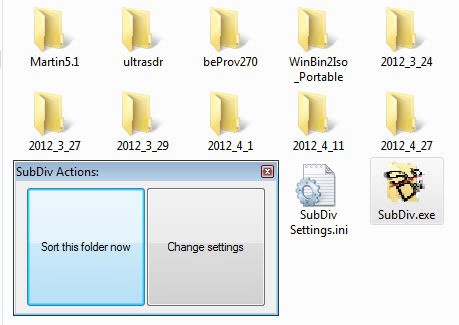
SubDiv is a free program for Microsoft Windows systems to sort files by date into folders to bring order to a large folder full of files.
Do you have a large file folder on your computer, maybe a download folder where you move all your Internet downloads in? You may at one point notice that having lots of files in one folder is not ideal when it comes to accessibility. One option that you have is to sort the files manually into folders, but that might take quite some time, plus, you would have to repeat the process every time the files in the folder grow to an unmanageable size.
We have reviewed several tools in the past here on Ghacks that let you sort files automatically into folders. Among them I Like To Move It, named after that terribly song, which is moving files based on rules into new folders. Other programs worth mentioning are File Sieve which lets you define many different sort parameters, and Dimensions 2 Folders, which has been specifically designed to sort images into folders.
SubDiv
SubDiv is a small portable application for the Windows operating system that sorts files based on their date. All you need to do is copy the program to the directory that you want to sort, and run it from there.
Before you click on the sort this folder now button, you should click on change settings first to take a look at the program preferences. Here you can select whether you'd like to recurse subfolders as well, have the program delete empty folders automatically, or whether you like the date seperator to be a hyphen or underscore. Some features are not available yet, and considering that the last release dates back to 2009, it is fair to say that it is unlikely that they will be implemented.
Once you are done with the settings click apply to get back to the main interface. The folder sorting may take some time, depending on the number of files, whether you decided to include subfolders, and the speed of the hard drive.
The program works well and can sort a huge folder full of files in record time. If you prefer different sorting options, check out File Sieve instead, as it is offering them. (via Dottech)
Update: The SubDiv download on the linked page is not working at the time of writing. I have uploaded the latest release version of the program to our own server. Please note that we don't support the program in any way, and have uploaded it only for archiving purposes. You can download the latest version of SubDiv with a click on the following link: (Download Removed)
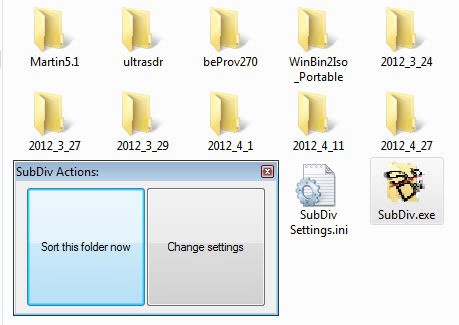


























You supplied the file but no INI file.
I tried it out but it only created one folder with all files in it though the files were more than a month apart.
It also created a vanilla INI file but I do not know what settings can be made in this INI file.
Can you elaborate please?
Link doesn’t work anymore
You are right. I have uploaded the latest version to our server, you can download it now.
Can you update the link? It says on this page “a click on the following link: [Download not found]”
Done, thanks for letting me know.
thanks very much infoming news about computer and the best accordance.
Thank you, Martin.
Very useful!