Facebook Auto-Logout for Firefox Makes Sure You Are Logged Out Of Facebook
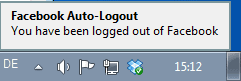
Staying logged in after using Facebook, or any other Internet service for that matter, is more comfortable than having to remember to log out of the social networking site every time you have finished using it for the moment. The core benefit from a user perspective is that you are still logged in the next time you open the site, so that you do not have to enter your Facebook login credentials anymore on the site to use it. The issue here is that this is also true for third parties who happen to have access to the computer. Facebook does not distinguish between users sitting in front of the computer, which means that everyone with access will see all your private and public posts, photos, contacts and other information that you have shared on Facebook.
This may not be a big issue if you are using Facebook on a desktop computer at home, but it very well may be one on public computers or a laptop. And even at home, things can go south, for instance if the computer gets stolen, or if a friend or family member manages to get on your computer while you are not in the room.
The Firefox extension Facebook Auto-Logout handles the tedious process of logging out of Facebook for you automatically. Once installed, it will automatically log you out of Facebook when you close the browser window, or when you close Facebook and keep the website closed for at least 60 seconds.
You will furthermore receive a notification when you have been logged out of Facebook by the add-on.
If you prefer not to receive notifications when that is happening, or would like a different time of inactivity before you are automatically logged out, then you can fire up the extension's options to change those preferences.
Closing Words
The extension deletes the cookies that Facebook saves on the user system when a user logs in. Deleting the cookies ensures that no one without the proper login credentials can access the Facebook account in question. Firefox users who prefer a native solution, can check out Configure Firefox To Delete All Cookies On Exit But Select Ones for a way to do just that. (via Log Out Of Facebook Automatically When Using Firefox)
Update: The extension has been removed from the Mozilla Add-ons repository and there appears to be no alternative at the time of writing. We suggest you check out the linked guide that explains how you can delete cookies on exit instead as it provides you with nearly identical functionality.
Advertisement



















What happened to this addon? I loved it and now it’s gone!
Helle there
Do have addons for mail auto logout ? ( gmail, yahoo, … )
That’s ferry strange yesterday the Mozilla page (with the same version) has a special mention that the add-on is not compatible, with Firefox 12.0. Today that’s mention that’s not compatible with Mozilla Firefox 12 is gone?
I will give it a try today.
To bad that this add-on is not (yet ?) available for Firefox 12.0..
Working fine on Firefox 14 and 15