Amazon Cloud Drive Desktop App For Windows and Mac Launched

The cloud space is buzzing with activity lately. First we had an update to Microsoft SkyDrive, Microsoft's cloud storage offering, with improved file upload size support and the SkyDrive for desktop app allowing Windows and Mac users to synchronize their online storage with their local PC.
Cubby launched around the same time, offering five Gigabytes of online space, and options to synchronize any local folder with that space without having to resort to tricks to do just that.
And then there was Google Drive, offering five Gigabytes of free storage as well, and desktop apps for both Windows and Mac.
We ran a cloud storage price comparison back then and came to the conclusion that Microsoft offered the most storage for the buck up to 100 Gigabytes of storage. Amazon surprisingly tied Microsoft for first place in the 20 Gigabyte extra space field, beating Google in the process.
And it is Amazon that just released a cloud drive desktop app for Windows and Mac. Here is what Amazon Cloud Drive is offering:
- Upload files to the cloud, either by dragging and dropping files on the Cloud Drive icon, or by right-clicking files or folders and selecting the send to Amazon Cloud Drive context menu option.
- Downloading of files via the web browser
- Background transfers
One of the biggest differences between Amazon's Cloud Drive app, and the SkyDrive, Google Drive, Cubby or Dropbox application is the missing sync feature. The app is not creating a folder on your system that gets synchronized automatically with the cloud, and this also means that you can't access or download your apps from your desktop.
Amazon Cloud Drive for the desktop is therefor no app for users who want to use a file synchronization feature. Users who just need to move local files to the cloud regularly, may still find Amazon's Cloud Drive to be suitable for that purpose.
The program itself is automatically minimized in the system tray, from where you can load the Amazon Cloud Drive account in the default web browser or buy additional storage should you run out of it.
Closing Words
Amazon's Cloud Drive desktop app is excellent for users who want to upload files to the cloud from local PCs or Macs. The software's biggest disadvantages are the lack of a synchronization option, and that all downloads are handled via the service's web site and not locally.
Advertisement

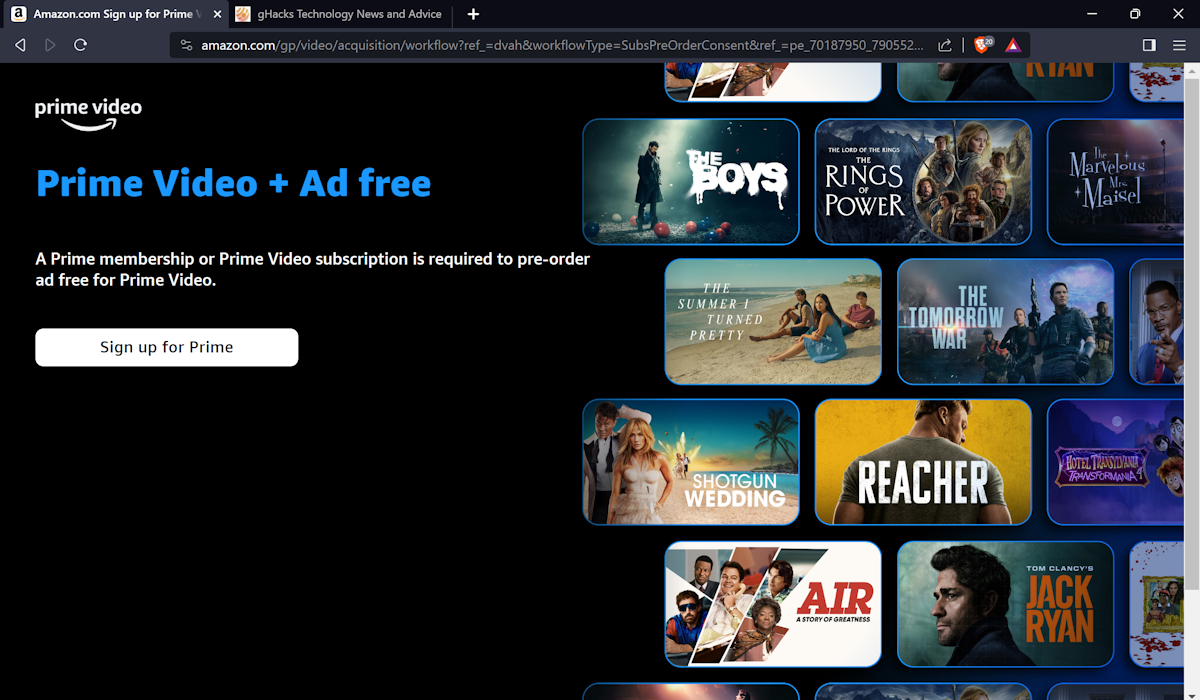
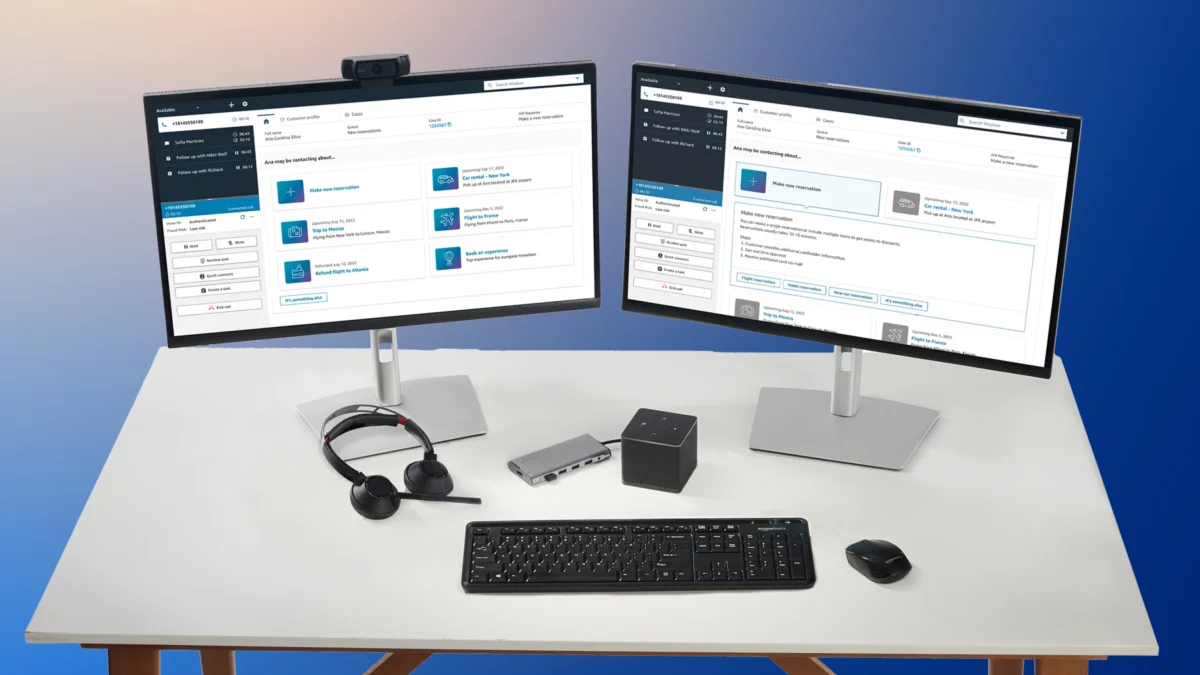

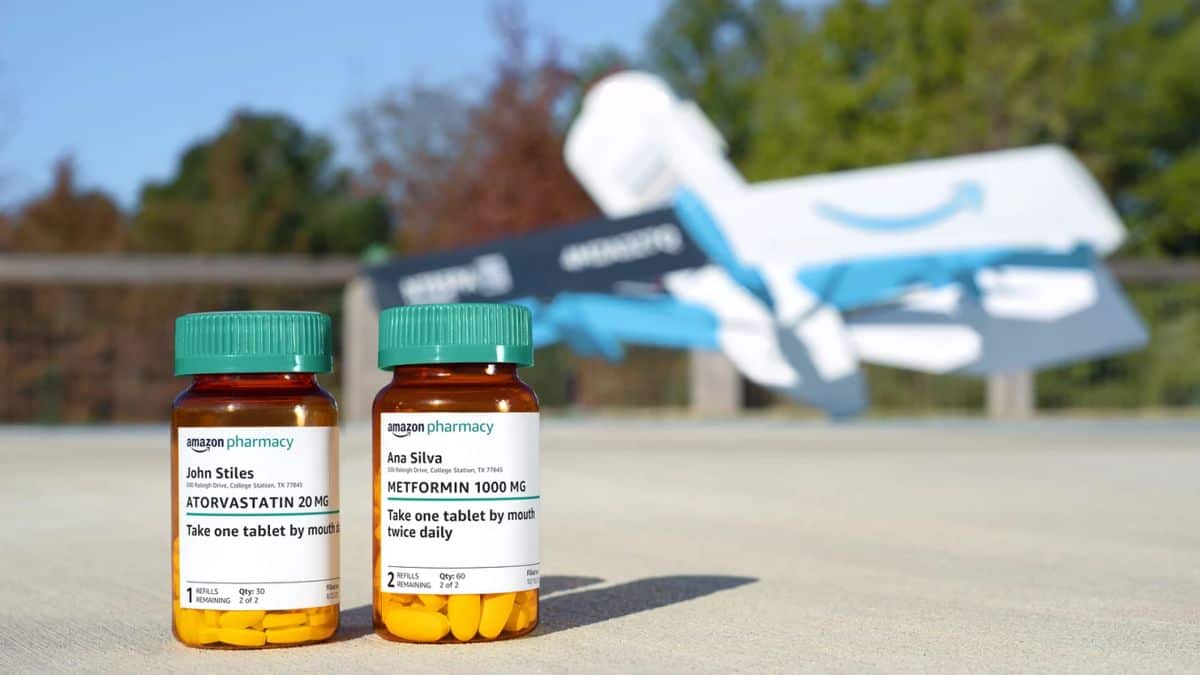
















Perhaps Amazon will soon update the desktop app with the implement of synchronization capacity. Otherwise it will be a redundency on your system.
I see no mention of being supported by Windows XP.
No XP support.
We *must have* client side encryption with client controlled keys … why is the industry ignoring this, with the notable exception of a few smaller companies oriented more towards backups only? The ‘big guys’ are seemingly refusing to offer us this. Perhaps this is how they, and the government, would prefer things be – as client controlled encryption keys would make our cloud data actually secure. There ARE services that offer this, I’m just shocked that the new big players aren’t. I love Google Drive, like how it integrates with everything else Google I use, and do realize that adding an encryption key to my Cloud data *would* make ease of use a bit more painful. However, this is a *necessary pre-requisite* before I ever store anything sensitive on the cloud.