BitDefender USB Immunizer 3.0 Update Released
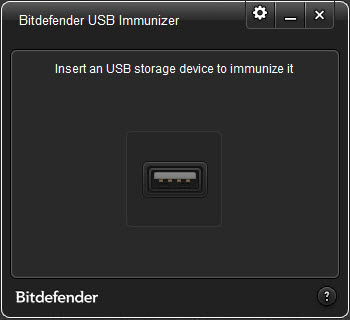
USB Immunizer was launched by BitDefender exactly a year ago as a free complimentary security tool to protect the system against attacks using Windows' autorun functionality. The tool therefor is basically used to protect malware from running automatically when an USB drive is connected to the computer, or when a clean drive is connected to an infected computer that is spreading malware with the help of removable drives.
Microsoft recently patched the autorun feature in all versions of Windows that the company supports (starting with Windows XP and Windows Server 2003). While that protects operating systems when infected USB devices are connected to it, it does not prevent malware from infecting the devices. And while infected devices can't harm Windows XP or newer operating systems automatically anymore, it is still possible if the device is connected to an older system. A recent press release states that autorun related malware is still a huge issue on unpatched Windows XP systems.
BitDefender USB Immunizer 3.0 introduces several new features:
Among the improvements, you’ll probably appreciate the addition of an auto-updater most – no more firing up your browser just for an update. In keeping with the “less hassle†theme that has been permeating Bitdefender software design of late, the interface was overhauled and we’ve added a way to immunize several USB media at once.
When you start the program for the first time you will notice that its interface has changed completely. It previously displayed rotating ads in the interface which made it quite hard to look at for a longer period of time. Ads are still there, but are only displayed after you immunize a device. They seem to be static as well.
Functionality becomes only available once an USB device has been connected to the computer the software is running on. You then have the option to immunize the device. You can alternatively configure an automated solution in the settings.
The program is not offering options to restore the device to its former state. Once immunized, you need to manually remove the protection by deleting the files that the software creates on the drive. For that, you need to display hidden files in Windows to actually see the created files.
If you are running only patched Windows XP or newer systems, and do not connect your USB device to other systems, then there is not really a reason to use the program anymore. Interested users can download the latest version of Immunizer from the BitDefender website.
Advertisement




















Martin, what is this tool does exactly? Could you explain it to us? :-)
It adds files to the drive to block another program from overwriting them again. This basically prevents the writing or editing of the autorun file, and thus prevents the execution on unpatched systems.