Writer's Text Authoring Software Writemonkey 2.3.5 Released
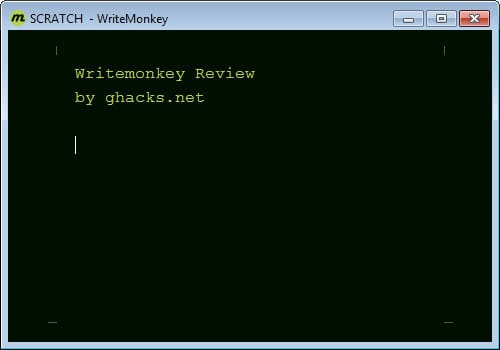
A distraction free writing experience, that's what the text authoring software Writemonkey is all about. Instead of displaying dozens or even hundreds of buttons, menus and switches, it displays only the text editing window by default, and everything else only if the user needs to access it.
Our first review of Write Monkey back in 2009 found it to be an excellent tool for writers who wanted to work in a distraction free environment. The program is still actively developed, with version 2.3.5 of Writemonkey having been released just two days ago. We would like to use the program update to take a second look at the program, to see what has changed and improved in the meantime.
Writemonkey 2.3.5
Writemonkey on first glance has not changed a lot since our initial review. The program starts up in fullscreen mode when you launch it, and you can hit the Esc key to change the interface to windowed mode instead. A right-click displays much of the functionality that the program offers, from bookmarks to spell checking, printing or access to jumps and the repository.
Version 2.3.5 of Writemonkey comes with a new Jumps tool, that is offering full keyboard navigation and additional improvements over the previous implementation. Jumps is a project management tool that allows you to browse bookmarks, project files, filters and more. You best check out the what's new page highlighting all the keyboard shortcuts available in the Jumps window if you are making use of the feature.
Writemonkey 2.3.5 furthermore features an improved find and replace tool, text scrolling customizations, and markdown filter support for open and save as dialogs. On the technical side of things, the developer has reduced the program's memory consumption, and improved the program's speed and stability at the same time.
Previous versions saw improvement in the program's markup support, faster handling of large files, the addition of drag and drop support, UI language pack support, inlie comments, syntax coloring, and a new reading time progressing unit that is measuring the approximate reading time for texts. Users who have donated get access to the program's white noise feature (with Ctrl-w) to listen to white noise to suppress other noises. A white noise download pack is provided on the Writemonkey homepage.
Here are some of the features that I personally find interesting:
The progress page lists a lot of information about the current document. From the characters and words used, to the amount of unique words, and sentenced, to the percentage of hard words, the lexical density and the gunning fog index.
One interesting feature here is to set a limit, and have the authoring tool keep track of the progress towards that goal. You can for instance set yourself a 1000 word goal for the day, or a goal to create a document with a reading time of at least 15 minutes. This can be very useful for authors who need to write a certain amount of words or pages per day, to meet a deadline for instance. (You can enable the info bar in the program preferences to see the progress indicator there all the time)
Here you can also configure the timed writing feature, which can be used to set a specific time that you want to write.
Segment focus is another feature of Writemonkey that I like. It basically allows you to blend out all parts of a document except for a single segment of your choosing. This gives you better control and focus, excellent for proof reading for instance or working on that segment.
Typing sounds and typewriter scrolling: If you have worked with typewriters before, you may miss the sound and behavior of the type writing machine. You can configure Writemonkey to emulate the sounds and behavior of a typical typewriter to bring back that functionality.
The document repository is attached to every document that you work with in the program. You can use the repository to store notes, clipboard entries, unfinished parts or clippings.
Closing Words
Especially the progress tracking and statistics, as well as the distraction free interface and all the little things like incredible keyboard shortcut support are what sets this program apart. If you are a writer, you should give it a try to see for yourself.
If there is one thing to criticize, it is the concentration on text only. You cannot add media to your documents, nor can you save the documents in popular formats like doc or pdf.
Please note that Writemonkey requires the Microsoft .Net Framework 3.5 or higher. The software is compatible with Windows XP and newer Windows operating systems.
Advertisement
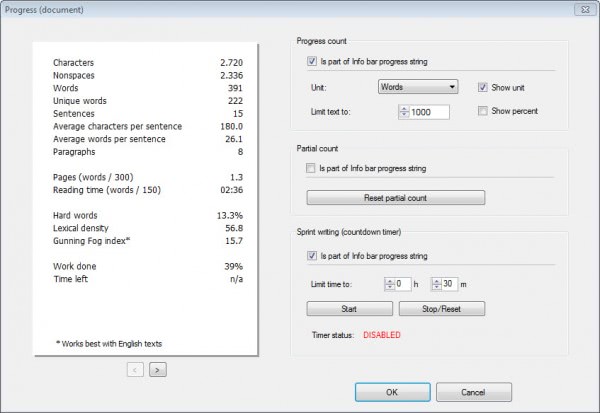




















My biggest beef with Writemonkey is its tendency to crash. I don’t know why — it’s just text, not even rich text! But big fancy LibreOffice crashed on me maybe once in the past year, and Writemonkey three times in the week I tried it.
I didn’t lose anything — ironically, Writemonkey is great at autobackups. But it made me so nervous I _would_ lose something that I switched back to my old faithful one-screen text editor, Q10. (Which is portable, doesn’t require .NET, and has never crashed, no matter how bad my writing got. ;)
Just offering my two cents!
Does Writemonkey read and write Word .doc and .docx files? Can its files be imported seamlessly into Word?
KRIS, no it does not read doc files.
It is unfair to criticise Writemonkey for not including media or doc/pdf support as it is not intended to be a word processor, but a distraction-free text editor (which admittedly packs a lot more bells and whistles than its competitors). Media-adding and .doc/.pdf support etc. can be done with Google Docs or other free online word processors.
Exactly. For a 15 year Geek veteran Melanie has Grossly missed the point of WriteMonkey.
Agreed. Media-rich documents are not what the program was made for, any more than Word was made for editing images and video. Turning it into a WYSIWYG rich-text editor would defeat the purpose – simplicity. As an author, I have found Writemonkey invaluable as a tool for minimising distractions and maximising raw writing time.