Cloud Drive Price Comparison: Amazon, Apple, Google, Box, Dropbox, Skydrive and SugarSync

If you are looking for a new Cloud Drive service for storing data online, or for synchronizing data such as photos or documents, then you are in for some research on the topic as offers vary largely from provider to provider.
Price can be an important factor when selecting the right cloud hosting service especially if you might exceed the free storage provided at one point in time in the future.
With that many services in the field, it is important to compare pricing, as much as it is important to look at the feature sets individual services offer. Like pricing, features differ a lot between services.
Compatibility
It starts with the supported operating systems.Amazon Cloud Drive's software is available for PC and Mac, and Android and iOS. Microsoft OneDrive on the other hand is available for those, and also for Windows Phone and Xbox.
If you need to access your files on specific devices, you need to make sure that they are supported by the cloud hosting service of your choosing.
Back to pricing. All services offer Gigabytes of free storage. If you need more, you need to pay either a monthly subscription fee, or a yearly fee. Free storage ranges from 2 Gigabyte that Dropbox offers to the 15 Gigabyte that Google Drive offers. And if that is not confusing enough, some services give you extra Gigabytes if you refer other users, or take part in promotions.
Cloud Drive Price Comparison
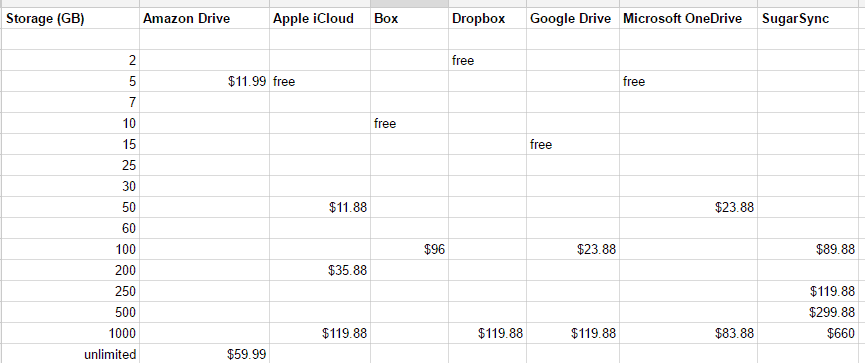
Online storage pricing differs immensely between services. If you take the 1000 Gigabyte tier alone, the price difference between the cheapest provider, Microsoft, and the most expensive one is more than $550 per year.
The price information you find listed below are as of June 2016. Please note that pricing may change at any time in the future. If it does, please let us know in the comments so that we can update the table.
The following screenshot displays the free space and extra space pricing of the following cloud hosting services: Amazon Cloud Drive, Apple iCloud, Box, Dropbox, Google Drive, Microsoft SkyDrive and SugarSync.
The prices highlighted in gree indicate the cheapest storage pricing up to this point. Some services may offer more online space for a cheaper price than other services offer less storage space. Click on the image to view it in full screen.
| Storage (GB) | Amazon Drive | Apple iCloud | Box | Dropbox | Google Drive | Microsoft OneDrive | SugarSync |
| 2 | free | ||||||
| 5 | $11.99 | free | free | ||||
| 7 | |||||||
| 10 | free | ||||||
| 15 | free | ||||||
| 25 | |||||||
| 30 | |||||||
| 50 | $11.88 | $23.88 | |||||
| 60 | |||||||
| 100 | $96 | $23.88 | $89.88 | ||||
| 200 | $35.88 | ||||||
| 250 | $119.88 | ||||||
| 500 | $299.88 | ||||||
| 1000 | $119.88 | $119.88 | $119.88 | $83.88 | $660 | ||
| unlimited | $59.99 |
Notes:
- Amazon is the only provider that offers unlimited storage, and that at a very good price of $59.99 per year. The company's other plan gives you 5GB of storage but supports unlimited photo storage.
- Apple provides Apple Music customers with access to their entire music library in the cloud, and does not count it against the storage quota.
- Google offers storage beyond the 1TB mark. You can sign up for 10TB, 20TB or 30TB of storage for $99.99, $199.99 or $299.99 per month respectively.
- Microsoft's 1TB offer includes a subscription to Office 365.
The best free service storage-wise is Google Drive which nets you 15 Gigabyte of free storage. When it comes to paid accounts, price may not be the sole decider when it comes to selecting a provider.
If price is the only factor, Amazon Drive takes the crown as it gets you unlimited storage for $59.99 which is half as expensive as most 1TB plans offered by other providers.
Most services offer a trial option or a free option, so that you can try before you subscribe. This is highly suggested as you can test the programs and functionality that these services provide you with before signing up for a paid plan.
Now You: are you using a cloud synchronization service? If so which, and why?
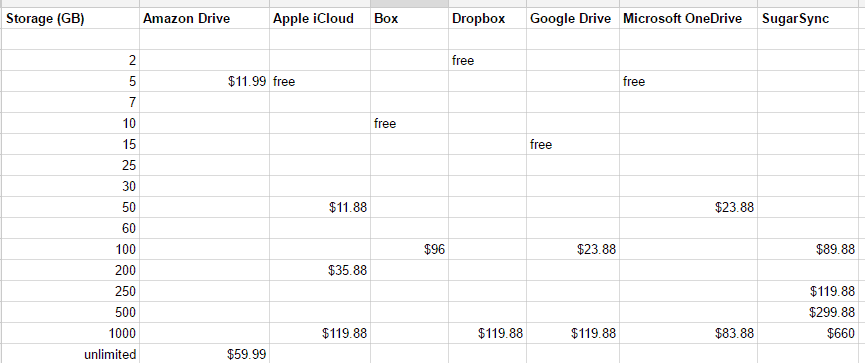






















Have you tried Mega yet? http://mega.co.nz
If you login to your free Box account via their app for iPhone or iPad before Feb 15 2014, you get 50GB (in total) for life!
I’ve been using Copy for few months and I have to admit, it’s better than Dropbox and Google Drive
They give you 15GB of free space – 20GB if you sign up via this link: https://copy.com/home?signup=1&r=TFhA0U- with a further 2GB for linking to your twitter account.
Basically you start with 22GB and have the ability to earn a further 5GB of free space per referral.
The interface is clean, the program is very fast, supports Wifi Sync and AES256 security, and there’s a client for every platform (Mac, Windows, Linux, iOS and Android).
Although MS indeed does give the most free data storage and the lowest price point. Please do read the TOS very well. There are other notes in them, that make using it a lot less compelling.
As one user experienced here: http://gathering.tweakers.net/forum/list_messages/1502278 (dutch)
Russian Yandex.Disk give u 10GB of free storage (pretty good upload speed, WebDav, synchronising, 5GB file limit)
Yes, I wants all your data!!!
Spideroak for the win!
No one has any visibility of my files except me.
They cant see it or give it to any authority who asks for any reason!
Your files should be YOURS!!
SPIDEROAK! spideroak.com
$10 per 100GB per month.
I have been using Skydrive with Mesh for some time and love the ease of syncing files across multiple machines including my Mac.
I’m using iDrive (www.idrive.com). Brief details:
5GB free (with option for more if people you recommend apply – similar to the Dropbox scheme).
150GB=$4.95/month or $49.50/year.
Fully encrypted before transmission to their servers, delta copying to reduce bandwidth usage, plus much more. So far, it’s at the top of my list (I also use/have used Dropbox, Spideroak, SkyDrive, 4Shared & Adrive)
1) As development team we share some Dropbox folders with hundreds of different documents/files
2) Also Dropbox was used as package transport for Win 8 tablet/slate
3) I’m using Dropbox to sync and share files between 4 PCs (WinXP, Win 7 Starter, Win 7 Pro, Mac OS X) and one smartphone (Android)
But I won’t pay for cloud storage, I’m looking only for free plans. No free cloud – well, I’m back to flash drive sync, and team is back to ftp sync and sharing.
I currently do not see a reason to pay either. I have 25 Gigabytes of storage over at SkyDrive, and 15 or so free at Dropbox. This is enough for all my needs for now. I might need additional space if I use one location for online backup, but I’m currently not convinced that this is such a good idea.
I have been using Dropbox for a long time, since coming across a post about it either here or back on Download Squad. I do not have a huge amount of data to secure – I’m a writer, so it’s mostly manuscripts and works-in-progress, but I love how seamless Dropbox has been whenever I have had to move around. It has been something I have just installed on a few machines I use and forgot about because it does its job so well. I’ll probably use Skydrive and/or GDrive for backing up important media and saved game files in the future, but I don’t see any need to replace Dropbox as my day-to-day file synchroniser.
I use SpiderOak.com for its security features. Price: 2Gb free; $10/month or $100/yr per 100 GB.
So not the cheapest, but the only person that can read my data is me.
Thanks for posting Berttie. Can you name the security features?
Bitcasa (beta) at the moment, offers infinite storage (free during the beta).
I tried Bitcasa but couldn’t get any folders added or anything. Just a lot of crashing. Beta happens, eh?
Have they said anything about what happens to your used storage after the beta ends?
I’m spread out… since I can stuff unlimited mp3’s onto Amazon, that’s where my music is. For everything else I’m running both Dropbox and Skydrive. Dropbox is still central storage for a number of mobile apps I use daily. Meanwhile, my Windows Phone 7 works great with Skydrive. The new desktop sync tool is fantastic, browsing files on remote pc’s is really cool and the price is great if I ever outgrow the 25 gigs. I suspect I’ll be phasing out dropbox in the near future.
Interesting. I’m also using Dropbox and SkyDrive at the moment, and have taken some liking in Cubby as well.