Firefox 12 What's New
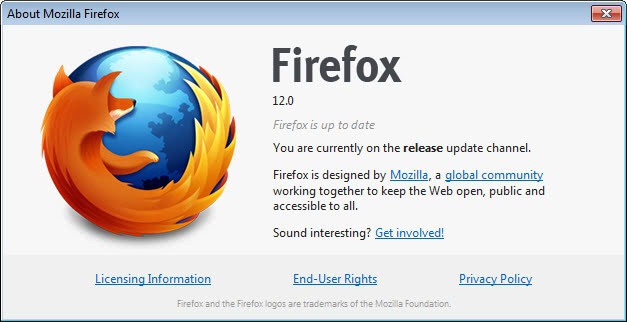
You may have noticed that the usual suspects are already reporting that a new stable version of the Mozilla Firefox browser has been released by Mozilla. While it is true that a build has been moved to the release server, we have seen in the past that this version can get replaced in last minute if the build does not pass the company's quality controls.
Instead of going ahead and downloading this release on machines running Firefox stable, users are asked to wait until the official release confirmation on the Mozilla website and in the browser before they update.While it is usually not a big issue to update early on home systems, it can be against guidelines in organizations and businesses.
Firefox users who do not want to wait, can download Firefox 12 final from third party download portals like Softpedia or Major Geeks, or the Mozilla release server. Since Firefox 12 stable does not fix security issues nor big changes feature-wise, there is not really a reason to hurry up on the update though.
Firefox 12
The main source of information when it comes to Firefox 12 are the beta release notes. While features may be added in the final release notes, it is unlikely that this is going to happen unless we see a last minute issue being resolved by the release.
Firefox 12 streamlines the updating process for Windows users, reducing the number of prompts for users of the operating system by one. Firefox users who paste download urls directly in the download manager will now notice that downloads start automatically when they do so.
Another change is the centering of search results of the browser's find in page feature. A bug was fixed on Mac versions of the browser that was degrading the performance when WebGL contents were accessed.
The remaining features are all developer related.
Firefox 12 is now displayed line numbers when you look at the page source code, which can be very useful in finding references in the code. Developers furthermore can make use of two new CSS properties: column-fill and text-align-last are now both supported by the web browser.
Developers also benefit from - experimental - support for ECMAScript 6 Map and Set objects.
Four of the five known issues have been carried over from Firefox 11. This includes slow scrolling in the Gmail window for some users, a crash when you start to load a locked Firefox profile, inability to scroll vertically on some synaptic touch pads, and that the use of Microsoft's System Restore feature after a Firefox update may prevent future updates of the browser.
Firefox users on beta, aurora and nightly channels can expect that their version of the browser gets updated to a new version in the coming days as wells. This means that Firefox 12 beta users will be upgraded to Firefox 13 beta, Firefox 13 Aurora users to Firefox 14 Aurora, and that nightly channel users will be moved to Firefox 15.
Advertisement



















NIce review about New Mozilla Firefox 12 Final Browser, I really wish to use new Firefox.
I think for Unix/Linux users 3.6.28 is going to be just fine…
THANK GOD for an alternative OS so we don’t have to be worried about all these pointless
updates…
I’ve just switched from 3.6.28 to 12 after incessant nagging from Firefox – a BIG step backwards where I live.
Performance is just the same for all practical purposes, exactly as Jojo says, AND I can now waste time faffing about to get rid of the (multiple expletives deleted) Yahoo-search-opens-on-new-tabs feature.
-and I get (seconds ago) messages like this:
‘At present the browser [firefox 1.0 (version 12.0)] you are using is not fully supported’.
Thanks, guys!!!!
“What kind of net connections are you guys on? 56k dial-up??? [lol]”
“I have a 6Mbs connection and FF 3.6.28”
I’m guessing that you don’t see the irony in that.
I still have 2 VCR’s and 3 1/2 (the 1/2 is a portable one) cassette players/recorders for nostalgic reasons, but I watch streaming movies and DVD’s, and I listen to MP3’s.
I have well over 65 installed add-ons in Firefox 11 (about 55 are enabled) and 12 enabled ones (it fluctuates) in Nightly and never experience performance issues in those, or any other versions of Firefox.
Please upgrade so that we don’t have a whole new generation of IE6 type holdouts out there.
“What kind of net connections are you guys on? 56k dial-up??? [lol]â€
“I have a 6Mbs connection and FF 3.6.28″
I’m guessing that you don’t see the irony in that.
———
No I don’t see the irony on that. The comment was made because one of the justification that gets bantered about for upgrading is how much “faster” things are.
Why, javascripts run milliseconds faster!
I don’t see slow performance in v3.6.28 [shrug]. So outside of “possibly” better memory handling that would not require me to restart FF 3 times daily, I do not see any great reason to waste my time dealing with upgrade and reconfiguration issues so I can wind up looking at the same web pages that I look at now. Where’s the gain for the work?
Capisce?
You’re not getting new things like HTML5 with all of its features as well as CSS3, and as more and more modern web apps will be using those technologies, you will feel a bit like the IE6 users in the end (which is just fair because you are obviously thinking like them)
Good for you, then.
Not too concerned about Firefox 12 being final or pre release, as I was using UX 14.0a1 until some kinky things started happening, then I switched to Nightly, 14.0a1 and all is well!
The new Download Manager is nice, compact and does what it’s suppose to do, without me having to tweak or make any changes!
I did run some tweaks in about:config to increase the start up speed, memory improvement and some pipelining tweaks, which improve the Browser’s performance quite a lot!
I get daily updates, all Add ons work as expected and I’m ahead of the game! :)
Just noticed that Thunderbird has released Ver.12 Final, but I’m using Earlybird 13.0a2, with updated Lighning and all Add ons are up to date!
Good stuff!! :)
I find the constant harping about FF speed extremely annoying! What kind of net connections are you guys on? 56k dial-up??? [lol]
I have a 6Mbs connection and FF 3.6.28 is virtually instant for me on almost all the pages i visit.
Memory has always been a problem with FF (whether it was in FF itself or how the add-on’s managed it through FF API’s).
It’s not good to hear that Mozilla is STILL working on fixing memory issues. They were supposed to have these issues fixed long ago. They kept promising improvement in their release 4, then 6, then 7 and then I stopped paying attention.
Perhaps when they can support my 64 add-on environment such that I don’t have to do three forced restarts of FF daily, it might be worthwhile to finally consider upgrading. Or I might just jump ship to Pale Moon.
Nope, I absolutely, positively need those 64 add-on’s. Otherwise I wouldn’t be using them. [lol]
The problem that Mozilla has and that people like yourself seem to embrace is that you have lost sight of the fact that the purpose of a web browser is to, simply put, browse the web. But that’s not good enough. Noooooooo. Instead, you want a browser that is a mini-OS with all kinds of needless “enhancements” making for a bloated mess. I don’t want that kind of experience or browser.
Remember when an OS used to be well, just an OS )OK, maybe that is before your time)? Well, now OS’s have become bloated messes that contain music players, browsers, drawing programs and on and on.
Remember when an AV program was just for AV protection? Now most of these programs have morphed into bloated “security suites”, trying to protect against everything.
Stop bloating out and over-complicating everything!
How are you going to complain about FF’s memory problem when Mozilla is consistently trying to improve on those issues?
FF4, 5, 6, or 7 were not meant to fix every memory-related issue, they meant to resolve those issues bit-by-bit while improving other areas of the browser itself. It’s a drive to improve FF with every release, not to stop improving the browser experience because you say so.
Maybe you should do some clean-up work on your browser if you’ve accumulated 64 add-ons. Some of those add-ons might not be needed on future releases, and there might be better add-ons to replace the functionality of the ones that you need.
If you’re uncomfortable with the rapid release cycle, then switch to the ESR (extended support release) cycle so your FF will only update to a new version once a year. Use a separate new profile to see how you can change the new FF to work for you.
What really matters is the behind the scenes stuff:
21 Snappy (speed and responsiveness) bugs fixed for Firefox 12 –
https://bugzilla.mozilla.org/buglist.cgi?type1-0-0=equals;list_id=2592901;field0-0-0=status_whiteboard;resolution=FIXED;chfieldto=2012-01-31;query_format=advanced;chfield=resolution;chfieldfrom=2011-12-20;chfieldvalue=Fixed;bug_status=RESOLVED;type0-0-0=substring;value0-0-0=snappy;field1-0-0=target_milestone
22 Memshrink (memory usage bugs) fixed for Firefox 12 –
https://bugzilla.mozilla.org/buglist.cgi?type1-0-0=equals;field0-0-0=status_whiteboard;resolution=FIXED;chfieldto=2012-01-31;query_format=advanced;chfield=resolution;chfieldfrom=2011-12-20;chfieldvalue=Fixed;bug_status=RESOLVED;type0-0-0=substring;value0-0-0=memshrink;field1-0-0=target_milestone
For Firefox 13 those numbers climb to 37 snappy and 55 Memshrink. These are the two projects that have really made Firefox get back to being good again within the last year or so, and continuing to get better. These bugs never make it onto the list of “new features” that everyone bangs on about, but they are the ones that actually improve day to day browsing performance. Who cares about a new download manager or buttons having a rounded corner as opposed to angular corner? It’s just window dressing.
Whilst the rapid release cycling is annoying for some people, I would rather have all those improvements coming in Firefox 13 within the next week (I’m on the beta channel, and have been for about 6 months) to make my browsing quicker etc than wait the best part of a year.
Compare Firefox 12 with Firefox 4 and the difference will be massive. Some might say, why not wait from March 2011 until April 2012 and just save all the fixes that have been released and rename version 12, and instead, call it version 5 and do away with all this nonsense, and pack all the improvements into one release on a standard release cycle.
Well, thing is, the improvements have been very noticeable from the release of version 7 onward. So I have been enjoying a gradually improving smoother and faster browsing experience since mid August on the beta channel.
The improvement in performance from version 6 to 7 was huge. It was like comparing night and day. Since then the improvements have been more steady and consistent, but still very noticeable.
At Christmas 2011 for example, it was a pleasure to be using version 10 beta with all those improvements rather than having to wait another 3 or 4 months until March or April to get them.
When something is ready, ship it and let people use it. Don’t hold it back until some completely arbitrary release date that has no purpose other than someone said that’s the way it is.
Mozilla have already said that if the release cycle moves randomly to 40 days or 44 days instead of 42 days, it’s not a big deal, and they are not slipping, their just using 42 days as rough goal.
Firefox 12 streamlines the updating process for Windows users, reducing the number of prompts for users of the operating system by one. WOW!
Firefox users who paste download urls directly in the download manager will now notice that downloads start automatically when they do so. WOW 2!
Another change is the centering of search results of the browser’s find in page feature. WOW 3!
Minor changes like this as justification for a complete new release level are what I predicted would happen long ago when Mozilla went on this fast release schedule. They are simply running out of things to “improve”….
Version 12 and 13 (kind of) are more of a stabilization of Firefox. 13 will have some good features implemented but 14 will be the one that has the biggest change.
Whatever the update is (even without notable changes), it’s a good one. They (Mozilla) are improving the developer sides of things greatly with each release. So just cause normal users can’t notice much, the background app devs will ;)
Maybe someone from Firefox Developer Team read your site, a great site indeed!
So, for them:
Try to implement EXACTLY the same behavior as Google Chrome when we use “inspect element”.
example:
1. when we change something in the must apply in real time, not to hit ENTER to apply the changes.
2. when i use the hex html color schema, it would be ok to not transform in RGB.
3. when i hover the mouse in html code move to element without the necessity of “click button”
4…. anyway… JUST LIKE GOOGLE CHROME!
Have a nice Sunday!
tip:
check in bugzilla if there aren’t bugs filed for the issues you mentioned;
if not: file a bug
that would increase the likelihood that these problems will be solved ;)
I noticed that the the new function in Firefox 12 smooth scroll function was turned of. I mention this because you mentioned in a previously article, that this function would be automatically turned on in Firefox 12.
Thats been moved to firefox 13