Lightweight PDF Reader Sumatra PDF 2.0 Released
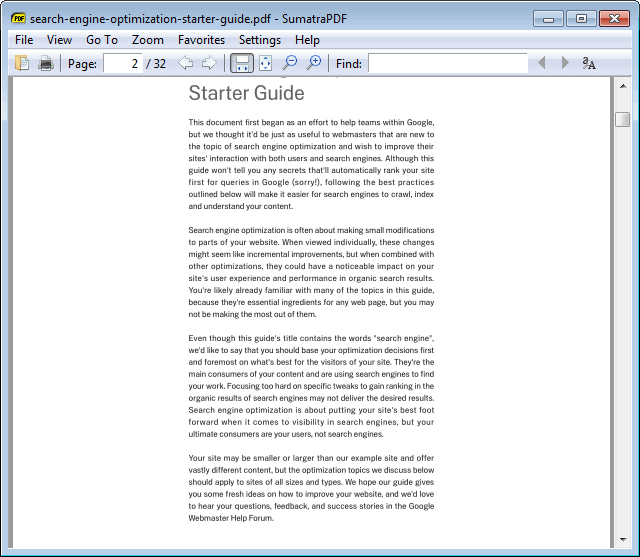
When it comes to pdf readers on the Windows operating system, a lightweight reader like Sumatra PDF seems to be favored by a lot of users. While some prefer Adobe Reader because of its features, others who just want a lightweight pdf reader prefer Sumatra or a mix between like the excellent Nitro PDF Reader. The situation may change with the release of Windows 8, as Microsoft intents to ship Windows Reader with the OS, that is capable of displaying pdf documents natively in the operating system.
Sumatra PDF has just been upgraded by its developer to version 2.0, with the new version already available for download at the official program website. Existing Sumatra PDF users can check for a new program update under Help > Check for Updates.
The new version introduces several new features on top of the existing feature set. Probably the biggest new feature in Sumatra PDF 2.0 is support for the MOBI ebook format, which improves the readers support for formats beyond pdf further. Earlier updates added support for CHM help files, DjVU documents, or XPS files.
Other new features of Sumatra 2.0 include support for opening CHM documents from network drives, a reduction of the program size thanks to Micro CRT, and the ability to copy a selection in the program as an image to the Windows clipboard.
Windows users who prefer to read pdf documents in their web browser can install browser plugins for Firefox, Chrome and Opera that make the program the default pdf reader in those browsers.
The program is as usually provided as a portable version and installer, which are both compatible with all recent versions of the Microsoft Windows operating system. The source code is also available for download on the author site.
The developer has improved the reader application significantly ever since the release of the first version back in 2006. It is still one of the fastest reader apps on Windows, despite its ever growing feature set.
Advertisement




















Is there a side-by-side view or another way to compare rendering for Acrobat Reader, Foxit, Nitro and Sumatra?
In other words, will I notice the difference on my mid-level monitor (23″ Acer P235H, 1920 x 1080)?
It should’ve developed epub support first, since that’s the de-facto standard for ebooks. But mobi support is still welcome nontheless. I hope they’d eventually try to support lit files especially since MS has abandoned MSReader.
epub support will be available in release 2.1, already working in alpha version (see sumatra forum).
That’s the problem I have with some of the small, less known PDF readers… their rendering is sub-par.
It is also worth mentioning that Sumatra have better rendering othen other alternative PDF readers like Foxit and Nitro. If Adobe is 100% then Sumatra is 96% but due Sumatras speed I still prefer it over Adobe