Edit Bookmark Plus, Makes Bookmarking More Comfortable In Firefox
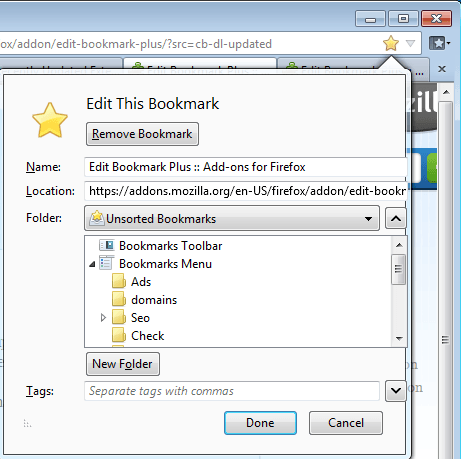
Back in the wild west days of the Internet I used to bookmark a lot of pages to keep track of the ones that interested me. Services like Del.icio.us did not exist then, and neither did synchronizations services which all were introduced at a later point in time. Today bookmarking has taken a backseat in my day to day activities on the Internet. While I still use it occasionally to save great sites that I discover, I have mostly switched to RSS for that. Only the sites that do not offer RSS are added to the bookmarks instead.
The process of adding bookmarks to Firefox has not changed much in past years. You can still click on the star icon in the address bar to add the site with a single click to the unsorted bookmarks, or double-click the star to open the Edit this Bookmark menu which displays a small overlay window with options to move the bookmark and rename it (You can alternatively use the shortcut Ctrl-Shift-D for that as well).
One of the biggest issues here is that the window cannot be resized, which significantly worsens the user experience, especially if you have a nested bookmarks folder structure like I do.
Edit Bookmark Plus
Edit Bookmark Plus is a Firefox extension that improves the bookmarks handling in Firefox in a number of ways. The first feature that the extension adds is a way to resize the edit this bookmark menu. You can increase or decrease the size of the window, and the bookmarks tree is automatically expanded to use all of the available screen estate of the window.
The Firefox add-on in addition fixes a bug in the window that some Firefox users may experience from time to time. The selection of a folder in the pulldown menu at the top of the window sometimes does not display that folder in the bookmarks tree. The intended behavior is that Firefox jumps straight to the selected folder in the structure.
The third and final option are two new options (update url and update name) that are added to menus in the bookmarks toolbar, menu, and sidebar. This makes updating a lot easier.
Edit Bookmark Plus can be a useful extension for Firefox users who work with bookmarks regularly.
Advertisement



















i hide the star in userchrome to avoid inadvertent bookmark pileups. but that url editing box could be useful. i wonder if the single star click ‘feature’ can be disabled?
also, the chrome:// url for “edit bookmark” should be stylable in userchrome. width:auto maybe?
in ff2 or so, mouse could drag widths of some dialogs, and ff remembered those widths. I wish ff would regain that ability.
The Add Bookmark Here add-on already mentioned :)
So I have just to add link to
https://www.ghacks.net/2009/09/07/monitor-website-changes/
5 Tools To Monitor Website Changes
I use Webmon for 10 years or more.
This should be made into the basic build-in features. I like firefox but don’t like use the various add-on.
It would be better if firefox can add some userful build-in features just as what Avant browser and maxthon do.
Of couse, use add-on is good choice, but I don’t want my browser become slower because of these add-ons.
Who still uses bookmarks?
I mainly use RSS, Tab Stacks, speed dial and Tab Vault (Opera) but still add sites to BkMrks several times a week.
Every so often saves me lots of time and search frustration back-tracking somewhere I can’t quite recall the exact location of.
I wish Opera had something like this.
Hey Martin – Steve Gibson on Security Now says he just updated from FF 3X to 11 because they finally fixed the memory leakage bugs. Sounds like a good topic for a gHacks article :)
Have you tried Add Bookmark Here2? I like it because it allows me to drill down through my many nested bookmark folders to add the bookmark in just the right folder without having to use the bookmark window to select the right location.
You can find Add Bookmark Here2 at https://addons.mozilla.org/en-US/firefox/addon/add-bookmark-here-2/