Firefox 14 To Get Click To Play Plugin Feature
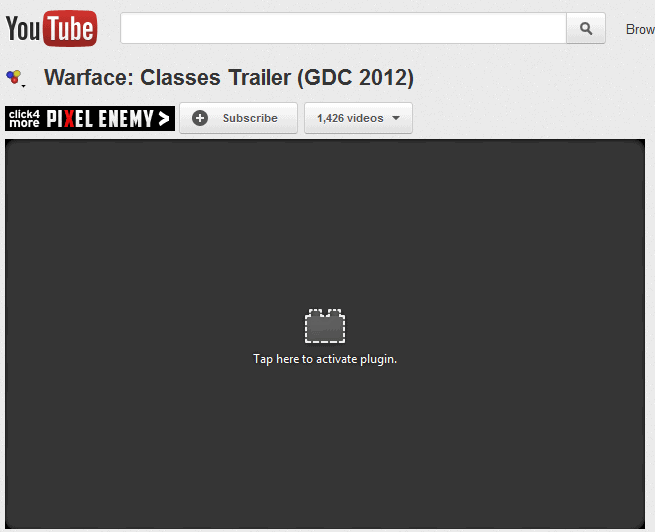
Click To Play is a feature that was first integrated into the Opera web browser, before it also became available in Google Chrome. The feature in Opera allows you to enable plugins on demand. When active, certain plugins are not loaded automatically when you visit a page that is trying to interact with the plugins. Instead, you see a big play button that you can click on to start the element on the page that is requesting access to the plugin.
Google Chrome handles click to play in the same way. If you activate the feature, you see a placeholder on the page that you need to click on to allow the contents to use the plugin it requires for its functionality.
Click to play configuration
Opera: Opera button > Settings > Preferences > Advanced > Content > Enable plug-ins only on demand
Google Chrome:Â Wrench icon > Options > Under The Hood > Content Settings button > Click to play under Plug-ins
Firefox click to play
The latest nightly build of the Firefox browser includes a click to play feature of its own. It is currently only available as an about:config parameter, and not integrated into the user interface. If you want to enable it, you need to enter about:config into the browser's address bar to load the configuration page. Filter for the parameter plugins.click_to_play and double-click it to change its boolean value from false to true. This activates the new feature in the browser.
Once you have done that you will see a placeholder image whenever an element requires a browser plugin to function properly on a web page.
You can then click on the element to activate the plugin and load the underlying contents. This appeared to be broken in my particular version of the browser. I'm not entirely sure but it feels as if Firefox 14 Nightly seems to have detected that I was using a touch-enabled device at the time of testing, which I did not. The regular notification should read click here to activate plugins.
Like Google Chrome, Firefox can enable plugin support for a domain if requested, which can be used to add trusted domains that you want plugins to access directly and without user interaction. (Thanks Sören for breaking the news)
Update: The feature has not been fully integrated yet in the nightly version, that's why users cannot get it to work right now.
Advertisement
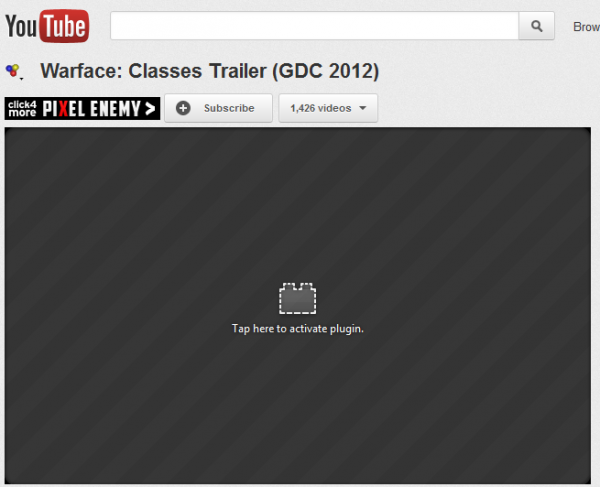



















It works great in FF14. I have used it for one evening now and have disabled Flashblock immediately because it’s giving problems with YouTube (wide) viewing video’s.
Would like to see it in de Options menu and an option like in Flashblock were you can manage exception rules for websites/domains.
could you fix directly my web search also in english and my youtube fix to it to works or video to show..
inOperaBle advanced? LOL
https://addons.mozilla.org/en-US/firefox/addon/flashblock/
The Flashblock add-on for Firefox does a similar thing since FF3.
Checked FF 11.0 and it also has plugins.click_to_play but doesn’t seem to work either.
I would like to see Firefox integrate this feature: Delayed Script Execution
http://www.stevesouders.com/blog/2008/09/11/delayed-script-execution-in-opera/
In about:config.
That works for me, too! :)
Back on topic, while Click to Play “appeared” to be working, it’s no longer doing what it’s suppose to.
I checked a few videos on Youtube and nothing happens when I Tap on the screen!
Too bad. Seems like a good feature!
Well it is a Nightly currently, will get sorted out.
Seems to be working in Firefox UX 14.0a1 Nightly!
Thanks for the top, Martin!
S/B TIP, not top.
Just woke up and haven’t had my coffee yet! LOL!
I know how that feels. First thing I do after turning on the computer in the morning is brew some hot Java.
It may be possible to get around “Click to Play” behavior in Firefox, should it be implemented, via extension.
Did you read the article *at all*?
“…enter about:config into the browser’s address bar to load the configuration page. Filter for the parameter plugins.click_to_play and double-click it to change its boolean value from false to true. This activates the new feature in the browser.”
Changing it from True to False will deactivate the feature…no addon required.
The “Click to Play” “feature”/behavior/plague also became available for other browsers in the past.
From what I remember, there was a patent/legal dispute in United States of America for which a university (in California, United States of America I believe) alleged that browsers were using a technology to interact with plugins and that the university would license the technology to the browser companies for fees.
Microsoft Corporation initial did not pay the fee and released an update to interfere with interaction of the plugin. At the time, one could avoid the “Click to Play” behavior by avoiding the update(s) that contained it. Later, Microsoft Corporation released updates that did not include the “Click to Play” behavior. Presumably they paid the fee (and may continue to pay).
Opera also did not pay the fee and implemented the “Click to Play” “feature”. The browser could however be patched to disable the behavior. Patches to remove the behavior, however, were not available from Opera, but third-parties made them available.
At the time Firefox did not follow and implement the “Click to Play” behavior. I do not remember why Mozilla Firefox was not so affected (Mozilla might have been presumed to have been to fiscally weak at the time).
Opera is the most advanced browser . It releases new awesome features but no one gives a flying f**k . Other browsers then copy those features , the world then praises them .
Opera is hardly the most advanced Browser, although they do develop some nice features, often implemented by others, but their market share is down in the dumps, along with Safari!
If you want to see a Browser that copies others features, take a good look at IE! MS not only copies other Browsers features, they outright steal them!