Classic Opera Brings Opera Features To Firefox
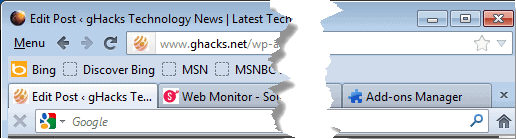
If you are using several web browsers either on one computer or multiple systems, you have probably noticed a few features that one browser supports, while the other does not.
The only option to get access to useful features in browsers that do not support them is to install browser extensions which add them to that web browser.
This is obviously only working if extensions exist that offer this functionality, and if the extension API of the browser supports these features. If that is not the case, then it may not be possible to use browser-specific features in another web browser.
One of those extensions is the Classic Opera add-on for the Firefox web browser. It adds a number of Opera features to the Firefox browser. Most of the features it adds are supported by Opera but not by Firefox.
While you may notice that some are supported in a different way, Shift-click to close tabs instead of middle-clicking for the same effect, others are not and are unique to the extension.
The Firefox add-on adds the following features to the web browser:
- You can now close all tabs of the browser without closing Firefox. You end up with an empty tab bar instead if you select the option.
- A click on the active tab switches to the tab that was active before it.
- Holding down Shift while clicking on a tab closes it.
- When you close a tab, the previous tab gets selected automatically.
- You can use letters referring to search engines to run address bar searches (keyword searches)
- The bookmarks toolbar is moved above the tab bar.
- A close all tabs option is added to the right-click context menu when you perform the action on a tab.
- The keyboard shortcuts z and x take you back and forward.
- An optino to open links in a background tab is added to the link context menu.
- The size of tabs in the tabbar is reduced.
- Holding down Shift while clicking on links opens links in a new tab and makes it the active tab automatically.
- Holding down Shift and Ctrl while clicking on links opens them in a background tab.
As you can see, most features are tab and toolbar related. One of the biggest issues that users may run into is that there is no option to disable select features added by the extension. If you do not want your bookmarks toolbar above the tabbar, then you cannot install the extension as you cannot change that. The same goes for the address bar underneath the tabbar.
If you like that layout, or do not use the bookmarks toolbar or navigational toolbar in Firefox, then you may find the extension quite useful.
Closing Words
Classic Opera adds several interesting features to the Firefox web browser. The main issuer here is that you cannot customize the feature set as there are no options to do so. It is either take all or none, and that is problematic if you like some of the features but do not want to use others.
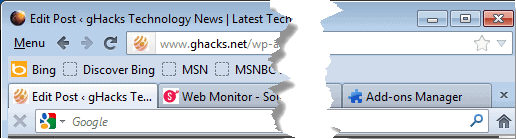

























For getting those features amongst the listed ones that I want to have in Firefox, I use TabMixPlus and KeyConfig.
Most, if not all, of these features are also in the Tab Mix Plus addon…plus dozens of others, like opening all links to another domain in a new tab, changing the size, text style, and color of the current/unvisited/visited tabs, and more. It’s also had several years of development, and is very stable.
I posted my comments on the add ons reviews. You can read his reply at https://addons.mozilla.org/en-US/firefox/addon/classic-opera/reviews/343403/
His reply really proves my point about him being an ex Opera user who just couldn’t be bothered to RTFM.
I sometimes think these things are just made by ex Opera users who haven’t been bothered to RTFM.
shift-click on a tab closes it – Shift + middle click already does this
move the address bar underneath the tab bar – Don’t get that one since we already have tabs on top option
move the bookmarks toolbar above the tab bar – Already is for me if I have tabs on top disabled
add “open link in background tab†to open link context menu – Open link in New Tab already opens in a background tab
shift-ctrl-click open links in background tab – Just middle click the link
shift-click opens link in new focused tab – Shift + middle click on a link does this