Detach Google Chat From The Browser
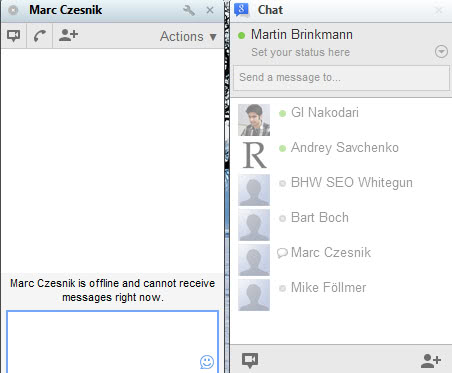
Google Chat is tightly integrated with certain Google products. This includes Google Mail for instance, where you can use the chat functionality, or Google Talk which comes with chat functionality as well.
Chat for Google is an official Google Chrome extension that allows you to detach the chat interface from the web browser. It basically allows you to use Google Chat without having to keep the browser open all the time.
Once you install the extension in the Chrome browser, you will notice that an icon has been added to your computer's system tray from where you can access the chat interface even if you close the browser.
It is still necessary to load the Chrome browser first to load the chat interface, but once that has been done, it can be closed.
You need to sign in to Google Chat in the interface before you can use start chatting with your contacts. The extension seems to recognize if you are currently logged into a Google account in the browser so that you do not need to enter your Google login information in the application again.
You will automatically see a list of your chat contacts displayed in the interface which you can select to chat with. You can select one of the displayed contacts right away with a single-click. This opens the standard chat interface with the usual options attached to it.
You can for instance start a hangout, a group chat, a voice or video chat. The chat interface allows you to add contacts, but not to remove contacts from the listing. The main advantage of Chat for Google is that you can have the chat interface open all the time, even if you switch tabs so that the Gmail site is not displayed actively, or if you have closed the browser. It takes up less screen estate than the browser, and is a solid option to keep Google Chat open all the time.
Advertisement
















Helo