What's Good and What's Bad About the Windows 8 Consumer Preview
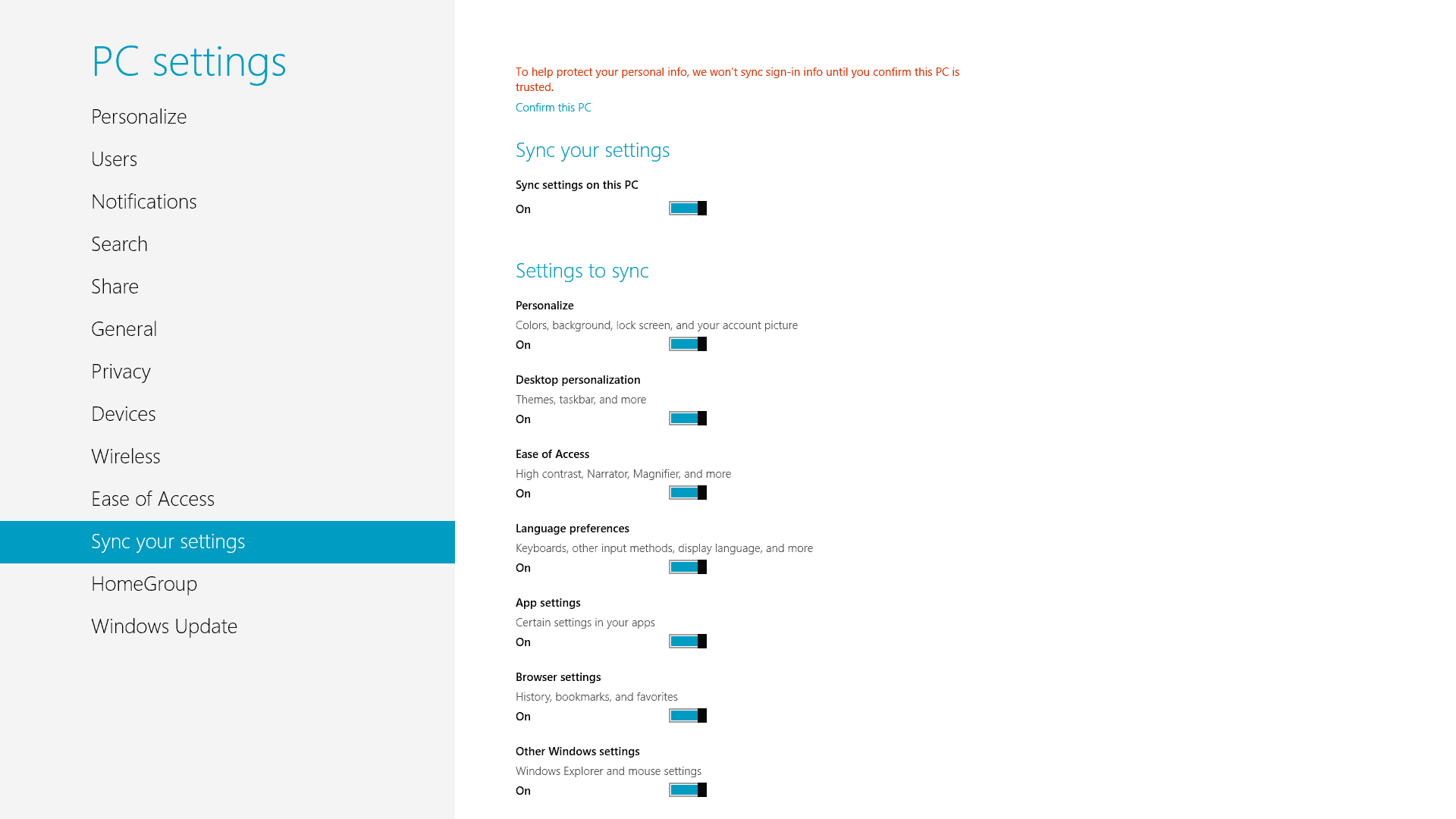
I've had a good few days now to delve deep into Windows 8 and I've decided what I think is good, great, bad and awful about the OS. I thought I'd share my thoughts with you. Now I want to start by saying that I'm going to steer away from Metro, I've got another article about that planned for tomorrow and frankly this one things has been getting far too much attention and drawing the discussion away from other very important things within the OS. So here is my list of just a few of the things that I think are good and bad about Windows 8.
The Good
It is very long past time that a full and effective virtualization client was built into Windows. XP Mode might have had some nice tricks but it was clunky, based on very old technology and programming and frequently causes problems with logons to software. Having the full version of Hyper-V, even though it will probably only be in the business editions, is a fantastic feature all round.
By far one of the best features in Windows 8 is the ability to take your settings and Internet Favourites with your to other Windows 8 computers. I'm not talking here about Windows To Go, though that is very cool as well, but the desktop syncing that's built into the OS. Sure there are some questions that need to be asked about privacy and security, but as a time-saving feature goes this is probably at the top of my list.
The Bad
For years now Microsoft have been criticised for the ludicrous situation that comes with pressing "Start" to shut your computer down. Now though despite a streamlining and a simplifying of the situation with Windows 7, not to mention the removal of the word Start with Vista, it now takes four mouse clicks to shut down your computer. Sure there is Alt-F4 which will bring up a menu in which you can shut the machine down quickly, but four mouse clicks to access the standard shut down method is just too much. To make matters worse, rather than press "Start" to shut the machine down you now have to enter "Settings". Why is shut down and restart a setting? These are no more settings than bugs that cause blue screen of death crashes are "undocumented features"! It could be argued that Windows 8 isn't meant to be shut down, just put to sleep, but you still have to shut down mobile devices such as laptops. Batteries don't stay charged forever. Surely this is a silly and ill-conceived move.
Getting rid of the Start Menu is a brilliant idea in my book. When Windows 7 first appeared I criticised it heavily as a half-way house, a bad way of working with the new and the old. Why introduce a cool and efficient new way to launch programs when you're leaving the older inefficient one there too? You'll notice that when Microsoft were justifying the new Start Screen to people they made no reference of launching software from the Windows 7 Taskbar, only the Start Menu. The reason for this is that the Taskbar was a half attempt and still hasn't been fixed in Windows 8. Icons should be buckets for software in the way folders in the Start Menu are. You should also be able to pin specific programs in those folders too and software should auto-pin to the Taskbar when its installed. Sadly we can still do none of this.
What I'm Missing Out
I've decided here to miss out everything that obviously should have been included before now, and these are usually things that made it into rival operating systems some times ago. Each of them can be counted as a good feature though and I welcome their inclusion in Windows 8. They include the Windows Store, File Versioning, Storage Spaces, Anti-Virus and Sharing.
So here is my short list of some of the things that are good and bad in Windows 8. What's on your list? Why not tell us in the comments below.
Advertisement

















Hi to you all…
Just read this above. Follow the steps in one of mine articles to create your own shutdown tile in Windows 8. I find it the easiest way.
http://www.oostdam.info/index.php/sectie-blog/54-windows8/343-windows-8-create-a-shutdown-button
Hope this will help you all… One bad thing less… :-)
Regards,
Ben
“Sure there are some questions that need to be asked about privacy and security, but as a time-saving feature goes this is probably at the top of my list.”
Kinda like microsoft passport. Time will tell whether people are stupid enough to trust microsoft with their bank card password.
“Getting rid of the Start Menu is a brilliant idea in my book.”
LOL. I’m sold!
latest anonymous was me, forgot to enter credentials.
> Icons should be buckets for software in the way folders in the Start
> Menu are. You should also be able to pin specific programs in those
> folders too and software should auto-pin to the Taskbar when its
> installed. Sadly we can still do none of this.
in fact, you can. You just need to add two toolbars (RMB on taskbar -> Toolbars -> New toolbar). Use following paths for toolbars (literally):
%APPDATA%\Microsoft\Windows\Start Menu\Programs
%ALLUSERSPROFILE%\Application Data\Microsoft\Windows\Start Menu\Programs
after that you may wish to unlock toolbars (RMB on taskbar -> Lock the Taskbar), resize them appropriately, hide their titles and set “Icons only” display mode (all is done in their context menus).
This works from Windows 2000 ago!!!
I skipped Vista, and now it looks like I’m skipping Windows 8 too. Looks like Microsoft is creating some kind of pattern here.
“Getting rid of the Start Menu is a brilliant idea in my book.”
I stopped reading there. Anyone who thinks Metro UI is an improvement over the Start menu is obviously an unproductive drone, and has no user-training costs to worry about; and his opinion is therefor of no value to people who use MS Windows in the Enterprise.
Good article by Mike Halsey.
There has been much comment (lamentation and gnashing of teeth?) regarding apps/programs and their accessibility.
There appears to be very ;little, if any, mention on the Interweb about accessing files and folders.
It has always been possible to hack the default Start Menu options (My Documents, My Pictures, et al) to point to the folders of one’s choosing.
With “display as a menu” selected, you could drill down to the location you wanted.
In Windows 7 one can add the desktop as an additional toolbar to the taskbar. If you drag the taskbar so that only the “Libraries” icon is showing, you can cascade menus such as “Computer” and “Control Panel”. If you CTRL+click on the “Libraries” icon, you get a cascaded menu – again allowing controlled navigation.
Though I’ve found “Libraries” more hindrance than help, MSoft’s “belt and braces” approach to accessing apps AND files in Windows 7 has been a great way to work.
Now it seems (to me) that we must access our systems through apps alone, navigating an artificially restrictive environment.
There are many features of Windows 8 worth getting excited about – getting to them, through Windows 8 itself, might take the gloss off.
With all do respect, IMO this blog has read like a Win 8 advert lately.
The only thing truly new about Win 8 is the file system, other than that it’s a tweak here and a skin there and Metro (yuck).
I too am interested in Media Center but it looks like EVR and .wtv are unchanged so just a skin and possibly a tweak to the settings, again not enough to make me upgrade.
I skipped ME and Vista and I’ll skip Win 8. I reckon we’ll be referring to it as ME v3 (mistake edition).
Where is the alarm app that was there in the developer preview, its missing in consumer preview??? any ideas guys?
The only thing that will make me update from windows 7 to 8 is a significant improvement to media center.
This I fear will be hard as it is already pretty damm amazing.
I now no longer use windows for anything else. If Apple made a media center to actually rival windows 7 MC then I wouldn’t bother wit h windows at all again … ever
The good:
The base OS feels more responsive that 7
HyperVisor
System Reset
The Bad:
Metro, all of it, but here’s some highlights:
Metro multitasking – lol
Full screen Metro apps – wonderful on a really big monitor – not!
Unintuitive navigation
Removal of useful right click options on Metro apps
The need for a live account to ‘log in’ for certain Metro features
UAC tied Metro Apps
The Desktop theme quality is poor – this may be just because is early days
Removal of the start button, with the only alternative being Metro
The feeling that privacy is not the main item on the agenda.
Without Metro apps, the default desktop navigation is a joke
From a business perspective:
The cost of considerable retraining
The need to potentially rewrite in-house applications for Metro
The potential cost of new hardware to support Metro
Right now, I feel 8 is a complete dogs dinner and in desperate need of some direction.
I could not agree more with you Mike. Windows 7 is/will be a very solid base for consumers and businesses and will stay on people’s PC’s for a while. I think that with Windows 8 Microsoft lost the focus that they had with Windows 7. They got lost in the trending “one OS fits all” This may very well work out for Apple but not Microsoft. I have 1 workstation with Linux/Windows 7 and a new iMac 27″ that have been enjoying for the last 2 months. The seamless integration that Apple provides across the range of their products is just unmatched. I will be definitely skipping on Windows 8. It is just so sad to see blog entries like: “how to enable start menu in Windows 8” I do not understand as to why Microsoft tries to re-invent the wheel all over again. Definitely not needed. Just my humble opinion. Cheers.
Errr….
The Good:
– it starts quickly (but when not handcuffed by corporate network policies – it’s remain to be seen how it will behave in this environment).
The Bad:
– the ugly squarehead Metro
– wrapping system settings in the squarehead Metro
– tying Metro to the pesky UAC
– ugly theming, worse than in Win, 7 I would say
– removing the Start menu (hey, they didn’t ask me if I want damn Metro instead of Start menu, and I DON”T)
– IE 10 Metro mode
– no easy option like “kick away all the stupid changes”
– nothing of consumer/business value, if you ask me