Switch Between Multiple Bookmark Bars In Google Chrome
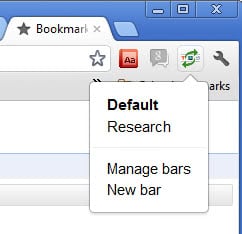
If you are making use of the bookmarks bar in Google Chrome, you probably have noticed that it offers limited space for your important bookmarks and not the best manageability. While it is possible to remove bookmarks from the bar directly, or to add the current page as a new one, you won't find options in the frontend to swap bookmarks around. For that, you need to open the Chrome bookmarks manager.
Bookmark bar switcher is a Chrome extension that enables multiple bookmark bars in the web browser. This allows you to switch between different sets of directly accessible bookmarks, useful for instance if you use the browser for work and home related tasks, or if you have that many important bookmarks that they do not fit on one bar.
The extension adds an icon to Chrome's address bar. A left-click displays all bookmark bars that are available, as well as options to create a new bar, and to open the browser's bookmarks manager.
Only the default bookmark bar with all of its sites is listed there after installation. New bars are created easily from the extension's context menu. All you need to enter is a name for the new bar, which will then become available as a blank bar in the browser.
You can switch between bars with a left-click on the icon and the selection of one of the available bars. Bookmarks can be added to each bar via drag and drop on the frontend, or in the bookmarks manager.
The bars are listed in a BookmarkBars folder in the bookmarks manager. Each bar is represented by its name for easy identification.
The extension has a few limitations that need to be mentioned here: It is not compatible with bookmark synchronizers, and supports only a limited number of bookmark moves before bookmarks cannot be moved anymore. This is due to Google Chrome's limitation. A restart should fix the issue though according to the author.
An alternative would be the Chrome Bookmarks Manager which displays all bookmarks and a search option underneath an address bar icon.
Update: The Chrome Bookmark Bar Switcher extension is no longer available. Use the alternative that is linked in the paragraph above instead. While it does not offer multiple bookmarks bar that you can switch between, it makes working with bookmarks more comfortable in the browser.
Advertisement

















Thanks!! Will make my life easier :)
Hätte sich fast gut gelesen. WARNING! This extension has been discontinued due to limitations in the Chrome Extension API. :(
Läuft bei mir ohne Probleme bisher.
This sounds great but can not be used with bookmark sync extensions like Xmarks. So that kills it for me.