Zulu URL Risk Analyzer, Website Safety Check
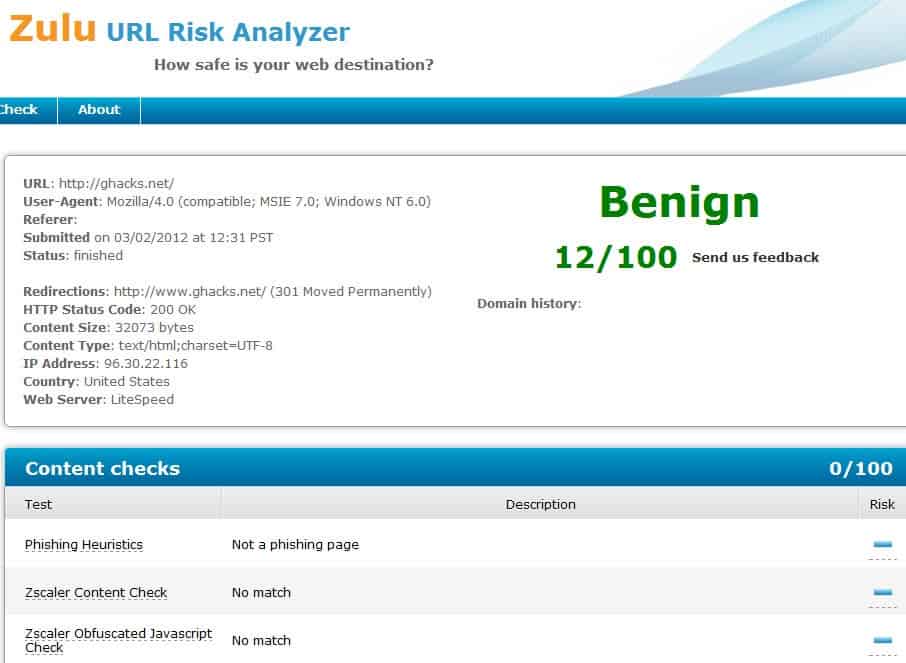
If you have never visited a website before, you do not really know what's in store for you. The only information you have at this point are the web address, the anchor tag and the source of the link.
Especially the source can provide you with insight about the link. If you trust the source, you may also trust the destination for instance, and while that is something that is usually true, it may not always be the case depending on how thorough links are vetted before they are posted on a site.
Some users install add-ons and extensions that aid and protect them on the Internet. Add-ons like Web of Trust or URL X-Ray for the Firefox web browser.
Zulu URL Risk Analyzer offers another possibility. The online scanner runs various security related checks on the selected website to report an overall score in the end.
The service runs the following checks:
- Content Checks: Phishing Heuristics, Zscaler Content Check, Zscaler Obfuscated JavaScript Check
- URL Checks: Suspicious Domain Name, Zscaler URL Check, Top-Level Domain Risk, SURBL Block
- Host Checks: Autonomous System Risk, Geo-location Risk, Netblock Risk, Park/Disabled Domain
Some tests like the phishing heuristics check are easily understandable, while others, like the SURBL Block checks may not. You can hover over any check performed to display a short description of it in an overlay. SURBL Block for instance checks the url against blacklists to see if it has been used for malicious activities.
Each positive check adds to the overall score of the address, that's different from most rating systems that award higher scores for better results, and lower for weaker.
It is necessary to interpret the score. The most recent scan of ghacks.net for example awarded 12 points in the url checks category based on a suspicious domain name.
The url risk analyzer can be a useful tool for webmasters who want to check their own domains, business who plan to buy a website, and system administrators as part of their regular security check.
It is not practicable to use it to check all web addresses that you plan to visit though, as it would slow down your browsing a lot. It can however be used to vet suspicious links to find out whether they are legit or malicious.
Advertisement
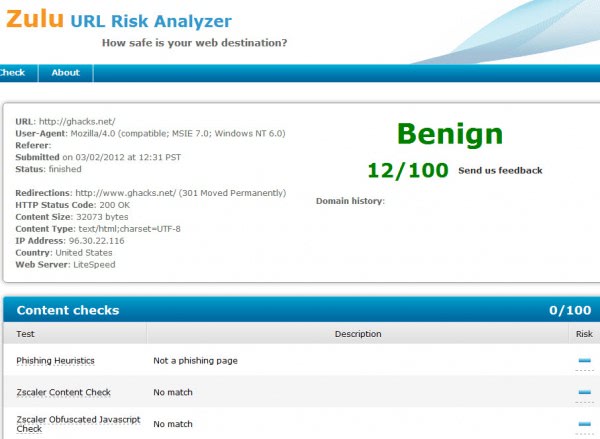

















Virustotal does the exact same and afaik more popular, trusted but might give this a go sometimes. Thanks