The Top 3 Essential Computer Security Tips
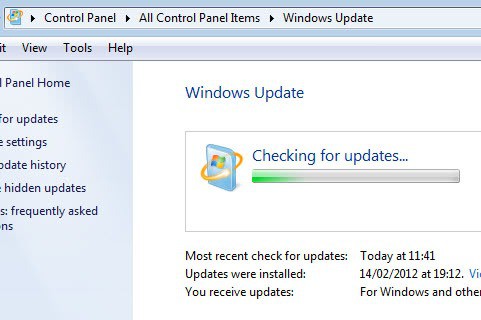
When you write down all the computer security tips that come to your mind, you probably end up with a long list. If you analyze that list then, you may realize that most of these tips can be broken down into categories. This guide concentrates on what most users can agree on when it comes to security.
This guide won't look at additional means of protecting a PC, encryption for instance in the form of HTTPS or virtual private networks, making sure that your wireless router is using the latest encryption and not none or weak, or protection against local attacks.
Updates
One, if not the most, important security tip is to keep software up to date. Software means the operating system first and foremost, but also programs that run on the system. These programs can be first party or third party applications.
Microsoft Windows users can use automatic updates to keep their system up to date. The operating system ships with automated updates enabled, which means that you do not have to configure anything in this regard.
Microsoft releases security patches once a month, and critical patches whenever they are necessary.
Software on the other hand can be divided into two groups. First programs that include update checks and installations, and then applications that do not. Browsers like Firefox or Google Chrome update automatically by default, while programs like CCleaner do not.
Software like Secunia's Personal Software Inspector has been created to scan a system for outdated software, and report the findings back to the user. Those programs work with program databases, which means that they may not include all the software installed on the computer on the other hand.
Essential Tip: Make sure that your operating system and software, especially software that connects to the Internet, is up to date.
Security Software
Security software is a broad term describing all security related applications. This includes firewalls, antivirus software and security suites, or browser add-ons.
Recommendations vary a lot depending on who you ask, but the broad consensus is to have at least a firewall and an antivirus running on the system.
The firewall can be a hardware firewall included in a router or modem, or a software firewall like Windows Firewall, or a third party product like Comodo's Firewall or Online Armor Free. Security suites usually ship with firewalls as well, and there are some standalone commercial firewalls that you can consider installing as well.
As with firewalls, there is lots of diversity when it comes to antivirus software. From Microsoft Security Essentials, AVG Anti-Virus free or Avast Antivirus Free, to commercial suites like Kaspersky Internet Security or Norton 360.
Browser add-ons like the incredible NoScript for the Firefox web browser can further protect the browser and PC while using the browser.
Essential Tip: Use at least one antivirus software and a firewall to protect your computer from threats.
Common Sense
Some experts say that common sense is more important than anything else with regards to security. Most will however agree that it is a very strong weapon in one's arsenal, but that it is not enough if it is the only one.
Common sense should protect you from making stupid mistakes. You just received an email with an exe attachment from someone you do not know? Then common sense should tell you to not open it, or at the very least check the file before you do. It should also prevent you from replying to the email from PayPal or Google that is asking for your username, password and credit card information.
And the email from Nigeria that promises you riches if you just make a small deposit upfront? Common sense should tell you that you should not do that. Experience can play a role here as well. Maybe you have read about scams like this before, so that you know how to react when you come across one.
Essential Tip Better safe than sorry sums it up pretty nicely. If it sounds to good to be true, it usually is. The very least you could do, is to search on the Internet, or have files checked at sites like Virus Total.
Closing Words
With hackers and attackers becoming more sophisticated, proper security too has become more important.
Do your essential security tips fall in line with those three listed above? Or would you say the guide is missing a tip? I'd also like to know about your security lineup, feel free to let me know in the comments.
Advertisement
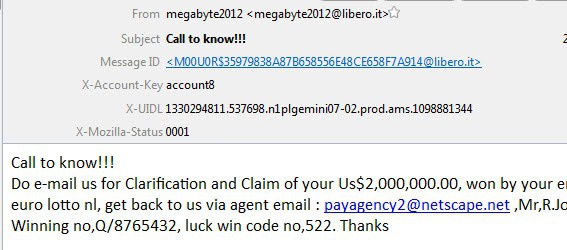
















Additionally – ”Always use the latest version of the chosen operating system, browser, anti-virus software, etc.., because if a security breach/â€hole†is found, it will be fixed with the next update of the chosen software.
Change the passwords of the most important accounts at least once every two weeks, and always use strong passwords.
Never share sensitive/personal information on a suspicious third-party websites.
Always check, if the connection to the website that you are browsing is SSL secured.
Avoid using public WiFi connections….” You can read the full article @ http://ergohelper.asia/?p=65
Best Regards
your three tips sum it up nicely, so i have nothing to add here.
my machines (win7) get updated regularly, especially os and browser (firefox). also programs that automatically alert you, if an update is available, such as adobe flash.
of course i use antivirus, too, and i dont think you have to spend money on them, because free ones, like avast, do their job very nicely.
i dont use a software firewall anymore, since my connection to the internet is done through a router.
all this, plus a big portion of common sense, kept me secure for years, so i dont see, why i should use additional measures to protect my pc.
I personally have lived without anti-malware for a long time through simple principles:
1) Updates: ਲ਼
2) Plain text wherever possible. Don’t use an email program that previews HTML email with content loaded automatically. This is like opening up your inbox to every spammer and scammer whoever sent a bulk email: ਲ਼
3) NoScript in Firefox: ਲ਼
4) If it’s too good to be true, it isn’t: ਲ਼
#3 common sense – ah, too bad there’s not an app for that …
I’d add a fourth category… Learn about your PC!
Not everything of course, and not all at once. It’s fine to rely on help from a friend or neighbour if you’re new to computers. If you’re still 100% reliant on their help a year later, and they’re having to rebuild your OS on a regular basis, then your culpable ignorance is putting you at risk. We all know someone like this – I know several – can’t learn, won’t learn and continually astonished at the state their machine gets into.
And learn from reliable sources – books, magazines and websites like ghacks. NOT that mate in the pub who holds forth with half-baked stuff he heard from another mate in another pub. Though however much you learn, don’t ever imagine you know it all – if only because what you learnt today may be obsolete in a year’s time..
Anyway – it’s fun. And we don’t have to be nerds just to learn a little bit every day – on any subject.
“Microsoft Windows users can use automatic updates to keep their system up to date.”
Is there a way to break Microsoft’s Windows 7 closed walls and browse to Microsoft update/Windows update, web sites ?
I’m not 100% sure. You can use Microsoft Download instead, but here you will see all security related downloads and not only those for your system.
With all of Google’s security breaches in the news as of late, I’m waiting for my anti-virus vendor to quarantine that nasty.
It’s a very basic article, but the principles are correct. If you asked me to limit my list to three tips, those would be my priority too.. For keeping programs up to date, I use filehippo update checker http://www.filehippo.com/updatechecker/ it’s much more user friendly than secunia’s tool.
My next tip would be using an extension like Web of Trust http://www.mywot.com/ or McAfee siteadvisor http://www.siteadvisor.com/
Keyscrambler http://www.qfxsoftware.com/ would also be on my list, as a last line of defense if your system did somehow get infected with a keylogger.
Besides that, I’d recommend the usual stuff like MBAM, spywareblaster, browser add-ons such as ghostery, and the occasional scan with sophos anti-rootkit.