Create Your Epub Ebooks with Sigil Ebook Editor

When you start writing an ebook, you can use all sorts of editors for that task. From good old - and plain - Notepad to Microsoft Word or Open Office Writer. Sigil's main advantage over those editors is its focus on ebooks. The program is a free, open source editor for EPUB format ebooks. It offers a what you see is what you get interface (WYSIWIG), as well as advanced features such as support for XHTML, CSS and XPGT editing.
The main interface includes a toolbar at the top, a book browser on the left, a tabbed editing interface in the middle and if enabled, table of contents on the right.
The basic idea is to use the left sidebar to create and move between chapters. These are crated easily with a click on File > New > Blank Section or by using the split chapter shortcut Ctrl-Return.
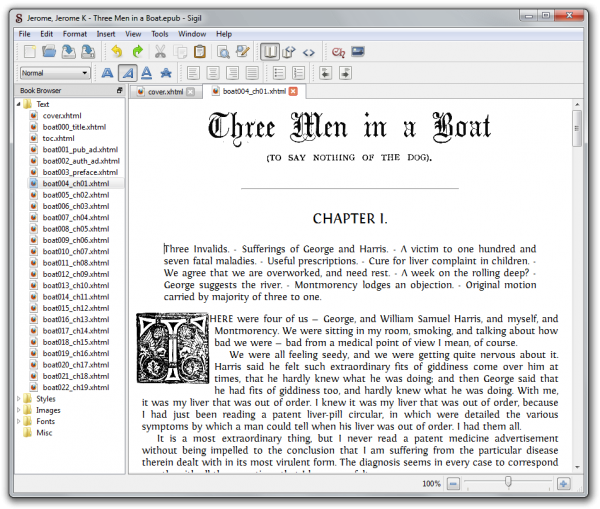
The editor works like any rich text editor you come across. You can start adding text immediately to it, use formatting options, define headings or insert images for instances right away. Advanced users can switch to a dual view mode that displays the underlying code in a split editor window, or a pure code editor window which may appeal to users who want to add contents in the code right away.
Sigil can create a table of contents for the newly created ebook automatically. The ebook editor analyzes the headings and uses that structure to create the table of contents. Headings are easily created either directly in code, or with a click on the headings pulldown menu of the toolbar.
Ebooks can be validated with a click on File > Validate Epub which may be helpful before the book is saved and distributed. Books are automatically saved in the epub format.
Sigil supports keyboard shortcuts for most operations, and dictionary files for spell checking.
The ebook editor is an easy to use yet complex enough program for aspiring authors who would like to create books in epub format. The software is available for Windows, Linux and Macintosh systems at the project's Google Code web page.
Advertisement




















I’ve been using Sigil professionally for some time now, and while the updates are sporadic, they have been fixing many bugs and adding many features with each new release. A worthwhile product!
I’ve been using Calibre for a while, but I’ll make sure to check Sigil out.
One thing is really bugging me about the .epub format, though – as compared to .pdf. I cannot find any method of highlighting doing markups that can be saved to the file.
Does anybody know any way to do so in either Windows or Android?
I imagine you can edit existing EPUB books as well
since it does import them as well as HTML files
so if a Word document is converted to HTML
you should be able to then make a book.
I’ll have to check this out. Thanks.