Microsoft SkyDrive Desktop Clients, Additional Storage Spotted
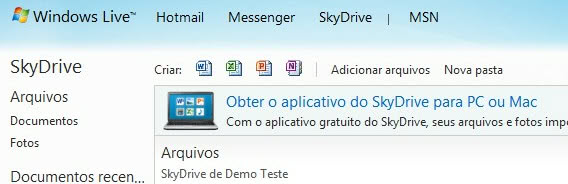
The cloud, that's where every big tech company under the sun is heading to. Cloud storage recently came into focus again with rumors that Google would launch their long awaited Google Drive service in the near future.
Microsoft has been one step ahead of Google with SkyDrive, the company's cloud hosting, document management and media publishing service. The storage space SkyDrive is offering is considerably larger than that of popular comparable services such as Dropbox.
SkyDrive did however lack features that made the service less usable. Probably the biggest were missing desktop clients for Windows and Macintosh operating systems. Only mobile clients are offered directly by Microsoft to SkyDrive users. And while third party applications like SkyDrive Explorer integrate the service into the operating system, it is not the same as a first party data synchronization client.
Users of the Brazilian website Gemind have noticed that Microsoft is now advertising PC and Mac SkyDrive clients on the site.
Note that the announcement refers to a SkyDrive application for PC and MAC explicitly, which suggests that this has nothing to do with Windows Live Mesh. A Dropbox like client that would synchronize local data with SkyDrive automatically would definitely improve the functionality of Microsoft's cloud hosting service. Considering that SkyDrive offers document management capabilities that Dropbox does not offer, it is fair to say that Microsoft may be at an advantage here, provided that the client is equally impressive as the Dropbox client.
The Brazilian site furthermore noticed that Microsoft is offering options to increase the available SkyDrive space. A screenshot reveals that the company plans to offer 20, 50 and 100 Gigabyte storage plans for $11, $27 and $54 per year.
Microsoft clearly has the intention to position SkyDrive as a Dropbox, Apple iCloud and Google Drive competitor. The addition of desktop applications and storage plans will resolve two usability issues that have held SkyDrive back in comparison to other cloud hosting services. It remains to be seen how effective the desktop applications are when it comes to synchronizing data. For now though, it looks like a great addition.
Advertisement





















I will never use this service until microcrapper removes the RIDICULOUS file size upload limit.
A desktop Skydrive client would be great. However it needs a lot more functionality than Windows Live Mesh currently offers.
Live Mesh just sits in the system tray as an uninformative icon, not even animating any upload/download progress and doesn’t till you anything regards time it will take to upload or what files have changed (unlike Dropbox).
The Remote PC access is great, but the downside of that is you have to be at the other PC to approve a computer on your own Network…every..single…time. So annoying.
Microsoft needs to stop sabotaging their own products and make whatever they’re going to offer BETTER than the competition.
The tray icon does have a purpose – to let you know why your computer is running so slow
Microsoft should fold Windows Live Mesh into SkyDrive.
Having the two only creates confusion and is pointless.
A SkyDrive desktop client combined with its document
capabilities Dropbox does not offer, as you say, would
make this a superior alternative to what Dropbox has.
Actually Live Mesh, Skydrive and Dropbox are all different. LiveMesh does something that no other program does. It let’s you sync two computers without having to upload everything to the cloud, therefore, it doesn’t push you to pay for online storage that you don’t want.
I like having my laptop and desktop in-sync with over than 100Gb of Photos, Music and Docs, without having to upload them to the cloud. Specially if I have to pay for that space.
I still miss the Live Sync Client, which was much better than the Live Mesh. It did tell you which file is being synched, speed transfer, what’s remaining to be in-sync, etc.
Good point. I tried convincing my dad to use Dropbox to sync his computers but the issue was no internet connection. So now we’L give Microsoft a try.
I also heard of Bdrive for this purpose http://www.bdrive.com
Dropbox LanSync does work but still requires a web connection, along with web storage. LanSync bypasses internet syncing in order to reduce internet bandwidth.
then there is always Allwaysync which works over a Lan or internet.
One of the Dropbox advantages is that there are many clients for many OSes. I use(d) it on WinXP, Win7, Win8 DP, Mac OS X, Android (and plan to use with Linux). Some of my colleagues use it too for Mac-PC easy filesharing.
I doubt that MS will make clients for all of this OSes ;)