Merge Subtitles and Movies With Movie Subtitler
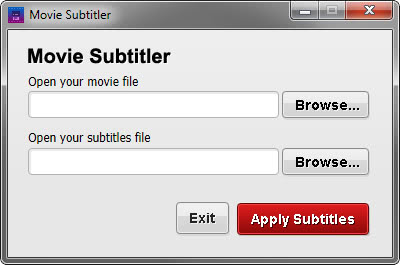
Movie subtitles repositories are popular sites on the Internet, as they provide users with movie subtitles in many different languages. This can be useful if you got hold of a movie in a language that you do not understand for instance, if you want subtitles displayed to learn a language, or if you are hearing impaired and need subtitles to enjoy movies.
Subtitles come in two flavors. They are either hard coded into movies, or available as separate files. Both have their distinct advantages and disadvantages. Separate subtitles for instance allow you to disable the subtitle whenever you like in a movie, and to edit them in case you have spotted an error. Their main disadvantage is that there are many different subtitle formats available, and that most video players do not support all those formats. This is especially true for many home DVD players.
That's why programs like Subtitle Converter are popular as well. For hardcoded subtitles it is the other way round. They cannot be edited or disabled anymore, but load in any video player that supports the format the video has been created in.
Movie Subtitler
Movie Subtitler is a free portable program for the Windows operating system that can add a subtitle permanently to a movie file on your computer.
You need to select a movie file and subtitle for the selected video from your computer first after you have started the software.
The program supports avi and mpg videos, and srt and sub subtitle files. A click on the apply subtitles button merges the video and the subtitle so that it is permanently embedded in the video file.
The processing may take a while, depending on the length of the movie and the performance of the computer.
This process can be useful if you want to watch the movie on your home DVD player or in a media player that is not supporting subtitles.
The main issue that you may encounter is that the program supports only some video and subtitle formats. This leaves conversion as the only option in this case if you want to use Movie Subtitler, or hunting for a different subtitle converter instead.
Movie Subtitler is compatible with all recent versions of the Microsoft Windows operating system. You can download the latest program version from the developer website.
Verdict
The program is dead easy to use but what is holding it back is its video and subtitle format support (or lack thereof).
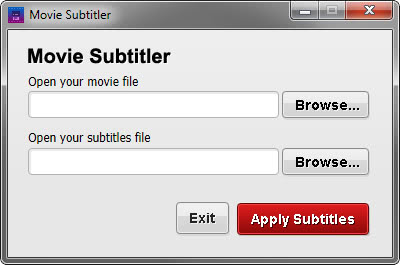


























thanks man :)
but it work with any film ? mp4 mkv wmv … etc
I tried this a while ago & found that when I added the subs to a film file the finished file was much larger than the original, often 5 or 6 times bigger eg – a 600Mb file became 3Gb after adding subs. This happened every time so consequently I dumped it. Was I doing something wrong? I remember that it was very easy to use but had this one massive flaw.
New features!!
Merge Subtitles and Movies With Movie Subtitler.
Good to see some subtitle apps being reviewed / shared here.
What about .MKV, Martin?
Is there something we can do about it?
You can use MKVToolnix for that: http://www.bunkus.org/videotools/mkvtoolnix/
Thanks for the reminder I had this.
I was several versions behind.
Thanks Martin!
I should think a program this simple simply adds the subtitles to a
direct stream copy however the website uses the term “convert”.
I wonder if the video is actually reconverted which would
no doubt cause some loss in quality I presume.