MediaFire Download Links On Google Search Not Working Anymore
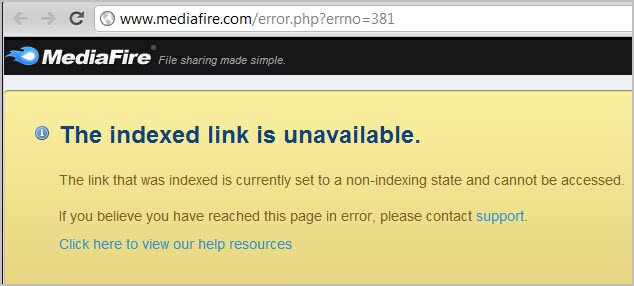
Mediafire was one of the file hosting sites that benefited from the Megaupload take down in January 2012. The site managed to increase its traffic significantly and it appeared as if it would be able to withstand the storm that reached other file hosting sites shortly thereafter. Other file hosting sites frantically started to protect their service from the same demise that had befallen Megaupload. Some like Filesonic blocked all of the site's file sharing capabilities, while others blocked all traffic from the United States, switched to a country code domain to avoid falling under US jurisdiction or plain simply closed down completely.
Today when you click on a file link in Google Search that is pointing to MediaFire, you are redirected to the error page http://www.mediafire.com/error.php?errno=381.
It reads:
The indexed link is unavailable.
The link that was indexed is currently set to a non-indexing state and cannot be accessed.
If you copy the link url and paste it directly in your browser's address bar, you are taken to the download page from where you can download the file normally. It is also interesting to note that downloads are still working if you are using Bing Search instead of Google.
It is not clear at this point if Google Search is the only referrer that has been blocked by Mediafire, or if there are other sites that have been blocked as well by the file hosting service.
Another thing that is unclear is whether this has been an intentional move by the site, or if it is a technical issue that will be resolved at a later point in time. It does not make lots of sense from a legal point of view, unless law enforcement agencies are using Google exclusively for their research.
Users who find files that they cannot download should copy and paste the url into their browser's address bar to download it. It is alternatively possible to install an extension like Refcontrol to modify the referrer for sites that are blocked by Mediafire.
Lets discuss the move in the comments.
Update: Download links are working again. It seems to have been a technical issue after all.
Advertisement



















Google and Bing are not working. Is there an alternative way to search for music files on mediafire easily that works? The search engines customized to search mediafire are not working as well. Thank you.
“It’s WORKING 100%.”, says AJ.
Sxsytop
I’m in Canada and mediafire links will not work. Even when you use the site:mediafire.com command. However, Google will sometimes give you links to sites that display the mediafire link in a text box that can be copied and pasted into the address bar.
In the UK and if searching for a mediafire file through google, it no longer appears (like it used too).
Disappointed. :(
I try searching for mediafire links on Google Chrome and they don’t show up anymore. I used to be able to search “mediafire (album name) zip/rar” and links to mediafire.com would come up, but now google chrome will not give me any direct link to mediafire.com. Is there anyway to fix this?
That’s what happens when someone deletes the file you have a link to.
The checked files were still there when opened directly.
I use this command : site:mediafire.com “[what I search for]” (rar|zip|7z). It works.
I am in U.S. and still getting the “invalid or deleted” posting. This is through Google. No idea why/what to do
Maybe they were just trialling it to see if they could implement the code…
Could be.
If MediaFire receives the link from Google without the referrer it should work as if the link was user inputed, no ?
Yes that should work. It seems to have been fixed anyway now.
I’ve been unable to check from Google, unfortunately. Should it occur again that I’d have my try. Remains an odd affair, what happened, why ?
I am in the USA and MediaFire download links work just fine for me!
You are right, it appears to be working again. I update the article accordingly.
I still have direct links from Google search to Mediafire working, maybe it’s country specific. I’m not in the US.
Works for me too. I am not in the US too.