GonVisor, Image, Comic Book and Ebook Reader
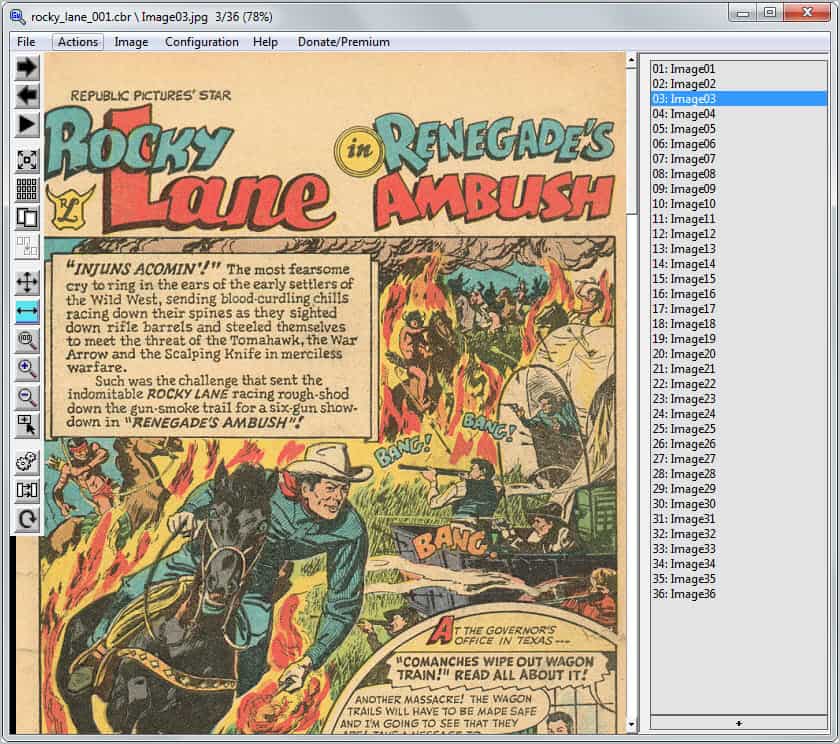
If you like to view comic books, ebooks, or image series on your computer you are probably using a specialized program like CDisplay or CoView for this which offer features that standard images viewers do not offer.
GonVisor is another versatile software that combines the functionality of an image viewer with ebook and comic book format reading capabilities and management functionality.
The program is offered as a portable version and setup on the developer website. One of the main program features is its support for a wide variety of files. GonVisor supports all major image formats, comic book reader files such as cbr, cbz or cba, pdf files, and compressed files containing images.
You are staring at a blank application window on startup, only the navigational menu at the top is visible. You can load files into the viewer in numerous ways, from dragging and dropping them into the program interface to using the File menu or associating the reader with specific formats so that you can double-click the files in Windows Explorer.
You will then see the first image displayed in the program, a self-retracting tools menu on the left, and a file selector on the right.
You can now use the back and forward button, the file selector, hotkeys, or the automatic slideshow to navigate between pages. Various tools improve the overall reading experience, from maximizing the page in the viewer over rotating images and displaying two pages next to each other, to zooming in or out or using the built-in magnifier. Pages can be bookmarked to continue at the page at a later time.
Some features, like color correction or the creation of comic book archive files require additional files that are not provided with the portable version. It is not clear if those files are included in the setup version of GonVisor. The main issue here is that there is no documentation where to get these files and where to place them.
GonVisor's rich feature set it apart from other comic book readers. The lack of proper documentation is what pulls it down again. If you are looking for a comic book reader with management features, then GonVisor may be the program you are looking for.
Advertisement




















Just tried to install GonVisor. Fortunately, my firewall stopped it from changing all my proxy settings and contacting the InstallMonetizer web site. This is not only rude, it prevents me from trusting GonVisor anywhere within a hundred miles of my computer.
Make your own decision… maybe InstallMonetizer is okay with you. But you should at least know what you’re getting into. Personally, I often donate to software projects I respect… but not to ones that forget to respect me.
GonVisor is arguably the best comic viewer on windows. In my opinion it’s even better than CDisplay Ex. ComicRack is bloated. Gonvisor has extremely minimal resource usage. Very neat program. The documentation is not really necessary if you are even partially pc literate.
SumatraPDF nowadays support .cbr and .cbz comic book files as well. Worth mentioning since many already use that as their pdf application without knowing what more it can do.
Interesting, I did not know that.
@AnonWithQuestion: Just right-click the CBR or CBZ file, select “Open With…” and select WinRAR or your ZIP program (I use IZArc); double-click the page in question to open with your image viewer; delete the page after verifying it’s the correct one; then WinRAR or your ZIP program will recreate the archive without the unnecessary page.
Make sure you don’t select WinRAR or your ZIP program as the default program if you want to keep CDisplay as your default viewer.
Thanks, I will tr this out.
Is there any such reader for OSX?
Using this software you can delete the images you want in the right list and then you select create cbr file to repack the new one.
What about Comix, for those of us who like to read our comic books under Linux? While it might not be very rich feature, it allows you to read without too much of a trouble
I have been looking for cbr/cbz readers that allow me to selectively delete certain pages (delete and re-archive) – instead of me having to (rename to zip);(unzip file);(delete page);(re-archive)(rename to cbz). I have searched a lot but have not found one that allows me to do it either in Windows or in OSX.
It is possible to delete pages with gonVisor. Repackaging seems more complicated than that but it should be possible.
About color correction missing files, I think it is using the library gvvf.dll that is already zipped in the Portable download. (I had an gvvf.dll error when I tried to execute the .exe without unzipping all files)