Firefox 12 Inline Autocomplete Feature
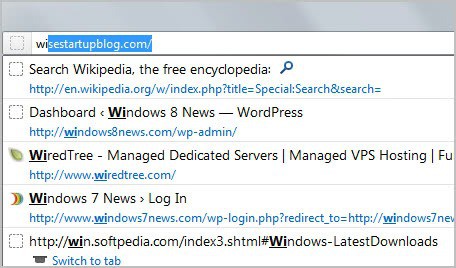
When you type in characters into the Firefox address bar you will notice that a suggestion box appears right below it. This suggestion box lists sites that you have visited in the past or bookmarked so that you can access those sites faster with just a click or the down cursor. Add-ons like Enter Select make this feature more comfortable by loading the first appearing result with the enter key.
A recent feature addition to Firefox 12 is causing some controversy among users. Firefox 12 is currently available in the Nightly channel before it moves on to the Aurora, Beta and then Stable channel. This means that the majority of Firefox users will experience the new feature - if not altered - in about 13 weeks.
Firefox 12 introduces the inline autocomplete feature in the browser which displays the first matching root url in the address bar. Firefox users can then use the enter key to automatically load the website in the browser.
The two core problems here are that Firefox is not displaying the most popular url in the address bar, and that it only looks at the root url and not page title for a match. As you can see on the screenshot above, entering the characters wi does not autocomplete to en.wikipedia.org or another appropriate hit, but to wisestartupblog, a site that I read an article once on.
One could now say that it does not really change the existing functionality, as it is still possible to select suggested results from the list with the mouse or cursor keys. The change is visual on the other hand and may irritate users who are not used to seeing entries being auto-completed. The issue that weights far more heavily is how results are selected. Instead of displaying a site that the user likely wants to visit, the first matching site is displayed. And while this may sometimes be the site the user wants to visit, it often may not be that site especially since there is no popularity check involved.
Firefox users who do not want the feature can turn it off, here is how it is done:
- Enter about:config in the address bar and hit enter to load the Firefox advanced configuration menu.
- First time users see a warning page before they can actually access the configuration.
- Filter for the term browser.urlbar.autoFill
- A double-click sets it to false, which will turn the feature off.
You can repeat the process to turn the auto fill in the address bar on again. (thanks Sören for the tip)
Advertisement


















Am I dreaming or did the autofill feature actually filled the most popular URL? Only when I upgraded beta 12 did I start experiencing this.
How can one get ff12 aurora as I am unable to obtain it.
My nightly automatically went from 12 to 13 BUT my aurora did not from 11 to 12.
I would appreciate getting a copy of the FF 12 aurora or a link to obtain it
thanks
Aurora has not been released yet, that is the reason.
Looks like my favourite browser is going down the gurglar one stupid step at a time. *sigh*
You can turn it off in 5 seconds. I’m running FF12 and didn’t even notice this until I read this article. I never really look at the address bar…I just type and look at the pull down results.
Thank you. It was driving me crazy. It also would seem to randomly change my search to something different after I typed about two or three words. Say I was looking for “Firefox Nightly Builds Download”. After I typed “Firefox Nightly” the entire string would change to something random like “night sky” or something. ugh
It is definitely a confusing feature.