Can't Open A File? Try These File Openers
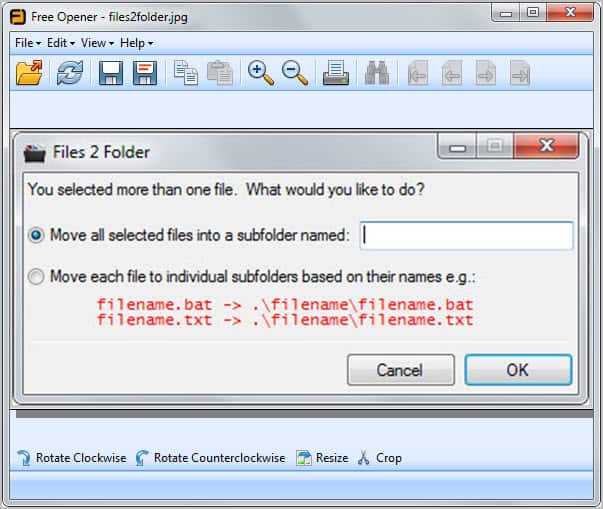
Every now and then you may come upon a file that you cannot open right away, because you do not have the right file opener available on the system. While you could fire up your favorite Internet browser to research the file extension to find out which program you need to open it, you could instead try an universal file opener.
These applications support dozens, and sometimes even hundreds, of different file types that you can open with them directly. Lets take a look at some of the more popular file openers for the Windows operating system.
Free Opener
The program supports 80 different file types, from the latest Microsoft office files formats such as pptx, xlsx or docx, to common media file types like avi, mkv or flv to less popular extensions like tar archives or Outlook messages (msg).
The program has a size of about 25 Megabytes and will install a version of the Microsoft .NET Framework even though it may already be installed on the system. Just open the program afterwards and click on the open file icon in the toolbar to open a supported file on the system.
You can download Free Opener from the official website. There you will also find a list of supported file extensions.
Universal Viewer Free
The free version of Universal Viewer supports more than 200 file formats with the majority being image and multimedia formats. It does not support several high profile file extensions, including Microsoft Office 2007 formats and archives like zip or 7z. Users who need support for these types of files can open them with another program discussed in this overview.
You can open files by clicking on File > Open or using the open button in the main toolbar. Like Free Opener, drag and drop operations are not supported. The application integrates itself into Windows Explorer for direct opening of files.
Universal Viewer Free can be downloaded from the developer website. You can access our review of Universal Viewer here.
Open Freely
This one looks almost identical to Free Opener interface wise. It appears to support more file extensions than the other, at least according to the developer website.
Four major file extension groups are supported by the application: Documents, Audio/Video, Images and Compression. File extensions supported include all Microsoft Office formats, all major multimedia formats, as well as a lot of image and compression formats.
You can download Open Freely from the project homepage.
Closing Words
These programs are best suited to open files that you do not encounter on a regular basis. Even then you may be better off installing or running another program on the system. Instead of having to use two programs to open files, you could try and find a program that opens both of them. This is especially feasible when it comes to multimedia files.
Have you tried one of the programs before?
Update: Please note that both programs seem to install the Ask toolbar during installation if you do not opt-out during installation.
Advertisement
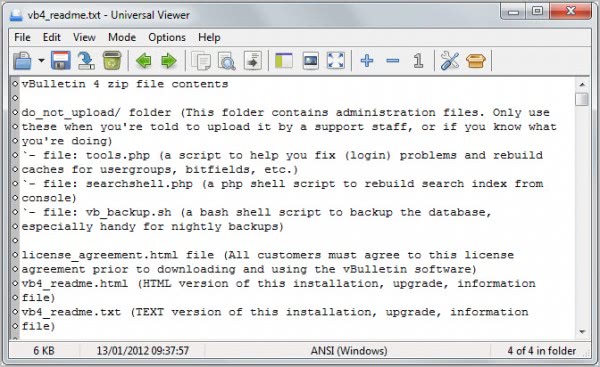
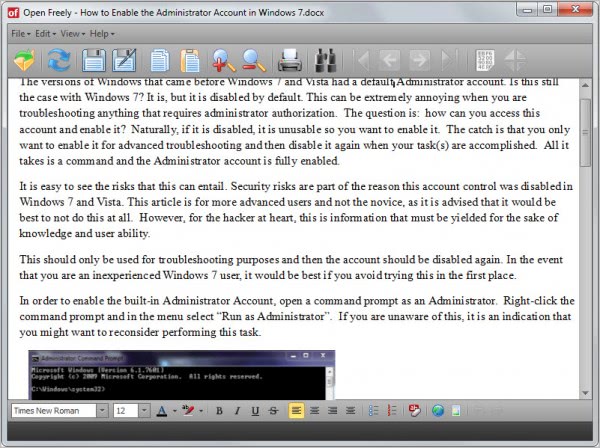




















Maybe it’s just me.. but I’d give a use for these programs to open unknown files. Something like a file viewer withTrIDNet integrated, which in case no file type is recognized, automatically attemps several formats till a readable/editable form is displayed.
Yes, I used Universal Viewer with Double Commander as viewer.
Didn’t call this big experience, tough, and, as far as I remember, it doesn’t open MS Office files without MS Office installed on PC (for now the .docx files were main reason for complains “can’t open that”).