Ifttt, Create If Then Actions On The Internet
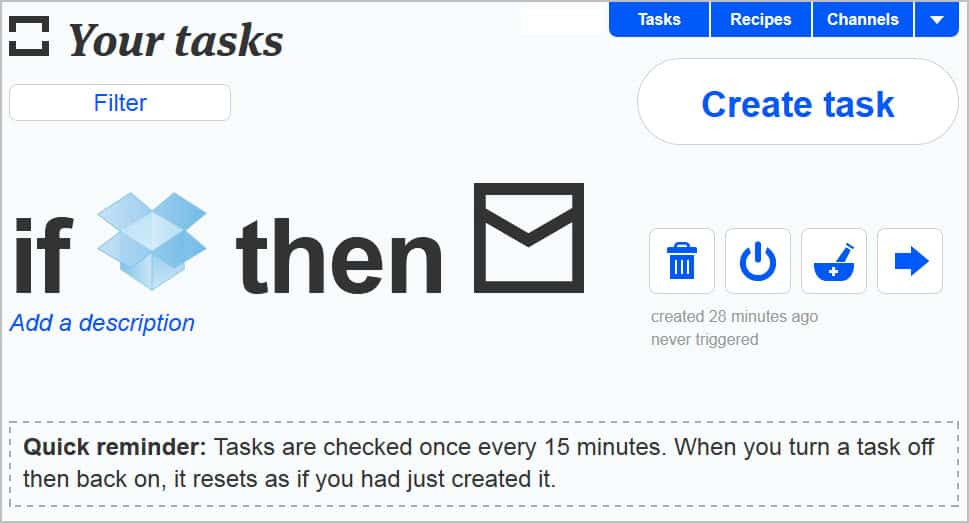
Have you ever asked yourself why it is not possible to automate basic tasks on the Internet? I'm not talking about opening your favorite homepage in your web browser, but about tasks that rely on different services.
Ifttt is a new service that lets you create if then actions on the Internet. It basically lets you create automated tasks that consists of a trigger (the if) and an action (the then).
Lets take a look at a few examples:
- Post a message on Facebook on January 1 midnight
- Receive an email when a new Kindle Top 100 free ebook is available
- Get an email if it is raining tomorrow
- Get SMS notifications when you receive new emails
- Archive Tweets to Google Calendar
- Tweet when you publish a new blog post
Triggers and actions rely on channels to function. A channel can be a website like Twitter, Facebook, or a method to communicate like email.
New tasks are created by selecting a channel and a trigger for the if part of the task. Lets say you have selected Dropbox as the channel. The program displays triggers on the next page of the task creation wizard. Two triggers are available for Dropbox: new file in your public folder or new photo in your public folder.
Once you have selected the if, you are asked to configure the then, the action.
The service displays a list of channels that you can use the Dropbox information with. You could select to receive emails whenever a new photo is uploaded to a selected public folder, upload the photo to your Facebook account automatically, or post a new Twitter message that links to the photo.
You need to link most channels to your account before you can create actions using them. The program will use authentication on the official site to do that, which means that you never have to enter those account information on the ifttt page.
Tasks are then saved and checked once every 15 minutes. You can turn tasks on or off, delete them or publish them as recipes. You can take a look at existing recipes and all channels here.
The service keeps track of all user activities which are accessible in the activity log. You can also remove channel authorization right on the ifttt website.
The majority of tasks that you can create either notify you, or automate the publishing of information for you. Users who use at least one or two of the supported websites or services may be able to automate and speed up their workflow significantly.
Advertisement



















Is it also possible to configure the options that you get a SMS notifications when you receive a new email from one specific email account?
Yes; if you are in the US it works for all carriers, but if you are in another country it may not work for all carriers.
Unfortunately in my case it doesn’t work (Italy – carrier: WIND).
Great service, I started using it after notify.me closed (great as well).
Using Ifttt and yahoo-pipes jointly is awesome!!!!