Bypass System File Associations With Portable Extension Warlock
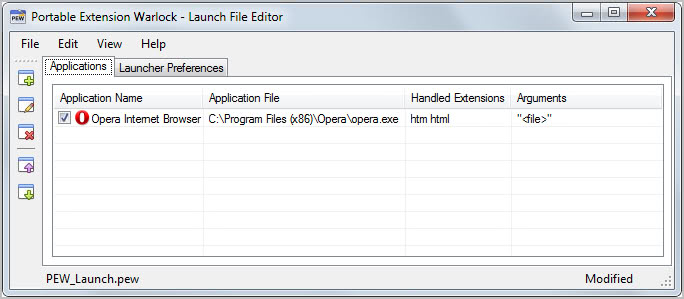
It is sometimes necessary to open a file with a different application. Think of a video file that you can open in a player or in an editor. Windows users can make use of the Open With context menu entry whenever they need to open a file in a program that is not the default file handler of the file type. They can alternatively drag and drop, or use the program's file browser to open the file in another application.
Issues arise with portable applications. Their nature forbids them to set themselves as the default file handler, and selecting them manually every time is probably not the most comfortable of choices.
Enter Portable Extension Warlock, a program designed to bypass system file associations. The application can be configured to load specific file extensions in a program that is not the default handler of the extension on the computer system.
The program ships with two core components; first the main program where you can add, edit and remove applications and linked file extensions, and second the launcher drag and drop window that you need to use to load the files in the new application.
A click on add new application opens a new window where you need to specify the path of the application and the file extensions that you want it to handle. You can use relative or absolute paths here.
Arguments can be added if necessary. The program is automatically adding the file argument to each application so that the file is passed to the selected program on the system when a linked file extension is dropped on the launcher window.
It is possible to link multiple applications to a file extension. If that is the case, a selection menu will be displayed automatically where one of the configured programs can be selected.
Portable Extension Warlock's use of a drop box to launch files in non-default applications requires manual user interaction. Programs like Portable Extension Manager show that it is possible to bypass file associations directly. It is nevertheless a useful program for users who work with portable applications.
Portable Extension Warlock is available for download at the Donation Coder website. The program requires the Microsoft .Net Framework 4.0.
Advertisement
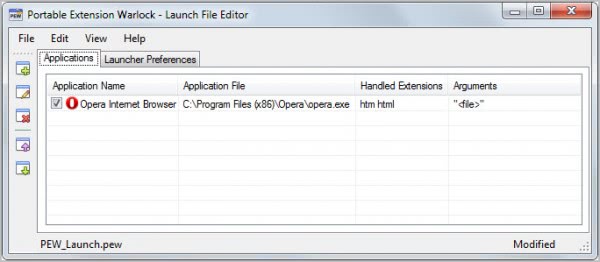
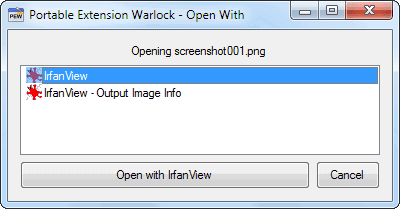




















Tip: You can add a shortcut to send to menu as well for the launcher, which will allow you to send a file to the launcher directly without having to add a program to the open with menu. You can also add custom file arguments to a entry like with IrfanView to just launch it and output the info, then close it with the IrfanVew command line arguments. The drop zone however is more handy for using on a thumb drive to call the launcher. Thanks for the write up as well.
I think you should provide link to the site
It is there.
SHIFT+rightclick on file, choose any program u want it opened with > that.
Awesome, I didn’t realize programs like this existed. Thanks!