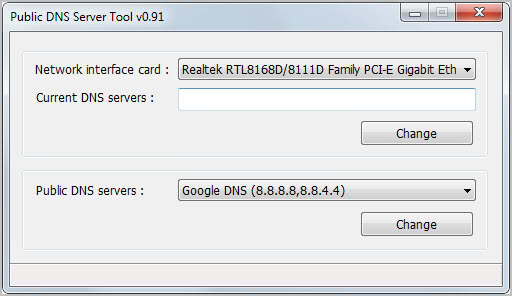Public DNS Server Tool for Windows
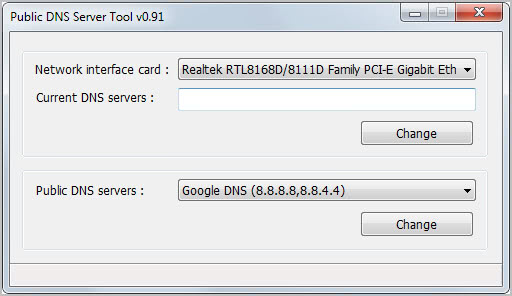
DNS servers play an essential role on today's Internet. They translate domain names into IP addresses. Without them, users would have to enter IP addresses directly to access sites on the Internet. Most Internet users are using their Internet Service Provider's DNS server. While that is often a convenient solution, it can have consequences.
Some ISP's highjack domain queries with typos to earn additional revenue from the user. Others might block website access with the help of the DNS system.
Public DNS servers can be an alternative. Common ones are Open DNS, Google DNS or Norton DNS among others.
They often offer features that the ISP dns servers are not offering. This may including blocking of advertisement or tracking related scripts, or parental controls to protect minors from Internet threats.
Experienced computer users should not have issues changing DNS servers on their computer. Inexperienced users on the other hand might prefer to use a tool that automates the process.
Public DNS Server Tool is a free portable program for Windows that can change the DNS server of installed network cards. It is similar to DNS Jumper which can also be used for the purpose.
It takes two clicks after program start to change the DNS server. You need to select a network card first if multiple cards are installed on the system. You can ignore the network interface card pulldown menu otherwise.
A click on the public dns servers menu displays the list of supported services. This includes Google DNS, Open DNS, Norton DNS, Comodo Secure, ScrubIt DNS and DNS Advantage. Just select one of the providers from the list and click on change afterwards to use the new DNS server from that moment on on the system.
You can alternatively change the IPs directly in the current DNS servers listing.
The program is not displaying information about the providers, which may make it necessary to do some digging of your own. You may also like to use the DNS Server benchmark tool to test the connection speed.
Windows users can download the Public DNS Server Tool from the developer website. The program is compatible with 32-bit and 64-bit editions of the operating system.
Advertisement