Batch Remove Metadata From JPG Files
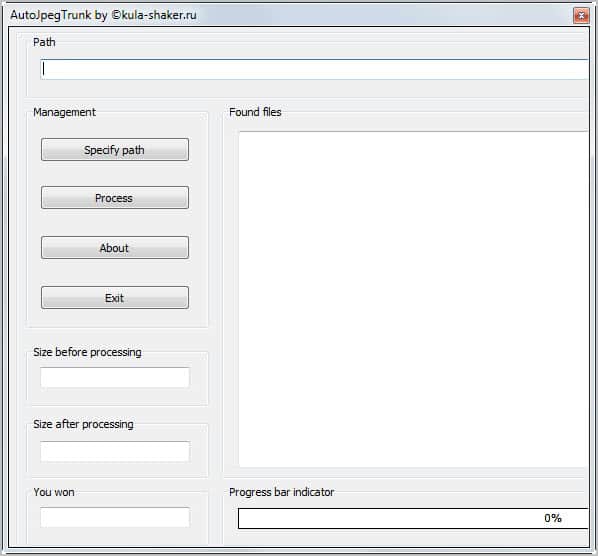
Metadata is often automatically added to an image upon creation. Most digital cameras and programs are configured to write metadata automatically; the data may contain copyright information, camera make and model, the image editor, a thumbnail image, gps location, or date and time.
While it is sometimes beneficial to have the information added to media files, for instance by utilizing the metadata to rename images or sorting them in a database, there are scenarios where you don't want metadata to be included in media files.
Probably the most common scenario is online publishing as the information is then available to anyone who accesses the image.
AutoJpegTrunk
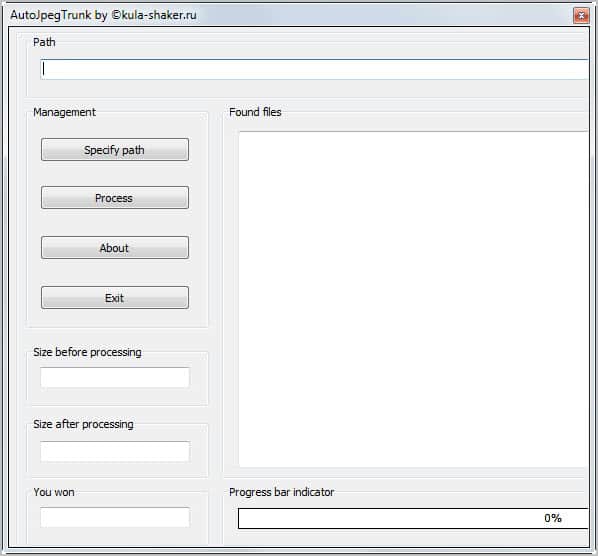
AutoJpegTrunk is a free program for the Windows operating system that can remove metadata from jpeg images. It is basically a frontend for the popular ExifTool by Phil Harvey.
When you first start the program you need to click on "specify path" to pick a folder on the system that contains the jpg images. It is probably best to copy all jpg images to a new folder and point the program to that new folder to avoid that other files are processed as well.
The program froze once during tests, likely because a large folder structure had been selected containing all sorts of files. It still processed all the images in the folder, but the program window was not responding during that time.
AutoJpegTrunk did not freeze when I pointed it to a folder with a small or medium number of image files.
A click on process removes metadata from all supported images in the folder. The program display a progress bar to indicate overall progress of the operation.
The program displays the size of all images before and after the processing, and the total bytes freed on the hard drive. A log is not generated which means that it is not possible to look at the metadata that has been removed from individual images.
AutoJpegTrunk is compatible with all recent 32-bit and 64-bit editions of the Microsoft Windows operating system. The portable program can be downloaded from the developer's website.
Closing Words and Verdict
AutoJpegTrunk is a handy program for Windows systems. Its functionality is limited to removing metadata from JPEG images, however, which leaves users who need to process other file types in a predicament.
Check out our guide on removing metadata from images for solutions that support more file formats. If you just need support for PNG files, check out JPEG & PNG Stripper.
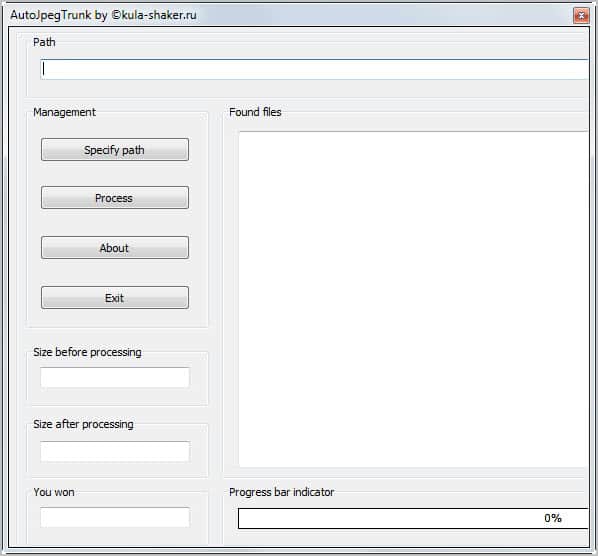


























I’ve found Exif Eraser works fine for me
http://www.softpedia.com/get/Multimedia/Graphic/Digital-Photo-Tools/EXIF-Eraser.shtml
The program is VERY slow and finally crashes.
(On W7/64)
Nice review,
It reminded me that my mobile adds gps data to my images..
Something i don’t wanna share as i often share pictures i take on my mobile on the world wide web. :).
Great review, Martin. I’ll give this a tryout!
Thanks!