DriveScrubber Review
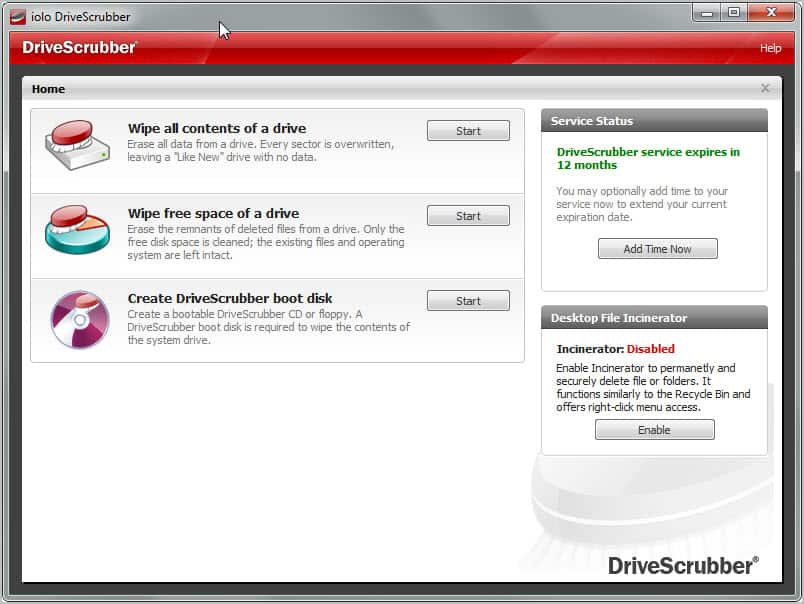
You may sometimes want to make sure that data on a drive is deleted permanently. Permanently in this case means that it cannot be recovered with recovery software. Many computer users do not know that the data remains on the drive even if they delete it from the recycle bin. When it is out of their sight, they assume that it is gone completely.
The problem here is that this is not the case. The file itself remains on the drive, only file pointers are removed.. Experienced users could use file recovery software to get those files back easily. The chance of recovery drops with every writing activity on the hard drive the data is stored on though.
Using software to delete the file traces permanently is therefor essential if you want to give away your hard drive or computer, or if other users have access to it.
DriveScrubber 3 is a software for exactly that task. The program comes with three main modes of operation. It can wipe an entire hard disk, which basically deletes all data on the drive. This can be useful before the drive is sold, send in for repair or if the PC is handed out to someone else temporarily or permanently. It can also be handy if your PC has been infected or damaged by malicious software such as viruses.
Wiping the free space on the other hand deletes file traces on the drive's free space only. This ensures that file recovery software running on the computer cannot recover deleted data on that drive.
The Desktop File Incinerator finally integrates into Windows Explorer to delete individual files or folders on the system. It basically is an advanced version of the recycle bin that deletes files securely so that they cannot be recovered. The Incinerator feature needs to be enabled in the program option.
Wiping free space of a drive
A click on the start button launches the process. A list of all hard drives is displayed on the screen. The program does not detect solid state drives or warns the user that the process is not effective on those drives. That's something that the developers need to add to the program. For now, it is only possible to disable SSDs manually. A click on Analyze All displays a pie chart detailing the used space, unused free space and the unsafe deleted files.
Configuration options are displayed on the next screen. DriveScrubber users can run a normal or deep clean on the drive. A deep clean wipes all free space of the drive, a normal clean only locations where data has been stored in.
The advanced options display the wiping parameters. The program uses a DOD compliant technique for overwriting data. This can be changed to a custom pattern instead. The number of overwrite passes are customizable as well.
The default cleaning was very fast. It took only a few minutes to clean the free disk space of a 2 Terabyte drive. A test with the file recovery software Recuva afterwards confirmed that all data traces had been removed successfully by DriveScrubber.
DriveScrubber users can create a self booting CD (or floppy disk, no USB option) to run the program without having to boot into the operating system. That's useful if you cannot access the OS anymore, or if you want to wipe all data before you hand the PC over to someone else.
Misc
DriveScrubber 3 is compatible with all recent 32-bit and 64-bit Microsoft operating systems. It supports all connection methods, including SATA, USB, SCSI and RAID.
Verdict
I was skeptical at first, considering that free software like Eraser offers most of the functionality as well. Especially the performance of the wiping operation and the option to create a bootable disc to wipe drives directly make the program stand out.
The developers need to add SSD detection to the program, and options to create the bootable version on USB devices would be handy as well.
DriveScrubber regardless of that gets the thumbs up for its speed of operation.
Giveaway
We have been given twenty DriveScrubber licenses for this giveaway. Please leave a comment below for a chance to win a license.
Advertisement
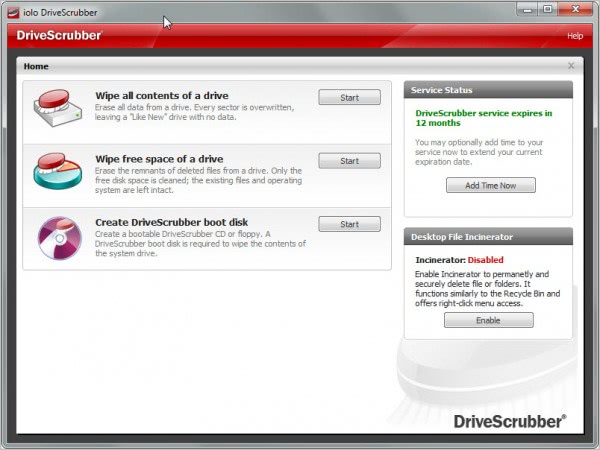
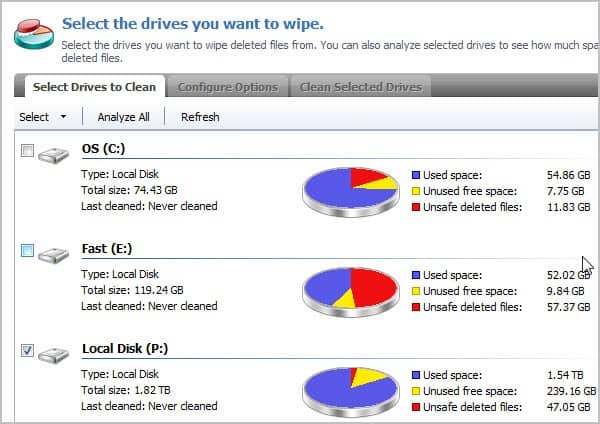
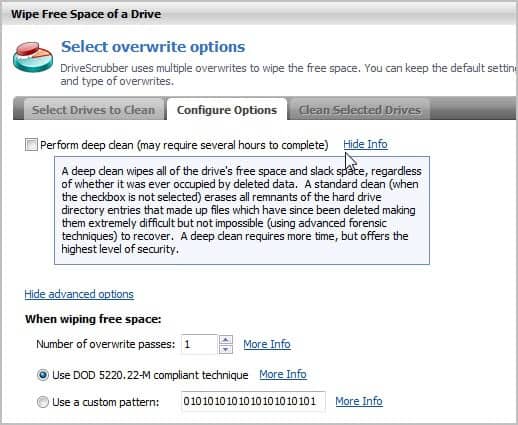





















Drivescrubber used to be part of ILO’s System Mechanic. I Used it quite often. In the last upgrade to System Mechanic they removed it which ticked me off. They owe me a copy for indicating I would lose it in the upgrade
Does not work on Windows 8.1. Don’t waste your money.
What makes you say that, it is compatible with all recent versions of Windows including Windows 8.1.
Sounds like the one for me. Not very techy and apprehensive about using these types of programs. Your review put my mind at ease and helped me make the choice to use this. Thanks@ ;)
This program is junk. Try to use it to wipe the complete drive and it will not work. It may clean up the free space on a comp… but any other uses are not working. Total waste of time and money to buy this crap program.
Very detailed analysis of the software. I feel interested in trying the product after reading this. Thanks a lot!
Hey I know this is way late, but were these licenses given away? Don’t recall ever seeing or hearing anything. Just curious. Thanks!!
I really need to have a command line option to run Drive Scrubber so that I can write my own batch files and clean the deleted files without triggering the user interface everytime I want to clean. Also, it will help me to schedule the cleaning software. Any ideas of such options with Drive Srubber? I do like this software but not able to find an option to run from a command prompt. If possible, do reply to my email address. Thanks in advance.
Thanks for the chance and happy holidays!
thanks for the great newsletters
looking forward to using my new tools
That sounds like a great program and loved your review.
Please include me in your giveaway. Thanks!!
Would love a chance to win this software!
Thanx for usefull review and this giveaway.
Count me in.
Regards
Which software can permanently erases or removes all personal or confidential datas on your drive when you are giving it away or under repair? Some advanced users or pc experts can easily recover those deleted datas. Iolo Drive Scrubber can wipe off the entired hard disk by deleting all datas stored without being retrievable or recoverable by any means to provide you with maximum personal safety and security.
Please count me in this Giveaway and special thanks to Ghacks.net for the giveaway of this Valuable Software!
I haven’t used any sort of software like this os far. But it seems I’m vulnerable as some one can still take my data even I deleted. So, I would like to get a copy of this for me, Count me in for the giveaway…
thanks, great article. Useful software. I like it.
thanks count me in.
with this I will feel calm when deleting sensitive files, please count me in
I’d like to have a copy of DriveScrubber.
Thank you.
I have an old PC and hard drive that have died and I want to get rid of them – privacy issues are all that holds me back – I really could use this – thanks for the setting up the give-away and count me in the draw!
Include me in on the giveaway.
Thanks much.
Bill
Currently I’m using CCleaner, but their quite slow
Nice review, looks like a useful program.
Enjoyed reading your review.
DriveScrubber 3 would be an invaluable tool in my PC’s toolbox.
it is a good tool to have.
so please count me in,
Thanks, Grr
This ia a very interestin review. Thanks for giveaway.
Nice giveaway, count me in
Thanks
Count me in… i like maintence software as much as women… xD Well.. not that much, but count me in anyways!
I have just read the review it sounds like an amazing piece of software I am using Hadwipe at the moment but has not got the same amount of functions. I would love to win a copy.Thanks fpo the chance
The software help to wipe out free space completely. Awesome software and I need it because I am planning to reformat my whole PC it is running so slow recently. I am going to wipe my drive completely with this. Please include me also in this giveaway!
P/s : Great review by the way
https://twitter.com/#!/coolng1990/status/145200039659180032
Excellent review, definitely a tool worth having in the kit. Count me in.
Thank please count me in! It let me erase my file permanently so that no one could recover it as I am sharing my file with my family and there file that I do not wish it to be recovered by them. It help me save up spaces too. Thank for this again and please count me in!
https://twitter.com/#!/CoolCrackerz/status/145198796756893696
Good program. Very rapid for hard drive utils.
I’d love this!
There is the free Open Source Eraser app which conforms to US Department of Defense clearing and sanitizing standard DoD 5220.22-M standards.
Count me in please.
Thanks!
I would like to have this, I used it before and its slow but very comprehensive and perfect for my needs.
Thanks Martin and Iolo for the giveaway.
Best Regards
Hi,
I wish to get this, hope I could
Thanks
Tal
I’ve been using Drive Scrubber, an old version, for a long time.
Please, count me in.Thanks
bob
I hope a win one license of drive scrubbers
thank’s for this giveaway.
ciao
Personally I prefer this software over the format – and del command I use up to now. Hopefully I am lucky.
Please, count me in.Thanks
Drive Scrubber may well be the best-in-class with significant speed advantages over any competitor I have tried. I’d love a license for this product.
Im using C Cleaner now. But on a lot of occasions there were files which i just couldn’t be done with.
So i need this …
Thanks for this great giveaway.Drivescrubber liveup to its name and expectations and performance-wise best in its niche.Please count me in.
Sounds like a great product.
Great, I’ve been looking for a reliable software to completely erase a drive. This software looks good.
I need something to clean my drives. DriveScrubber would certainly make the job easier.
I would love to win a DriveScrubber license. Great giveaway. I like all the options for erasing. Thanks for the giveaway.
Will it work on encrypted drives (bitlocker) ?
It worked on a True Crypt encrypted drive, but you need it to be mounted to work.
Thanks, if i win I will let you know if it works on Bitlocker
Thank you for the reveiw, and the giveaway!!
Thanks for the Giveaway
i thought it was KIS today…but thank u anyway…
Please count me in.I think it’s not too late.:))thanks
This will be a great tool for as I deal with customers computers everyday.
I wish to win a license.
Thank you for the endless work that your are doing here.
good s/ware.. thanks for the opportunity..
Mmmhh.. I was skeptical as well, but if you say that this program allows one to erase faster than other sw, than it’s really a good point! Last time I performed such an operation, it was really to much time-consuming!
Thank you for this giveaway,
Lello.Siddi.
very good and needful software. thanks ghacks.net for nice review, good contest and chance to win!
Currently I’m using Eraser and CCleaner, but their quite slow! I hope to win this app
Count me in for the draw!
Thanks !
I’d be interested in this as I’m giving away an old laptop for Christmas.
very good and needful software. thanks ghacks.net for nice review, good contest and chance to win!!!
https://twitter.com/#!/Alex77toy/status/145100262846119936
http://www.facebook.com/permalink.php?story_fbid=323043521039579&id=100003055787962
Currently I’m using Eraser and CCleaner, but their quite slow! I hope to win this app
Thanks for Good review. really like the bootable CD option mentioned.
Count me in for the draw!
GOOD IN ITS FEATURES
IT PROVIDE BASIC OPTIONS WIPE FREE SPACE, WIPE DATA AND ADVANCED SCRUBBING OPTION LIKE BOOT ABLE SCRUBBING DISK.
ITS PLUS POINT IS THAT IT PROVIDE DoD5220.22-M METHOD AND REQUIRE MINIMUM SYSTEM REQUIREMENT TO INSTALL AND OPERATE
THANKS GHACKS COUNT ME IN.
I need to Scrubber off the olld junk from my drive.
It seems interesting compared to Eraser.
Excellent review! Count me in for the Giveaway.thank you.
Hi,
This seems a worthy replacement of Eraser that has become too complicated on my Win 7 system.
Count me in for the Giveaway.
Thanks !
Excellent review – thank you.