How To Remove The Office 2010 Starter Virtual Drive
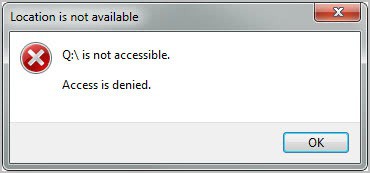
A few days ago I wrote a brief tutorial about downloading and installing Office Starter 2010 from Microsoft. One of the "side-effects" of installing Microsoft Office Starter on the system is the creation of a virtual drive on the system. This drive is visible in Windows Explorer, usually mapped to letter q or r, but not accessible by the user. When you click on the drive you get the notification that the Location is not available and that access is denied.
Microsoft states that "Microsoft Office Starter 2010 uses the Application Virtualization (App-V) technology", and that it "therefore requires the creation of a Virtual Drive".
Microsoft also notes that "this virtual drive is intentionally not accessible by end users in order to prevent accidental damage to Microsoft Office Starter's file structure".
While that is all fine and good, users who uninstall Office Starter will notice that the virtual drive created during installation remains on the system. And that's a issue. It took some fiddling around to find the reason for this. Microsoft Office Click-to-Run 2010 gets installed alongside Microsoft Office Starter 2010. This is the program responsible for the creation of the virtual drive on the operating system.
It is not really clear why it is not uninstalled when Office Starter is uninstalled. Could be that Microsoft is utilizing the technology for other products as well, so that an uninstallation could prevent those programs from starting up properly.
If you are certain that no other programs depend on the Click and Run application, you can uninstall it separately. Open the Windows Control Panel and search for the Programs and Features applet.
Locate Microsoft Office Click-to-Run 2010 (or another version depending on the Office Starter version installed) and select to uninstall it.
A restart of the computer is required to complete the removal of Office Click-to-Run and the virtual drive that it has created on the system.
Advertisement
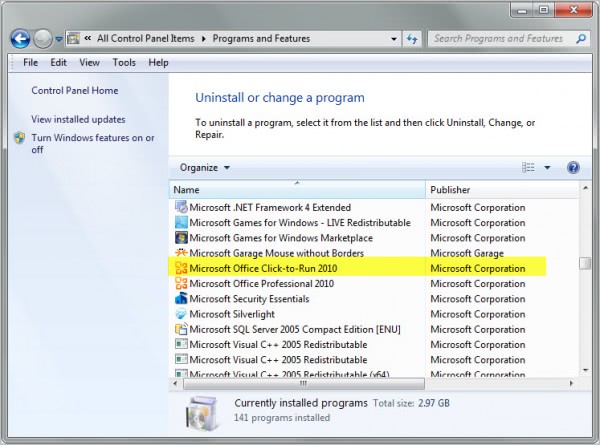


















You can hide the drive as described here:
http://technicalmeltdown.net/2009/12/26/hide-local-disk-q-added-by-office-2010-beta/
https://support.microsoft.com/en-us/kb/555438
What the hell… Remove this Q thing!
This page can help u
Please run this cleanC2R.exe.
you will definetly remove the virtual drive.
http://triplescomputers.com/blog/casestudies/click2run-configuration-failure-when-office-2010-starter-is-launched/
I too remove the Office 2010 Starter that was pre-installed. Click to run would not uninstall so I tried Fix It from Microsoft and it got removed from the add remove programs. Now I cannot remove the ugly Q drive like so many here. Have tried various suggestions, but none have worked so far. Would be glad to get a workable solution to this problem. I think Microsoft should give the solution to its users and customers.
I cannot remove this Q drive. When I go to remove programs it is not listed and I can not install office 2013 until i get rid of this Q drive…Please help me out
Thank you
I cannot remove this Q drive. When I go to remove programs it is not listed and I can not install office 2013 until i get rid of this Q drive…Please help me out
Thank youi
i too have uninstalled the unwanted office 2010 guff, as well as the click to run, but i am also still left with this damned q drive.
can someone please tell me how to kill the damned thing. !
Forgot to mention that I installed Office 2010 Trail version. Wow… i guess that this will be a bad learning experience for new clients. They won’t get many subscriptions this way.
Hi,
Thanks for the smart post. I have already removed each bit of MS Office 2010 except this virtual drive G that is still showing up. As per the instructions I tried to find Click-To-Run in Programs under Control Panel, but I think I might have already deleted that.
So now the problem is that the drive is still there, showing its cruel face upon me.
Any additional option to win this game?
Thanks in advance.
Vinay,
you can use a command line tool called diskprt.exe
you will have to run the command prompt as administrator. (CAUTION: this is a VERY powerful tool, you can delete your OS drive if not careful!!!)
there are a number of articles on google about how to utilize this tool safely and effectively.
(again, I cannot stress enough to have a thorough understanding of how to use this tool before you go using it)
diskprt.exe allows you to work directly with disk partitions regardless of formatting or lockouts (access denied, drive hidden, partition damaged, mac formatted drives, etc)
*there is likely an easier/less risky method for removing this drive from your system, google should be able to refer you to an alternative uninstall method.
I have a program called Click2Run Removal…
wow..! thanks a lot..! :*
That tip removes Office Starter functionality. Better way is only hide Q drive letter.
Thanks Martin. Top tip. I’ve installed this on my parent’s pc and if I ever need to uninstall it this is going to save me a lot of headache.
A beautiful, nay, a *perfect* example of why I avoid any Microsoft products other than the OS itself.
Nice tip ! Thanks Martin.
EDIT : When i try to remove click to run it warns me that Office Starter will be removed as well
win 7 x64
Anyone else experiencing this ?
So if I still need Office Starter do not to remove this?
I think it is a requirement for Office Starter.