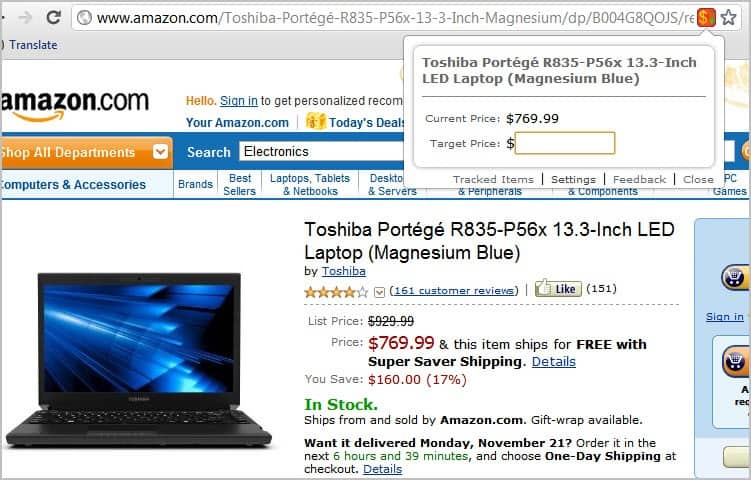Track Amazon, Steam Prices With That is Worth For Chrome
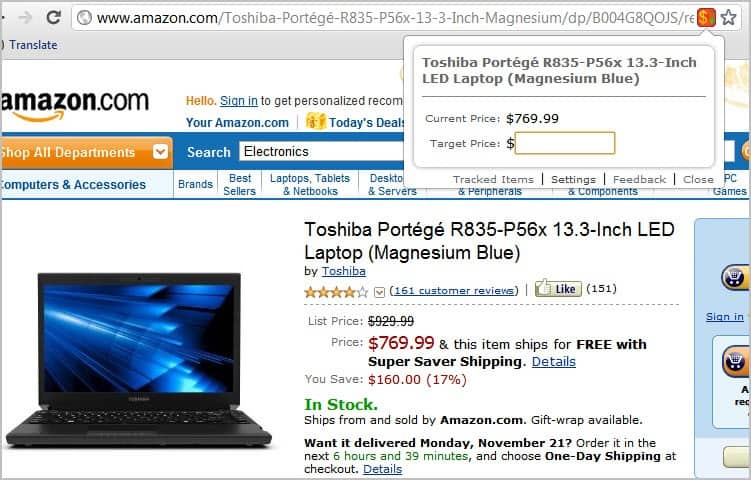
I often find items on Steam that I'd really like to buy and play but consider to be to expensive at the time.
This is usually the case with recently released games but sometimes even with games that have been out for some time.
It makes sense (for me) to wait until a sale comes along or the price of the item drops to a lower level permanently so that I can make the purchase.
The same is true on Amazon, even though I'm not usually finding games to be too expensive there but other items.
I'm currently shopping for a new fridge for instance and prefer to wait a few months for a chance to pay hundreds of Euros less for the model I'd like to buy.
I have reviewed my fair share of Amazon price monitoring applications. From Wootch over Amazon Price Watcher to the impressive Amazon Watcher.
That is Worth is a new Chrome extension that can monitor both Steam and Amazon items for price changes. The biggest advantage of the browser add-on is that it is easy to use and that it runs completely locally.
You won't notice a change after installing the extension right away. When you visit a product page on Amazon or the Steam store, you will notice a new icon in Chrome's address bar. You can click that icon on Amazon properties -- supported are all Amazon stores -- to enter a price that you are willing to pay for the item.
The extension then adds the item to the list of monitored items and informs you when the price of the item drops to or below the selected amount of money.
On the Steam store, it works slightly different. The extension adds a target price next to the the current price and the add to cart button on the page itself. Just enter the desired price and the extension will start monitoring the price on Steam. Note that this works only if you are using Chrome to access the Steam store and not if you are running the native Steam client on your system.

The options display the tracked items in an easy to access table. There it is furthermore possible to change the update frequency and delay between page requests with sliders. The program displays desktop notifications when a price drops for one of the monitored items on the tracking list.
I personally like that the That is Worth extension is dead easy to use. It supports two of my favorite sites on the Internet which is a plus. It would have been nice on the other hand if additional popular shopping sites, like eBay or Newegg, were supported as well by the extension.
Chrome users can install That is Worth directly from the Chrome web store.