Microsoft Translator Bookmarklet

While Google Translate is probably the most popular online translation service, there are others that may be less popular but are often equally good when it comes to translating contents into other languages.
Microsoft's Translation service is without doubt not as popular as Google's service. The service is available over at Microsoft Translator. It works pretty much as Google Translate works. The translation service auto-detects the original content language and offers to translate it into one of the supported languages.
Users can enter text or website addresses at the translator site to get the textual contents translated.
Microsoft has released a bookmarklet for their translation service recently that everyone can use to translate web contents on the fly. The bookmarklet is available on this page.
You first need to select the language that you want the original text to be translated to. The pulldown menu lists many languages, from English and German to Spanish, Portuguese or Japanese.
You then need to drag and drop the bookmarklet to your browser's bookmark's bar or bookmarks. You can alternatively right-click the link on the Translator Bookmarklet page to bookmark it this way. Depending on the frequency of use, you may want to place it prominently in the browser.
A click on the bookmarklet on a foreign language page invokes the translation. The bookmarklet adds a small toolbar to the top of the page that is visualizing the translation process and the original and destination language.
A click on a language displays a selection menu where it can be switched to another language. That's handy if the automatic language detection did not detect the correct language used on the page, or where you may want the text to be translated into a different language.
The original text on the page is displayed whenever you move the mouse over a translated sentence.
Microsoft's Translator bookmarklet is a handy tool for users who need to translate web contents regularly. Google is also offering translate bookmarklets for their Google Translate translation service. (via)
Advertisement
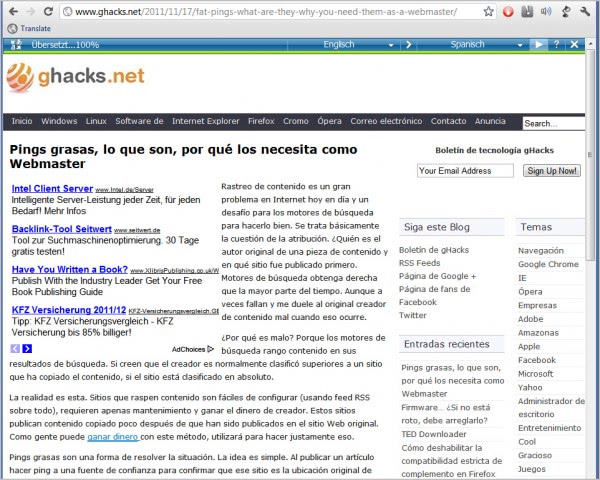




















Hi I can’t help
noticing this article
im a student and i have this app called speechtrans on my iphone, its a
language translator
this app helps student like me who likes to learn other culture from other
country this help me translate what i don’t know
and let me communicate to people who can’t speek the language i know
.this is the website http://speechtrans.com/
and i also tried translating a article from the web, using this you can cut
and paste the document and it really save you cash than hiring someone to
translate it for you, thank you so much about this article because this is a great news to people who experience language barrier on the web”
I made a simply test. Translate this article to spanish (my mother language). Google’s was way better than Bing.
I already know the Google ones, but i dont like cause the big bar up on the screen and sometimes it does not work too (you need to click on ‘translate’ again on the bar)
The Microsoft one I liked. A little bit slow than Google one, but works fine and the small bar up the screen you almost forget it.