Quickly Benchmark Hard Disk, Optical Drives and Network Servers

Sometimes you may want to benchmark drives or servers connected to your computer system, for instance to compare them to other devices or to test optimizations that you plan to make.
Parkdale is a free benchmarking software for the Windows operating system that can be used to benchmark all drives that are currently connected to the PC.
And since it is a portable application, it can also be added to a troubleshooting collection on a CD, DVD or USB drive.
The program displays a list of all connected drives in its interface on startup. This includes all optical drives like CD and DVD drives, all hard drives and all connected network drives and servers.
Please note that you may need to run the program with elevated privileges depending on the operating system you are using.
You can start a benchmark right away by selecting a drive under Quick Access and optionally changing the test file size and block size before clicking on the Start button to run the benchmark. This quick benchmark is not working on optical drives considering that they cannot be written to. The program displays the write speed and read speed in the interface after the benchmark ran its course.
Two other benchmarking options are supported and accessible with a click on the respective tabs in the main program window.. File Access uses a regular file on the system to test the read and write speed. Block Access on the other hand can be used to test the reading or writing of file block (artificially created) on the system.
Both File Access and Block Access offer configuration options to change the benchmark parameters. It is for instance possible to select specific block sizes, disable buffering or show a real-time transfer speed graph in another window.
Read speed benchmarking of optical drives worked fine, I could not get the write speed to be tested though. The program does not write a log or history of past benchmark runs which is a problem for many users who want to test their devices over time.
Windows users can download Parkdale from the developer website. The program is compatible with 32-bit and 64-bit versions of the Windows operating system. Some users may need to run the program with elevated rights.
The program is not only available for Windows, but also for Mac OS X and Android.
Advertisement
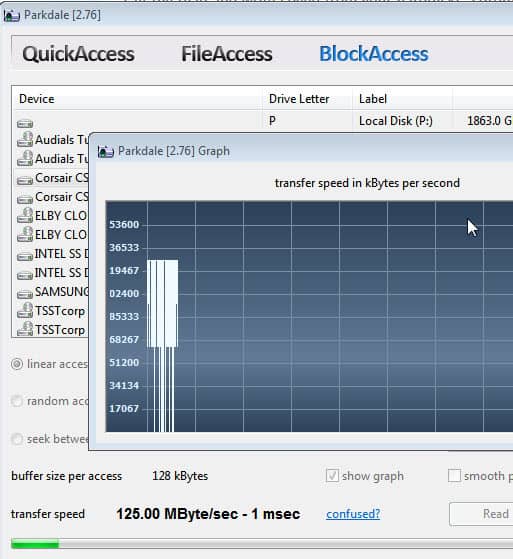




















HD tune is much better than this tool!