Save Desktop Icon Layouts With Icon Configuration Utility
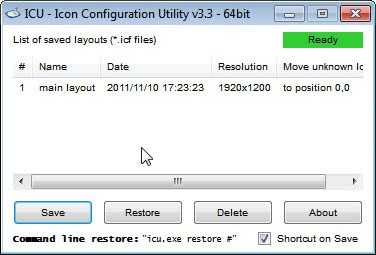
One of the things that still has not been fixed or resolved in the Windows operating system is that desktop icons change their position automatically when the screen resolution changes.
Most Windows users will probably never come into a situation where their desktop icon positions change, considering that most won't change the screen resolution unless their purchase a monitor or run a program regularly that changes the system resolution automatically.
This can happen for instance if you are using a laptop that you connect regularly to a larger display, for instance at work or at home.
Some users on the other hand who switch screen resolutions regularly may want to protect their icons from being moved around whenever the screen resolution changes.
Programs that do that can also be handy for users who want to work with multiple desktop icon configurations, e.g. one for work and one for the rest of the day.
Icon Configuration Utility
I have covered several programs in the past for the job. From the Desktop Icon Manager over Desk Save to the much acclaimed Fences. Most of the programs offer a similar functionality: they can save and restore desktop layouts either manually or automatically.
Icon Configuration Utility is a free software for Windows that offers a similar functionality. Users can save and restore desktop layouts in the main program interface. all it takes is a click on save to create a layout save point or restore to restore the icon layout of a previously saved point.
Whenever you save a layout you are asked to enter a name for it and select what the program should do with unknown icons. Unknown icons are new icons that have not been on the desktop during the time the save point was created. These icons can be moved to the top left, off-screen or placed individually per icon.
Each saved layout is displayed with its name, date of creation and the screen resolution. Users on Windows 7 and newer version of Windows who run the program with elevated privileges to make use of the right-click context menu integration to quickly switch between different layouts. This has to be installed on the first run though before it becomes available.
Windows users can download the Icon Configuration Utility from the developer website. The portable software is compatible with all recent 32-bit and 64-bit editions of the Microsoft Windows operating system.
Closing Words
Icon Configuration Utility works flawlessly and it is very easy to save and restore desktop layouts using it.
Please note though that it won't restore a layout automatically when the resolution changes.
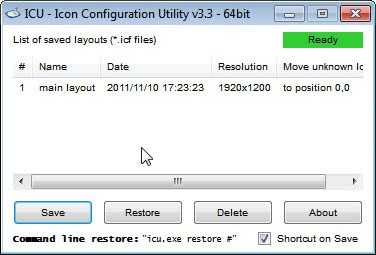


























Does anyone know where this little util saves the actual icon layout config? I’d like to use this util when going between workstations that are all using Roaming Profiles, to quickly pull up that saved layout, but I don’t seem to find where the named-config is saved. Any clue?
It would have been nice if the app had saved, by default, into My Documents, since that follows you to each workstation automatically.
DeskTop Restore (http://www.midiox.com/desktoprestore.htm) integrates into the desktop right-click context menu to automatically save and restore the desktop based on current monitor geometry. Great when you move a laptop between various monitors.
I have on Win XP 3 folders pinned to the taskbar in which mostly manual maintenance shortcuts are residing. Handy! Love to see my wallpapers not clogged up with stuff.
It’s an older program, but I have used Iconoid for years.
thx
I prefer DesktopOK for this type of thing. :)
i dont think the desktop its a good place to keep icons.
use superbar. use a folder pinned on the superbar.
easy to access. dont need to minimize.
I somehow like to place files on the desktop and pin programs to the taskbar.
There have been so many occasions when the icons got mashed up after a boot into safe mode or something – annoying! I had no idea any software to help with this existed.
So this is another outstandingly helpful tip. Thanks to Martin.