Print Conductor 6.0 review: large volume printing on Windows
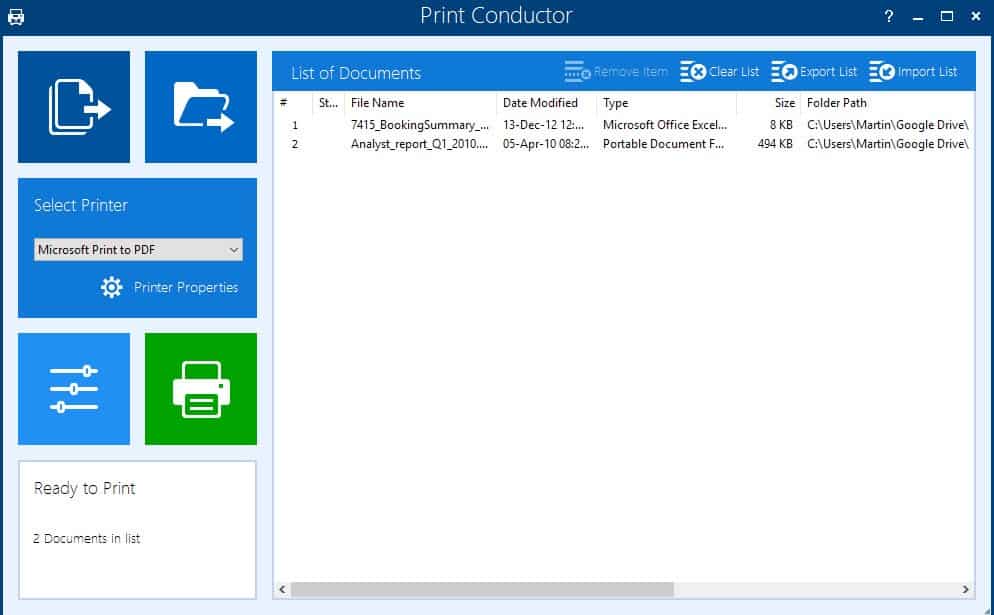
Print Conductor 6.0 is the latest version of the large volume printing solution for Microsoft Windows devices which we reviewed back in 2007 the last time.
A lot has changed in the last ten years since our initial review and the release of Print Conductor 6.0 gave me an opportunity to look at the program and review it again.
Print Conductor is available as a free for non-commercial use version and a paid version. The program runs on all client and server versions of Microsoft's Windows operating system starting with Windows XP on the client side and Windows Server 2003 on the server side.
The free version is not feature restricted. Print Conductor adds an information page to the end of the printing queue, but that is the only limitation.
Print Conductor 6.0
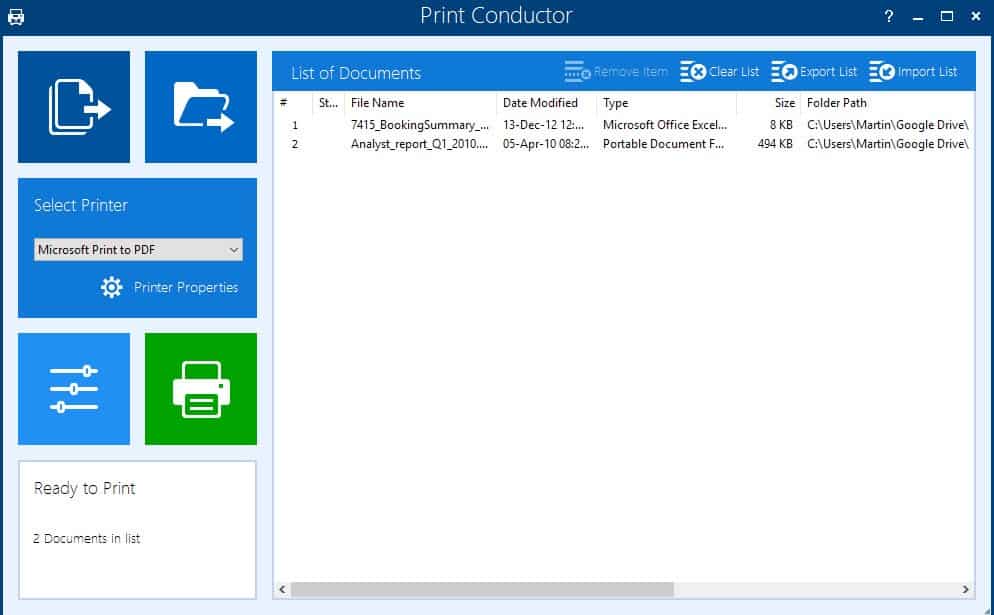
Print Conductor 6.0 opens a clean interface designed to make things as simple as possible. Drag and drop supported formats on the program window to add them to the printing queue or use the add files or folders button to use a browser for that instead.
The program supports adding files from RAR, ZIP or 7ZIP archives as well. You may also use it to print Microsoft Outlook EML and MSG emails with attachments.
Print Conductor supports the exporting and importing of document lists. This is a useful feature, for instance, when you stop a print job at the end of the day and want to restart it on the next day.
The latest version of the printing software supports more than 70 different file types in total. It supports Microsoft Office document formats, Adobe PDF, PostScript, RTF, TXT and plenty of other Office formats. You may use Print Conductor to print image formats, including Adobe Photoshop Images, AutoCAD drawings, and even script files.
Double-Click on any added file opens it on the system. A right-click displays a context menu with several useful options. You may use it to remove items from the listing, change the sort order, add a pause, or open the print properties of individual documents or files.
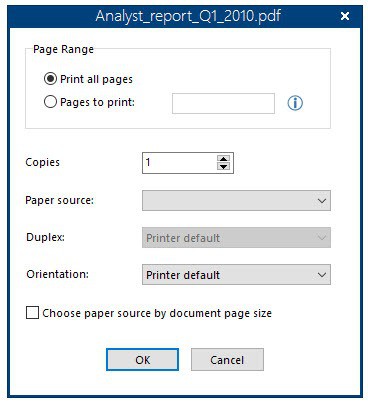
You may customize the printing of individual files using the properties. Print Conductor prints all pages by default and you may use the properties to set page ranges that you want to print, change the number of copies, and modify the paper source, duplex, and orientation.
Print Conductor lists the target printer in the interface and links to the properties of the printer to configure the printer. The settings button opens the program's options. It is recommended that you open the settings before you start the first print job.
Remember the print properties dialog? You may change the default print options using the settings so that you don't need to modify the printing parameters of each document individually.
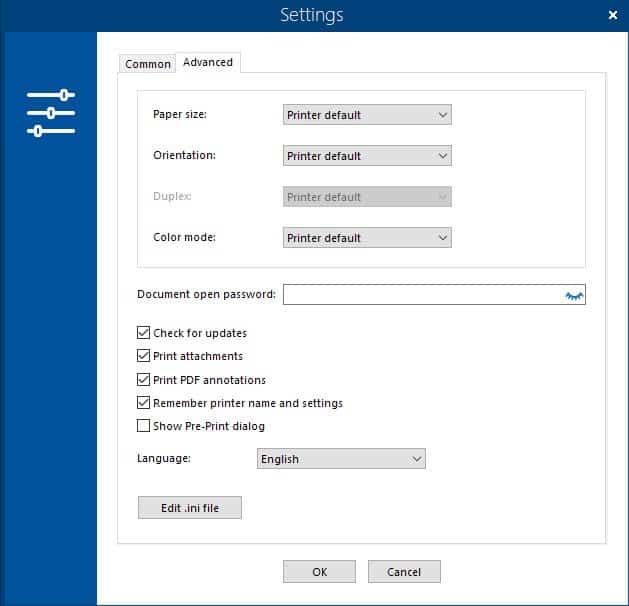
The settings list other options. You may enable the printing of a cover page, change the color mode for all documents, add a document password, or open the .ini file to make advanced customizations.
You may use the ini file to add cut marks to PDF or image files, a new feature of Print Conductor 6.0, and other modifications.
Print Conductor supports local, network and virtual printers, and prints all documents and files in batch mode without user interaction.
Closing Words
Print Conductor is a powerful volume printing solution for Windows. You may use it to automate the printing of any number of documents, images and other supported formats without user interaction.
Advanced users can customize the printing further by making edits to the program's ini file.
Now You: Do you use print software?
Related articles:
- CD And DVD Printing Software DVD Print
- How to print documents faster
- Lower Printing Costs With Print Management Software iPrint
- Printer Management And Inventory Software Page Countster
- Turn files into pdf documents automatically with HotFolder
- You can print to PDF natively in Windows 10
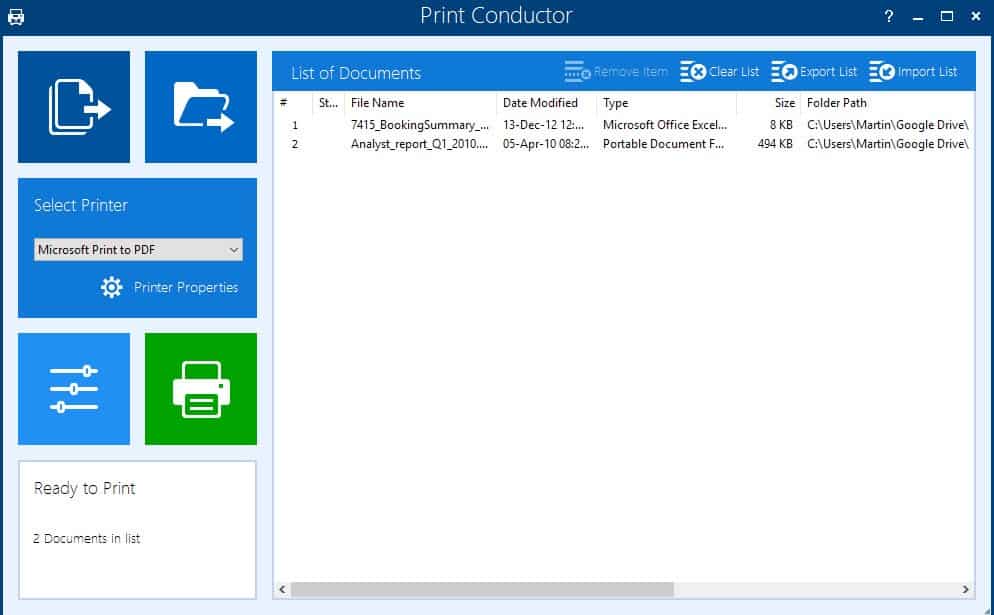


























Print Conductor is a gem. We process a lot of documents. We figured out a way to check all the docs we wanted printed and to put them all into the same zip file. Print Conductor is the reason we did that. It takes all those files (and, by the way, not just .pdf’s, but other formats) and prints them instantly. Before, we had to click each pdf individually to print them. Yes, if you use the free version, you have one extra page that prints with an advertisement, but it is easy to discard the page, so, no problem. Plus, if you are using this for a business, why not pay the modest charge they have for a really great program that is a time-saver?
This looks like some of my dads ancient software he got with a HP printer many years ago. Vielen dank !
I’ll like it.
No more opening file after file for printing.
Thank you Martin!
I really need this for my clients (even if I have to buy it).
Another fantastic find Martin. Vielen Danke!