Tweetfilter, Twitter Filters And Customizations
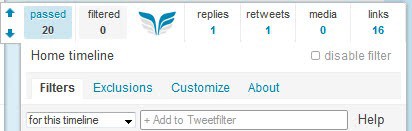
Update: Tweetfilter has not been updated since 2011 and is not working anymore as a result. There is unfortunately no comparable script or extension available at the time of writing. We have removed the link as a consequence.
Twitter users do not have a lot of filtering options on the official site. While it is possible to switch from timeline view to mentions or retweets, there are not a whole lot of other filtering options available. Want to filter for media tweets or replies? Then you have to use a third party Twitter software like Tweetfilter.
The userscript is compatible with the majority of modern browsers and adds new filters and other customizations that are easily accessible and usable on the Twitter website.
Once installed it displays an always visible module at the lower right side on the Twitter website. The userscripts filtering options are displayed by default. Available are Twitters own filters plus filters for replies, links and media tweets. A click on one of the filtering options displays only those messages on the Twitter page.
Tweetfilter furthermore supports the creation of custom filters, for instance by keyword, username or hashtags. The system is very flexible and can be disabled or inverted at any time with a single mouse click.
Customizations are the second core feature that Tweetfilter offers. Here it is possible to configure a variety of settings that change Twitter features and what users see when they open their personal Twitter timeline.
This includes basic customizations like hiding advertising or invite friend suggestions but also more advanced features like automatically hiding the top bar, displaying alerts or hiding promoted content on Twitter.
A total of six tabs are available to configure Twitter features and modules like the timeline, dashboard or filters.
- filter independently all retweets (including classic RT-format), media, replies, Tweets with links from timelines with tweets
- custom filters for keywords, full-word (exact) match, username, mentions, hashtags, real name, source (via) with live updated match count
- shortened link expansion
- highlight Tweets mentioning you
- customize timeline layout, add via information, new menu options
- customize dashboard and aspects of the twitter.com layout gaining more space and remove distractions
- show friend status in Tweets (who you follow, who follows you)
- sound and message notification on new mentions and/or direct messages
Twitter users who hang out on Twitter's homepage most of the time can use the Tweetfilter userscript to improve the site's functionality significantly. Especially the filtering options come in handy for users who receive a significant amount of messages every day.
Tweetfilter can be installed from the official userscript website. The script is compatible with Firefox 3.6+, Chrome 10+, Opera 11+, Safari 5+ and Internet Explorer 9+.
Advertisement


















It ok
Fantastic little script. I’ve been wanting something like this for ages. Great find.
off topic: martin, i had some issues with my firefox uinstallign aurora and instalinh nightly and lost my profile. i had to came back to a old backup and i lost a add-on i see here but cant find it anymore. its a auto-save clipboard add-on. do you know where is it? thanks
no, its not this one….
This one maybe? https://www.ghacks.net/2011/05/27/firefox-autocopy-copy-text-automatically-to-the-clipboard/
i think not, but i need to check in home.
the one I looking for keeps a log of the lasts fields writeen, without the need of copying anything