CoView, Digital Comic Viewer For Windows
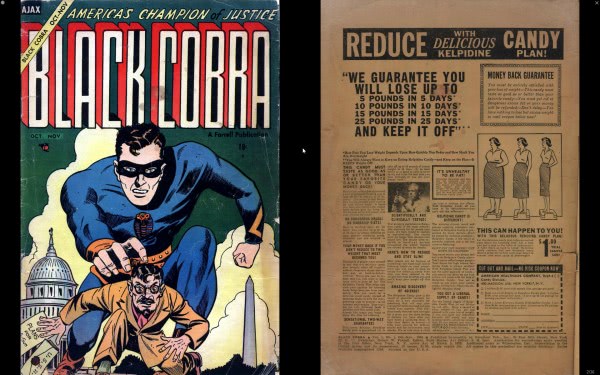
If you are a comic fan you have probably downloaded a fair share of digital comics to your computer. There are several sites on the Internet where you can download comics for free. An alternative to that are online stores where you can buy individual comics or even complete comic series. While that's not an option for comic collectors, it is very well one for comic lovers who do not want to pay thousands of Dollars to complete a comic book collection.
Amazon for instance offers digital collections of many Marvel comics. Examples? The complete Amazing Spider-Man comic book collection for $94, Iron Man for $72.99 or 40 Years of X-Men for $104. All of these collections include hundreds of digital comic books.
Regardless of how you acquire the digital comics books, you still need a suitable program to read them on the computer. And that's where the problems begin. Some comic books come as pdf documents, others as individual image files or packed in archives, or in cbr or cbz containers.
A digital comic viewer such as CoView supports the majority of formats (all with the exception of pdf). The keyboard driven program starts up in fullscreen mode. The program shortcuts are displayed on the screen on start up. Important for new users are F1 to bring up the shortcut list again, F2 to open an individual comic file, F5 to open a comic book collection and i to change the program language from English to one of the other supported languages (Spanish, Portuguese among others).
The interface itself is very minimalistic, only two small interface elements are shown if a comic is open in the digital comic viewer.
New users will have to display the help contents on the screen in the beginning to look up the program's keyboard shortcuts. While it is possible to perform some actions with the mouse, most are only accessible via those keyboard shortcuts.
Here is a list of useful shortcuts:
- 1 - Fit to screen
- 7 - Continuous Mode
- 8 - Fit to two pages
- Space - Next page
- Backspace - previous page
- n - next comic
- r - rotate
- m - add bookmark
- l - list all bookmarks
- c - change background color
- Esc - Exit program
- q - minimize program
The mouse can only be used to flip through pages, zoom in or out and perform other basic operations.
CoView is a very handy comic book viewer for the Windows operating system. The only issue that I personally had with it during use is that it cannot be used to view comics in a window.
CoView can be downloaded as a portable version or installer from the developer website.
Advertisement




















Ironically, the three Marvel titles you referenced on Amazon are in pdf format. That said, I’ve long used CDisplay, but will check this out.
Robin, I did not check which format they were provided in, just wanted to mention that one could buy lots of digital comic books for a low price (when compared to how much you would pay for the real comics). Not an option for a collector, but for someone who just wants to read, it is.
I’ve been a long time CDisplayEX user, but recently I’ve noticed that it adds really bad artifacts to certain images. I ended up using HoneyView as a replacement. It seems fast enough and it’s very customizable. I also use CBX Shell to create thumbnails for the comics which CDisplayEX did for me when I used to have that. Here are links to the two programs for those interested:
HoneyView:
http://www.honeyview.org/
CBX Shell:
http://free-sk.t-com.hr/T800/software/cbxShell.htm
i’m another one who uses CDisplay since forever… tried others and always came back to Cdisplay… dont go try this one cause im a little slow with comics this times….
I’ll have to check it out. I’ve been using CDisplay for years since it does what I need it too, although loading thumbnails takes a while even with my racehorse of a rig. I dipped into ComicRack before I realized I didn’t really care about organizing my collection to that extent. I may go back because sometimes I am tempted.