Why Are There Two Explorer.exe Processes Running?
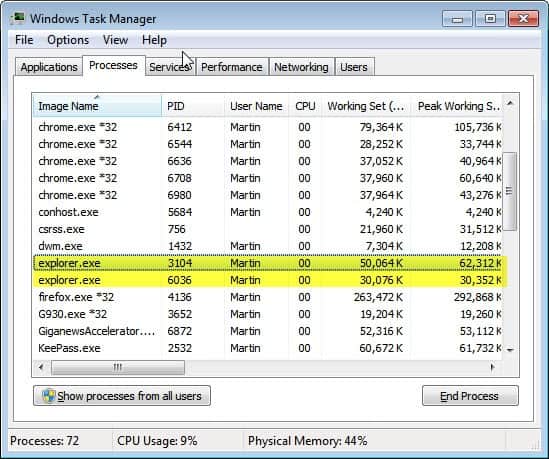
I check the running processes on my Windows system regularly to find potentially malicious or unnecessary processes. When I looked at the process listing today I noticed that two explorer.exe processes were running. I remembered that this could be a sign of malicious software disguising itself as a system process. When I checked the process paths I noticed that the location was identical and the standard explorer.exe location in the windows\system32\ folder.
Still, it felt strange that two process were started instead of just one. It took a bit of investigating to find the reason for this behavior.
When you look at both processes you will notice that they act independently of each other. You can see that for instance by looking at the memory usage or cpu utilization.
I'd like to point out that you need to make sure that the two explorer.exe processes, or at least one of them, is not malicious in nature. It is a good idea to check the path first, if you see a different path for one process you may have a virus problem. You can check both explorer.exe files then over at services like Virus Total to check the files for malicious contents.
A settings in the Folder Options configuration of Windows Explorer explains the existence of two explorer.exe processes. Open Windows Explorer and click on Tools > Folder Options. Switch to the View tab there and scroll down until you find the following preference: Launch folder windows in a separate process.
If the preference is checked you have found the reason why two explorer.exe windows are running on your system. You can uncheck the option to have only one Windows Explorer process running at any time on the system.
The core reason for enabling the option is stability. It is usually safe to disable the feature so that only one explorer process is running on the PC.
Advertisement
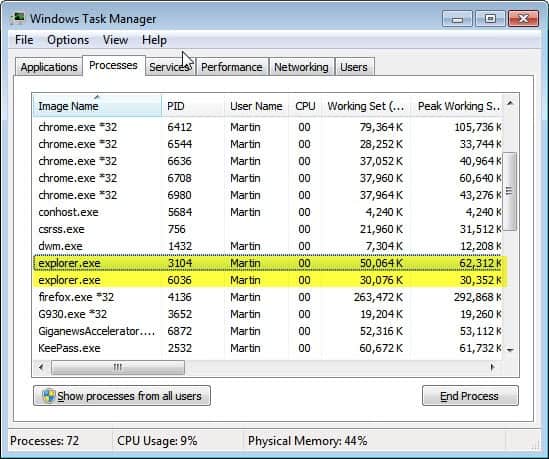

















If they all point back toward the appropriate windows folder and are signed by microsoft there is absolutely nothing to worry about.
I found the reason, Just 5 minutes ago i saw two explorers running and I ended one of them and it resulted in exiting the file transfer I was doing. That’s what it is.
I have roughly 24 or 30 instances of explorer.exe I started noticing this after using windows 10. A reboot will clean them up then over time they start to accumulate again. Typically I open and close programs all throughout the day and haven’t noticed this as much on win7. I blame Microsoft, each version of the OS gets more complicated and not necessarily better just different.
strangely even though in my system windows 7 32 bit launch folder in separate process in unticked..still i h always see 2 explore.exe running…
i have been using kis 2012 and male ware byte all updated…
Are they both pointing to system32?
I have two explorer.exe just like manish jha and the launch folder in seperate process box is unticked as well but my second explorer.exe takes up ALL of my RAM and when i force close it it fixes itself for a few mins and the desktop itself does not close.
yeah>>>>i could provide you screenshot if u want..
There is also another reason to the multiple instances of explorer.exe running (sometimes there may be more than 2).
The reason is because, like me, if you use Internet Download Manager or JDownloader and you do a right click and select Open Folder, it will launch a new instance of explorer.exe.
Interesting!
I had 2 “plugin-container.exe *32” from Firefox. Is this normal?
Each plugin is running in its own container as far as I know.
I would rather have the option enabled. If one explorer window freezes, it does not affect the other windows or the taskbar. Otherwise, you would have to kill explorer.exe, lose all your open explorer windows, and not be able to access your start menu.
Explorer has been giving me issues for over a year, hanging constantly.
If I restart the process than most of the icons in the system tray disappear and I have to kill the process of the disappeared applications and restart them.
Is there a way to avoid this?
I get this error when explorer hangs in case anyone might understand what causes it:
Problem signature:
Problem Event Name: AppHangB1
Application Name: explorer.exe
Application Version: 6.1.7601.17567
Application Timestamp: 4d672ee4
Hang Signature: 5d20
Hang Type: 4
OS Version: 6.1.7601.2.1.0.256.1
Locale ID: 1040
Additional Hang Signature 1: 5d20aa6e1bf6514767ee4885920a9f51
Additional Hang Signature 2: a33b
Additional Hang Signature 3: a33bc558e9cbc12c1c267ec4c33000cc
Additional Hang Signature 4: 5a5f
Additional Hang Signature 5: 5a5f7dc08a91dc2e04d7ea00f660e09a
Additional Hang Signature 6: d8da
Additional Hang Signature 7: d8dab99e3390627643a6e8091838beb6
Try using the SFC command and see if it fixses the problem.
1. Open up a Run dialogue box
2. Type in, sfc /scannow
3. Be patient and wait for the scan to do it’s thing
I also periodically check the Task Manager and have never noticed two instances of Explorer running at the same time.
I guess that means that my system is clean! :)
I run KIS 2012 Full Scan once a week, as well as SuperAntispyware on a regular basis to make certain that nothing malicious gets onto my system!
stability or 2 process running?
The CPU usage with only 1 is less than with 2?
From what I can tell, two processes use more memory. Cannot really say about cpu utilization as it is usually very low on my PC.