Web Page Thumbnails, Create Website Screenshots
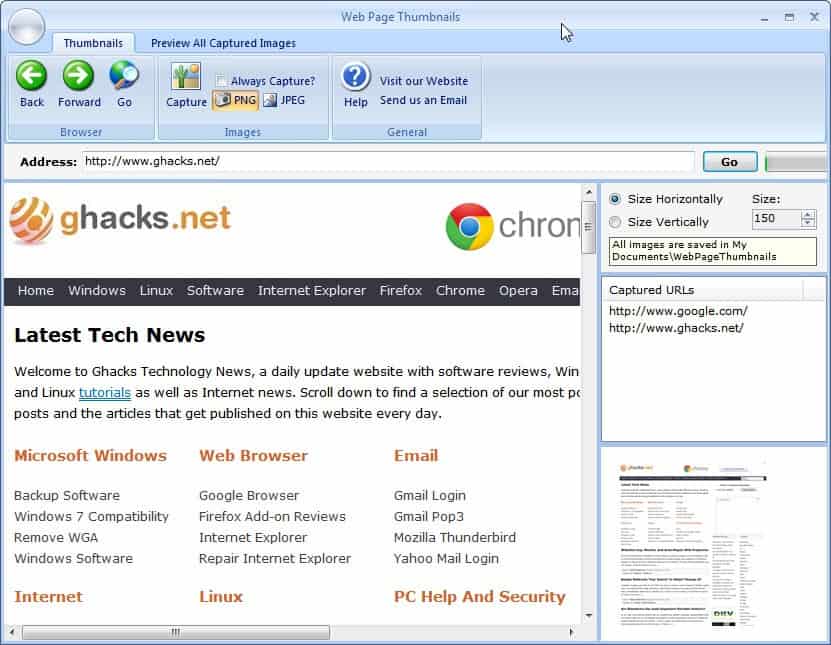
Sometimes you may feel the need to create a screenshot or multiple screenshots of a website. This can be handy for archiving or reference purposes for instance. While you could create a screenshot easily with tools offered by the operating system, doing so usually involves several steps and is therefor more time consuming than using specialized tools for the job. Besides, the procedure may not support scrolling windows.
Web Page Thumbnails is a free software for Windows that can be used to take screenshots of any web page easily. You need to install the program first before it can be started and used.
All that is needed to do to take a screenshot of a website is to load the address in the Web Page Thumbnails interface. You can paste urls into the form or enter them manually. A click on Go loads the web page in the program interface.
You can capture individual pages with a click on the capture button in the interface. Users who want to take screenshots of all web pages that they load in the program can check the Always Capture setting to have the program take screenshots automatically.
The default format png can be changed to jpeg in the main interface as well. Links and other elements of the currently loaded web page are active, a click on a link loads the link target in the program for instance. This makes it very comfortable if multiple pages of the same website need to be recorded.
Users who want a full size screenshot of the web page need to modify the vertical or horizontal size of it in the right sidebar. The size is increased with the up and down cursor keys and not by typing in a different number. The program by default will capture the full scrolling window in the screenshot and not only the visible area.
All screenshots are saved to the My Documents folder. They can be opened there or directly in the program with a click on the Preview all captured images tab.
Web Page Thumbnails is a solid application for users who want to take screenshots of one or multiple web sites. The program could use an option to import a list of web addresses into the application to take screenshots from. It seems to rely on the Internet Explorer rendering engine.
Windows users can download the software from the developer website. The program is compatible with 32-bit and 64-bit editions of the operating system.
Advertisement
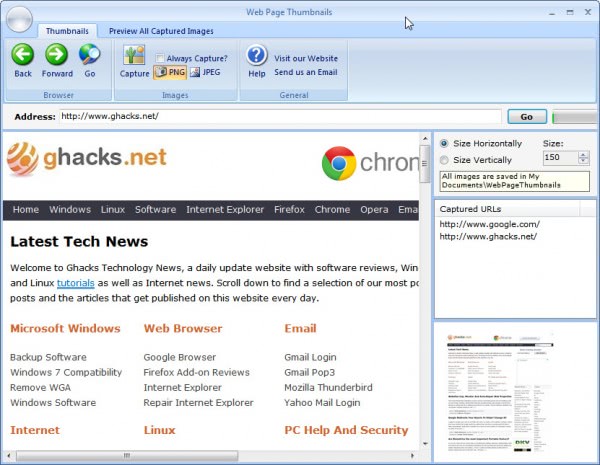




















There is just one comment on WOT, which in my point of view is not enough to condemn the entire site.
I downloaded the file and it is safe.
Martin,
When clicking on the “developer website” link,
WOT (Web of Trust),
pops up to give a red “Poor Reputation!” warning.
I don’t know if the WOT warning is for real,
but just letting you know.
VirusTotal seems OK with the site…
Have you checked the comments on WOT? They may reveal more about the reason for the bad rating.