Firefox History Disable Button, Private Browsing Mode Lite
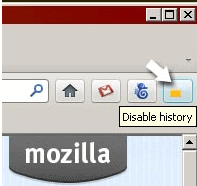
Firefox's private browsing mode is handy in cases where you do not want to leave a record of your browsing activities on a computer.
Firefox does not record information like visited pages, form and search bar entries or downloads during private browsing mode. Sometimes though you do not want to switch to private browsing mode, considering that it will close all existing tabs and start in a new browser window.
Update: The behavior has changed in recent versions of Firefox. You can launch private browsing windows next to regular windows in the browser now. The add-on reviewed here has not been updated since 2011 and is not really needed anymore because of this. Plus, Mozilla added a Forget button to Firefox that you can use to forget a certain part of the history.
That's where the History disable button add-on may come in handy. You could call it a lite version of private browsing mode as it only disables the Firefox history when it is active. It will block the Internet history for the time it is active. This includes both the History menu in the web browser as well as the auto-complete feature when entering text in the address bar of the Firefox browser.
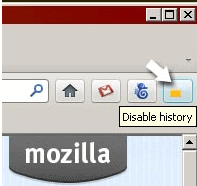
The main advantage of the add-on is that you can continue using the browser with all the tabs that are currently open. The disadvantage is that traces of visited sites remain on the system. This includes among other things the cached files on the local hard drive.
Sometimes though disabling the browsing history may be enough. This can be the case when you are shopping for a birthday present for a loved one for instance, and more generally whenever you want to avoid that websites appear as auto-complete suggestions or the history of the browser.
The add-on adds a button to Firefox's navigational toolbar. If you have disabled that toolbar, like I did, you may need to move it to another address bar. Just select View > Toolbars > Customize and drag and drop the button to another toolbar to have it accessible all the time.
A click on the button then enables or disables the history function in the browser. Firefox users can install the History disable button by visiting the Mozilla Add-on repository.
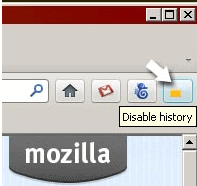

























If you use PrefBar, you can create a custom checkbox for the boolean config parameter “places.history.enabled”
Is this better than click and clean, taco with albine and LSO? Because of the cache files destroying or those LSO, taco with albine or click and clean that also?
And by the way nice sentence “This can be the case when you are shopping for a birthday present for a loved one” that is much more classier than “when you are surfing for porn”.
Well I prefer not to mention the porn word to often here on site, as search engine algorithms might get a wrong idea of what this site is about :)