Bing Now Suggests Top Actions For Some Searches
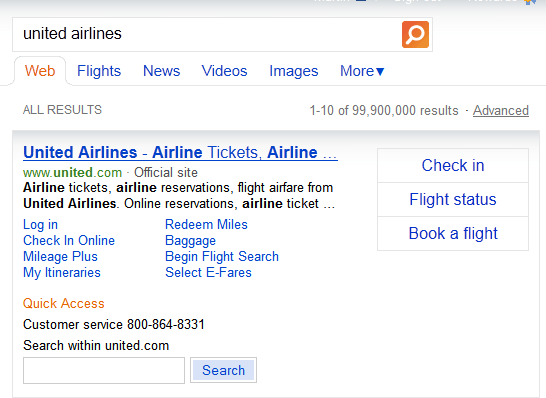
Bing just like Google may display sitelinks or authority links underneath the first search result for a certain query. Google recently gave those sitelinks more room which I criticized for being to large for what little value they add to the search results page. Bing basically stayed with the initial design that displays a list of eight links that point to pages or services of the authority site.
Today Bing announced that they have added a second authoritative feature called Action Buttons. Action button basically suggest common actions performed on the site. The Bing community blog has two examples for that.
First the results page for United Airlines which lists the United Airlines homepage as an authority site. The action buttons for the United Airlines result case are Check in, Flight status and Book a flight. These buttons are displayed on the right of the search result.
The second example is for a car rental company and the action buttons Rent a car, Locations and Contact us relate to that.
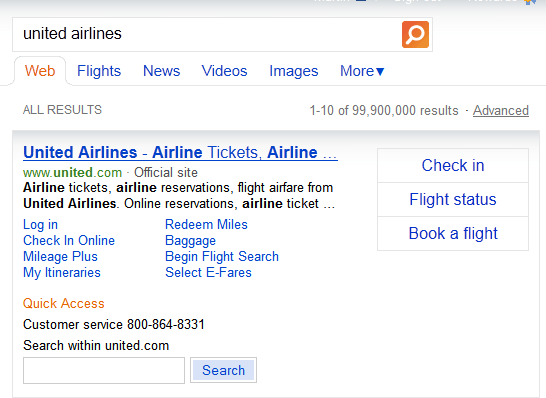
The first thing that I noticed was that some of the site links led to the same pages on the site. This resulted in a few follow up questions that I had. For instance, why is it necessary to display actions twice in the results. And as a consequence, if it is not time to revamp the sitelinks part of the algorithm on Bing to make sure that sitelinks and actions are not identical.
There are arguments for the way Microsoft is laying out those information on the page. The action buttons are larger than the sitelinks, which makes them more prominent on the results page. Search engine users on the other hand are used to sitelinks, and some might feel left alone when those links suddenly display different kinds of pages for sites that they visit regularly (do not get me started on why they do not access the sites directly. Many use search engines for everything, even if they visit a site daily).
You will notice some irregularities when it comes to the new feature. Banks for instance return only a log in action button and nothing else. Viable options here would be to link to the bank's contact and support pages.
Regardless of that I think that it is an interesting idea that works very well for some industries, and not so well for others. What's your take on Action Buttons.
Advertisement





















For instance, searching for Zach Ryder will automatically turn you into a Broski